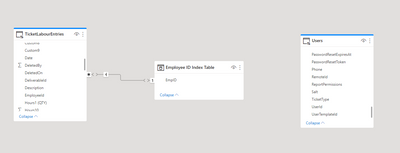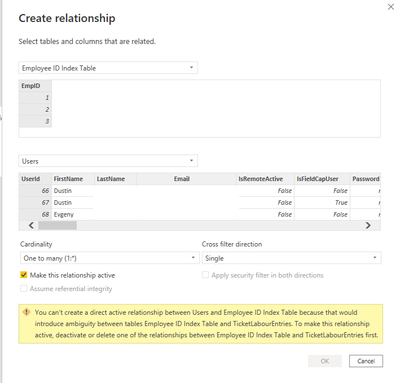FabCon is coming to Atlanta
Join us at FabCon Atlanta from March 16 - 20, 2026, for the ultimate Fabric, Power BI, AI and SQL community-led event. Save $200 with code FABCOMM.
Register now!- Power BI forums
- Get Help with Power BI
- Desktop
- Service
- Report Server
- Power Query
- Mobile Apps
- Developer
- DAX Commands and Tips
- Custom Visuals Development Discussion
- Health and Life Sciences
- Power BI Spanish forums
- Translated Spanish Desktop
- Training and Consulting
- Instructor Led Training
- Dashboard in a Day for Women, by Women
- Galleries
- Data Stories Gallery
- Themes Gallery
- Contests Gallery
- QuickViz Gallery
- Quick Measures Gallery
- Visual Calculations Gallery
- Notebook Gallery
- Translytical Task Flow Gallery
- TMDL Gallery
- R Script Showcase
- Webinars and Video Gallery
- Ideas
- Custom Visuals Ideas (read-only)
- Issues
- Issues
- Events
- Upcoming Events
The Power BI Data Visualization World Championships is back! Get ahead of the game and start preparing now! Learn more
- Power BI forums
- Forums
- Get Help with Power BI
- Desktop
- Re: Cannot create active relationship between two ...
- Subscribe to RSS Feed
- Mark Topic as New
- Mark Topic as Read
- Float this Topic for Current User
- Bookmark
- Subscribe
- Printer Friendly Page
- Mark as New
- Bookmark
- Subscribe
- Mute
- Subscribe to RSS Feed
- Permalink
- Report Inappropriate Content
Cannot create active relationship between two tables
I have a very simple relational structure that I am attempting to build for my data model.
I am using a Direct Query data source that has many tables but no built in relational model.
This question relates to 3 tables only.
Table 1: Employee ID Index Table: Created by myself to link together other tables. EmpID is just a whole number list from 1 - 5000.
Table 2: TicketLabourEntries: Column "EmployeeID" is a whole number column and could have duplicates.
Table 3: Users: Column Userid is a whole number list and contains no duplicates.
I am trying to create a 1:1 relationship from Employee ID Index Table:EmpID -> Users:UserId.
The reason is so that I can attach user names to the employee ID's found in TicketLabourEntries table in a visual. TicketLabourEntries has no employee names in the table. Names are in the Users table.
I get the following errors:
and this one when I make the direction Both.
Any insight as to what I am doing wrong here would be appreciated.
Solved! Go to Solution.
- Mark as New
- Bookmark
- Subscribe
- Mute
- Subscribe to RSS Feed
- Permalink
- Report Inappropriate Content
A few questions then:
1) What is the data source you're using direct query on? If this is direct query against SSAS or a power bi dataset then what you're trying to do won't work. (Can try and explain more if that's the case).
2) If the direct query source is plain sql relationsal database then I don't understand the need for the index table? Can you explain?
3) How have you created the index table? Eg is it a calculated table or in power query.
- Mark as New
- Bookmark
- Subscribe
- Mute
- Subscribe to RSS Feed
- Permalink
- Report Inappropriate Content
Not many insights on this topic; people are clearly guessing. Why are relationships not more intuitive. Why doesn't Power BI list the problem 'active set of indirect relationships'?
- Mark as New
- Bookmark
- Subscribe
- Mute
- Subscribe to RSS Feed
- Permalink
- Report Inappropriate Content
I think it's because of the cardinality. Screen shots show 1:1 but your text suggest there may be duplicate ids in the user table.
Manually specifiy it as 1:Many with your user table on the many side.
- Mark as New
- Bookmark
- Subscribe
- Mute
- Subscribe to RSS Feed
- Permalink
- Report Inappropriate Content
There are no duplicates in the UserId so I think it should be 1:1. Even so I tried 1:* and I get this with both single and both as cross filter directions.
- Mark as New
- Bookmark
- Subscribe
- Mute
- Subscribe to RSS Feed
- Permalink
- Report Inappropriate Content
Hi @Fourthsky ,
In addition to bcdobbs's reply, here I have a test by direct query for Power BI Dataset or AS.
In my sample "Emp ID" and "User" tables are enter tables, and my data model is in Mixed mode.
Here I can create a relationship between "Emp ID" and "User". Please check whether there is a relationship between "TicketLabourEntries" and "User" table in Manage Relationship.
Or you can try to create inactive relationships and then create measures by USERELATIONSHIPS().
If this reply still couldn't help you solve your issue, please share more details about your storage mode, data source and so on.
Best Regards.
- Mark as New
- Bookmark
- Subscribe
- Mute
- Subscribe to RSS Feed
- Permalink
- Report Inappropriate Content
A few questions then:
1) What is the data source you're using direct query on? If this is direct query against SSAS or a power bi dataset then what you're trying to do won't work. (Can try and explain more if that's the case).
2) If the direct query source is plain sql relationsal database then I don't understand the need for the index table? Can you explain?
3) How have you created the index table? Eg is it a calculated table or in power query.
Helpful resources

Power BI Dataviz World Championships
The Power BI Data Visualization World Championships is back! Get ahead of the game and start preparing now!

| User | Count |
|---|---|
| 40 | |
| 35 | |
| 34 | |
| 31 | |
| 28 |
| User | Count |
|---|---|
| 137 | |
| 102 | |
| 68 | |
| 66 | |
| 64 |