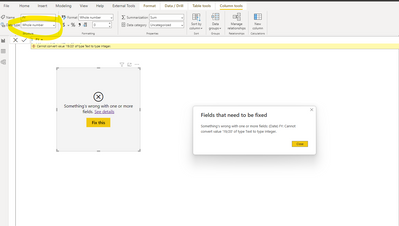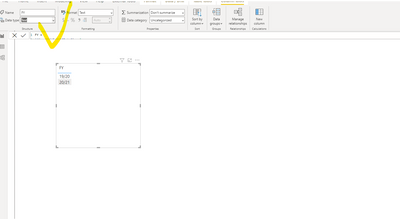New Offer! Become a Certified Fabric Data Engineer
Check your eligibility for this 50% exam voucher offer and join us for free live learning sessions to get prepared for Exam DP-700.
Get Started- Power BI forums
- Get Help with Power BI
- Desktop
- Service
- Report Server
- Power Query
- Mobile Apps
- Developer
- DAX Commands and Tips
- Custom Visuals Development Discussion
- Health and Life Sciences
- Power BI Spanish forums
- Translated Spanish Desktop
- Training and Consulting
- Instructor Led Training
- Dashboard in a Day for Women, by Women
- Galleries
- Community Connections & How-To Videos
- COVID-19 Data Stories Gallery
- Themes Gallery
- Data Stories Gallery
- R Script Showcase
- Webinars and Video Gallery
- Quick Measures Gallery
- 2021 MSBizAppsSummit Gallery
- 2020 MSBizAppsSummit Gallery
- 2019 MSBizAppsSummit Gallery
- Events
- Ideas
- Custom Visuals Ideas
- Issues
- Issues
- Events
- Upcoming Events
Don't miss out! 2025 Microsoft Fabric Community Conference, March 31 - April 2, Las Vegas, Nevada. Use code MSCUST for a $150 discount. Prices go up February 11th. Register now.
- Power BI forums
- Forums
- Get Help with Power BI
- Desktop
- Re: Cannot convert value '' of type Text to type N...
- Subscribe to RSS Feed
- Mark Topic as New
- Mark Topic as Read
- Float this Topic for Current User
- Bookmark
- Subscribe
- Printer Friendly Page
- Mark as New
- Bookmark
- Subscribe
- Mute
- Subscribe to RSS Feed
- Permalink
- Report Inappropriate Content
Cannot convert value '' of type Text to type Number.
Hi
I am trying to create a new column with the following logic, but get the error message:
Cannot convert value '' of type Text to type Number.
This is my logic (mo_date is formatted as a shorthand date dd/mm/yyyy):
Solved! Go to Solution.
- Mark as New
- Bookmark
- Subscribe
- Mute
- Subscribe to RSS Feed
- Permalink
- Report Inappropriate Content
Hi, @Anonymous ;
Because format([date],"YY'") becomes text format. It is no longer possible to calculate, for example, in 2021, it will become "21" after format, and the format is text format *1-1 and cannot be calculated. So you can change to the following dax.
FY =
IF (
MONTH ( dim_mo[mo_date] ) >= 9,
FORMAT ( dim_mo[mo_date], "YY" ) & "/"
& RIGHT ( YEAR ( dim_mo[mo_date] ) + 1, 2 ),
RIGHT ( YEAR ( dim_mo[mo_date] ) - 1, 2 ) & "/"
& FORMAT ( dim_mo[mo_date], "YY" )
)
Best Regards,
Community Support Team _ Yalan Wu
If this post helps, then please consider Accept it as the solution to help the other members find it more quickly.
- Mark as New
- Bookmark
- Subscribe
- Mute
- Subscribe to RSS Feed
- Permalink
- Report Inappropriate Content
yes probaby you would need to handle your blanks by using an if statement something like
if(isblank(date), blank(), your conversion)
If I took the time to answer your question and I came up with a solution, please mark my post as a solution and /or give kudos freely for the effort 🙂 Thank you!
Proud to be a Super User!
- Mark as New
- Bookmark
- Subscribe
- Mute
- Subscribe to RSS Feed
- Permalink
- Report Inappropriate Content
Hi, @Anonymous ;
Because format([date],"YY'") becomes text format. It is no longer possible to calculate, for example, in 2021, it will become "21" after format, and the format is text format *1-1 and cannot be calculated. So you can change to the following dax.
FY =
IF (
MONTH ( dim_mo[mo_date] ) >= 9,
FORMAT ( dim_mo[mo_date], "YY" ) & "/"
& RIGHT ( YEAR ( dim_mo[mo_date] ) + 1, 2 ),
RIGHT ( YEAR ( dim_mo[mo_date] ) - 1, 2 ) & "/"
& FORMAT ( dim_mo[mo_date], "YY" )
)
Best Regards,
Community Support Team _ Yalan Wu
If this post helps, then please consider Accept it as the solution to help the other members find it more quickly.
- Mark as New
- Bookmark
- Subscribe
- Mute
- Subscribe to RSS Feed
- Permalink
- Report Inappropriate Content
Hi,
Try this calculated column formula
=if(month(dim_mo[mo_date]) >=9,year(dim_mo[mo_date])&"/"&year(dim_mo[mo_date])+1,year(dim_mo[mo_date])-1&"/"&year(dim_mo[mo_date]))
Hope this helps.
Regards,
Ashish Mathur
http://www.ashishmathur.com
https://www.linkedin.com/in/excelenthusiasts/
- Mark as New
- Bookmark
- Subscribe
- Mute
- Subscribe to RSS Feed
- Permalink
- Report Inappropriate Content
Thanks for your suggestion. I have tried this but get the following error message:
The syntax for '+' is incorrect.
- Mark as New
- Bookmark
- Subscribe
- Mute
- Subscribe to RSS Feed
- Permalink
- Report Inappropriate Content
Mine is a calculated column formula in DAX not a custom formula in M. Ensure that you are writing that as a calculated column formula in DAX. If it still does not help, then share the download link of your PBI file.
Regards,
Ashish Mathur
http://www.ashishmathur.com
https://www.linkedin.com/in/excelenthusiasts/
- Mark as New
- Bookmark
- Subscribe
- Mute
- Subscribe to RSS Feed
- Permalink
- Report Inappropriate Content
is your new column datatype text or a whole number?
what are you expecting?
If I took the time to answer your question and I came up with a solution, please mark my post as a solution and /or give kudos freely for the effort 🙂 Thank you!
Proud to be a Super User!
- Mark as New
- Bookmark
- Subscribe
- Mute
- Subscribe to RSS Feed
- Permalink
- Report Inappropriate Content
I have looked at the date field and can see I have (blanks) in there. Would that be what is causing this not to work?
- Mark as New
- Bookmark
- Subscribe
- Mute
- Subscribe to RSS Feed
- Permalink
- Report Inappropriate Content
yes probaby you would need to handle your blanks by using an if statement something like
if(isblank(date), blank(), your conversion)
If I took the time to answer your question and I came up with a solution, please mark my post as a solution and /or give kudos freely for the effort 🙂 Thank you!
Proud to be a Super User!
- Mark as New
- Bookmark
- Subscribe
- Mute
- Subscribe to RSS Feed
- Permalink
- Report Inappropriate Content
It's a text. The output I am expecting is the same are you're getting so not quite sure why mind doesn't work. Thanks for checking
Helpful resources

Join us at the Microsoft Fabric Community Conference
March 31 - April 2, 2025, in Las Vegas, Nevada. Use code MSCUST for a $150 discount! Prices go up Feb. 11th.

Power BI Monthly Update - January 2025
Check out the January 2025 Power BI update to learn about new features in Reporting, Modeling, and Data Connectivity.

| User | Count |
|---|---|
| 147 | |
| 85 | |
| 66 | |
| 52 | |
| 46 |
| User | Count |
|---|---|
| 215 | |
| 90 | |
| 83 | |
| 66 | |
| 58 |