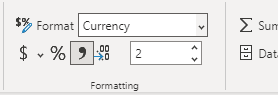FabCon is coming to Atlanta
Join us at FabCon Atlanta from March 16 - 20, 2026, for the ultimate Fabric, Power BI, AI and SQL community-led event. Save $200 with code FABCOMM.
Register now!- Power BI forums
- Get Help with Power BI
- Desktop
- Service
- Report Server
- Power Query
- Mobile Apps
- Developer
- DAX Commands and Tips
- Custom Visuals Development Discussion
- Health and Life Sciences
- Power BI Spanish forums
- Translated Spanish Desktop
- Training and Consulting
- Instructor Led Training
- Dashboard in a Day for Women, by Women
- Galleries
- Data Stories Gallery
- Themes Gallery
- Contests Gallery
- QuickViz Gallery
- Quick Measures Gallery
- Visual Calculations Gallery
- Notebook Gallery
- Translytical Task Flow Gallery
- TMDL Gallery
- R Script Showcase
- Webinars and Video Gallery
- Ideas
- Custom Visuals Ideas (read-only)
- Issues
- Issues
- Events
- Upcoming Events
The Power BI Data Visualization World Championships is back! Get ahead of the game and start preparing now! Learn more
- Power BI forums
- Forums
- Get Help with Power BI
- Desktop
- Canadian French number formats: Commas instead of ...
- Subscribe to RSS Feed
- Mark Topic as New
- Mark Topic as Read
- Float this Topic for Current User
- Bookmark
- Subscribe
- Printer Friendly Page
- Mark as New
- Bookmark
- Subscribe
- Mute
- Subscribe to RSS Feed
- Permalink
- Report Inappropriate Content
Canadian French number formats: Commas instead of decimals, space for thousand separator
I already researched the forum and the Solution was not clear.
I would like to display my numbers as French / European format.
So commas instead of decimals: 59.5% should be 59,5%.
And thousand separator should be a space: 10,000 should be 10 000.
I already reviewed the post How to format data numbers to Canadian French currency format? but the solution is not clear to me.
I'm fairly new to PowerBI.
Thanks in advance
- Mark as New
- Bookmark
- Subscribe
- Mute
- Subscribe to RSS Feed
- Permalink
- Report Inappropriate Content
To display a space as a thousands separator, maybe you can apply this solution to your situation:
Which kind of visual are you using?
What is your intended result?
What does your data source look like?
- Mark as New
- Bookmark
- Subscribe
- Mute
- Subscribe to RSS Feed
- Permalink
- Report Inappropriate Content
Hi! I figured how to display a space as a thousand separator! But I still haven't figured how to display a decimal point as a comma! For example, 59.5% need to be displated as 59,5%!!
please help!
Thanks
- Mark as New
- Bookmark
- Subscribe
- Mute
- Subscribe to RSS Feed
- Permalink
- Report Inappropriate Content
Since you don't give details on your data or your expected outcome it's hard to give precise advice, but I can tell you that if you're using a pie chart, PowerBI won't allow you to format those numbers (incredible, I know!).
If you are able to use numbers in a way that can be formatted, for example using a Smart Narrative card, try this number formatting, or numerical data formatting option:
- Mark as New
- Bookmark
- Subscribe
- Mute
- Subscribe to RSS Feed
- Permalink
- Report Inappropriate Content
No it cannot be changed in data view.
- Mark as New
- Bookmark
- Subscribe
- Mute
- Subscribe to RSS Feed
- Permalink
- Report Inappropriate Content
Hello,
I believe you can change it in data view:
Or you can find a replace the "." and replace it with a "," if that doesn't solve the problem, but I do not belive that is the best practice. I am also pretty new.
Best,
Cam
Helpful resources

Power BI Dataviz World Championships
The Power BI Data Visualization World Championships is back! Get ahead of the game and start preparing now!

| User | Count |
|---|---|
| 63 | |
| 55 | |
| 42 | |
| 41 | |
| 23 |
| User | Count |
|---|---|
| 171 | |
| 136 | |
| 119 | |
| 80 | |
| 54 |