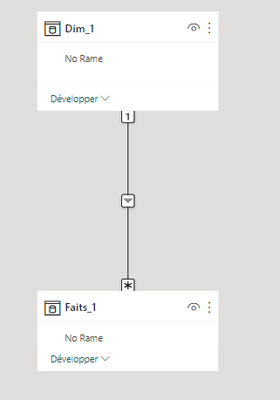Jumpstart your career with the Fabric Career Hub
Find everything you need to get certified on Fabric—skills challenges, live sessions, exam prep, role guidance, and a 50 percent discount on exams.
Get started- Power BI forums
- Updates
- News & Announcements
- Get Help with Power BI
- Desktop
- Service
- Report Server
- Power Query
- Mobile Apps
- Developer
- DAX Commands and Tips
- Custom Visuals Development Discussion
- Health and Life Sciences
- Power BI Spanish forums
- Translated Spanish Desktop
- Power Platform Integration - Better Together!
- Power Platform Integrations (Read-only)
- Power Platform and Dynamics 365 Integrations (Read-only)
- Training and Consulting
- Instructor Led Training
- Dashboard in a Day for Women, by Women
- Galleries
- Community Connections & How-To Videos
- COVID-19 Data Stories Gallery
- Themes Gallery
- Data Stories Gallery
- R Script Showcase
- Webinars and Video Gallery
- Quick Measures Gallery
- 2021 MSBizAppsSummit Gallery
- 2020 MSBizAppsSummit Gallery
- 2019 MSBizAppsSummit Gallery
- Events
- Ideas
- Custom Visuals Ideas
- Issues
- Issues
- Events
- Upcoming Events
- Community Blog
- Power BI Community Blog
- Custom Visuals Community Blog
- Community Support
- Community Accounts & Registration
- Using the Community
- Community Feedback
Earn a 50% discount on the DP-600 certification exam by completing the Fabric 30 Days to Learn It challenge.
- Power BI forums
- Forums
- Get Help with Power BI
- Desktop
- Can you do it with measures - Compare 2 results by...
- Subscribe to RSS Feed
- Mark Topic as New
- Mark Topic as Read
- Float this Topic for Current User
- Bookmark
- Subscribe
- Printer Friendly Page
- Mark as New
- Bookmark
- Subscribe
- Mute
- Subscribe to RSS Feed
- Permalink
- Report Inappropriate Content
Can you do it with measures - Compare 2 results by 2 segments on 1 table
Hello,
I would like to know if it is possible to compare 2 values based on 2 different segments, but both segments are based on the same table.
Let me explain.
I have a simple model, with 2 tables in a 1 to * relationship (dim to fact) :
- Dim1, with information on vehicules (VehiculeNumber, VehiculeSeries)
- Faits1, with vehicule performances (VehiculeNumber, Litres, Km...)
Let's say, I would like to be able to compare performances between specific Series.
I want to be able to select a "reference Series" and a "compare with Series", so I add 2 segments, with the same column, but I deactivate interactions between them so I can view the entire series.
I need to add a measure that would calculate the sum of Litres from one segment - the sum of Litres from the other segment.
I can then add this measure to a single card visual for example.
To put it "simply" :
- Value1 = Sum of Litres from Segment1
- Value2 = Sum of Litres from Segment2
- Variation = Value1 - Value2
Problem is, since Segment1 and Segment2 are based on the same column (Dim1[Series]), any way I tried was unsuccessful.
In image :
I know of a way to get what i want, by just adding a second Dim table similar to the first one, and then just using Series from both Dim tables into different segments. But this method seems terrible when your model gets bigger, as I would need to duplicate certain tables for this sole purpose.
I thought of using ALL, ALLEXCEPT, or ALLSELECTED, but it doesn't seem to work. I have also tried adding a second, identical "Series" column in the Dim1 table, and changed the segments accordingly, but still no work around.
So, does anyone know if it is possible to do this with DAX and measures ? Or do I really need to have different tables ?
Solved! Go to Solution.
- Mark as New
- Bookmark
- Subscribe
- Mute
- Subscribe to RSS Feed
- Permalink
- Report Inappropriate Content
You would need to have 2 tables. You could create the second one like
Series 2 = ALLNOBLANKROW( DIM_1[Series] )Don't create a relationship from this table to any others, just use it in your slicer and then you can create a measure like
Variation =
VAR Val1 =
SUM ( Faits_1[Litres] )
VAR Val2 =
CALCULATE (
SUM ( Faits_1[Litres] ),
TREATAS ( VALUES ( Series2[Series] ), DIM_1[Series] )
)
RETURN
Val1 - Val2
- Mark as New
- Bookmark
- Subscribe
- Mute
- Subscribe to RSS Feed
- Permalink
- Report Inappropriate Content
You would need to have 2 tables. You could create the second one like
Series 2 = ALLNOBLANKROW( DIM_1[Series] )Don't create a relationship from this table to any others, just use it in your slicer and then you can create a measure like
Variation =
VAR Val1 =
SUM ( Faits_1[Litres] )
VAR Val2 =
CALCULATE (
SUM ( Faits_1[Litres] ),
TREATAS ( VALUES ( Series2[Series] ), DIM_1[Series] )
)
RETURN
Val1 - Val2
- Mark as New
- Bookmark
- Subscribe
- Mute
- Subscribe to RSS Feed
- Permalink
- Report Inappropriate Content
Okay, thank you, this works great. Too bad we can't do this we just one table, but still cool to be able to have this option.