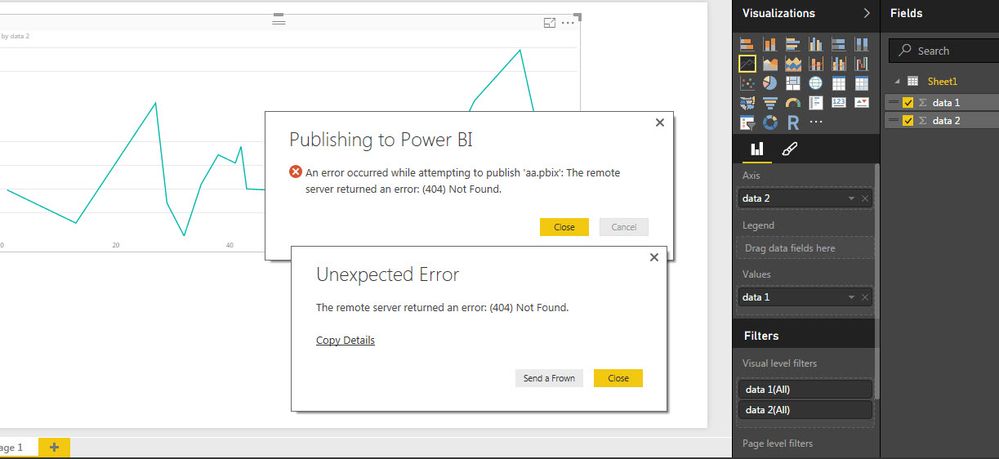Join us at the 2025 Microsoft Fabric Community Conference
Microsoft Fabric Community Conference 2025, March 31 - April 2, Las Vegas, Nevada. Use code FABINSIDER for a $400 discount.
Register now- Power BI forums
- Get Help with Power BI
- Desktop
- Service
- Report Server
- Power Query
- Mobile Apps
- Developer
- DAX Commands and Tips
- Custom Visuals Development Discussion
- Health and Life Sciences
- Power BI Spanish forums
- Translated Spanish Desktop
- Training and Consulting
- Instructor Led Training
- Dashboard in a Day for Women, by Women
- Galleries
- Webinars and Video Gallery
- Data Stories Gallery
- Themes Gallery
- Power BI DataViz World Championships Gallery
- Quick Measures Gallery
- R Script Showcase
- COVID-19 Data Stories Gallery
- Community Connections & How-To Videos
- 2021 MSBizAppsSummit Gallery
- 2020 MSBizAppsSummit Gallery
- 2019 MSBizAppsSummit Gallery
- Events
- Ideas
- Custom Visuals Ideas (read-only)
- Issues
- Issues
- Events
- Upcoming Events
The Power BI DataViz World Championships are on! With four chances to enter, you could win a spot in the LIVE Grand Finale in Las Vegas. Show off your skills.
- Power BI forums
- Forums
- Get Help with Power BI
- Desktop
- Re: Can't publish a report from Power BI Desktop
- Subscribe to RSS Feed
- Mark Topic as New
- Mark Topic as Read
- Float this Topic for Current User
- Bookmark
- Subscribe
- Printer Friendly Page
- Mark as New
- Bookmark
- Subscribe
- Mute
- Subscribe to RSS Feed
- Permalink
- Report Inappropriate Content
Can't publish a report from Power BI Desktop
We are an O365 pro client and have signed up for a Power BI Pro trial.
I am attempting to create a simple "Hello World" type report using a small Access database as a data source.
This database is stored in a document library within SharePoitn online.
Using the Power BI Desktop app, I have been able to retrieve the data from this source database and prepare a simple chart.
However when I attempt to publish the report, I receive the following error:
The remote server returned an error: (404) Not Found. Stack Trace: Microsoft.PowerBI.Client.Windows.PowerBIService.PowerBIServiceException: The remote server returned an error: (404) Not Found. ---> System.Net.WebException: The remote server returned an error: (404) Not Found.
followed by a stack trace.
In attempt to workaround this, I saved the .pbix file, but I can not import it into app.powerbi.com, as I receive an error message:
We couldn't import data from Power BI Designer File
Make sure you're entering the information correctly.
Show technical details
As there do not seem to be any other configuration options, or instructions, I'd be grateful for some light to be shed on what the connectivity issues are and how they should be resolved.
Solved! Go to Solution.
- Mark as New
- Bookmark
- Subscribe
- Mute
- Subscribe to RSS Feed
- Permalink
- Report Inappropriate Content
There was an issue reported in the Admin panel of O365 about PowerBI:
"Incident Start Time: Sunday, February 14, 2016, at 10:27 PM UTC
User Impact: Affected users may be unable to publish workbooks"
I had the same issue a couple of hours ago, now the issue seems resolved for me. Hope it will soon be solved for your region as well
- Mark as New
- Bookmark
- Subscribe
- Mute
- Subscribe to RSS Feed
- Permalink
- Report Inappropriate Content
6/9/2016
I am unable to publish any desktop files. I couldn't load my complex one so I created a simple one with barely any data (one table with maybe 10 rows), and that wouldn't load either.
The error message I get is
CIO Dashboard - Power BI
Please try again later or contact support and provide the following details to help resolve your issue faster.
- Mark as New
- Bookmark
- Subscribe
- Mute
- Subscribe to RSS Feed
- Permalink
- Report Inappropriate Content
I also can't load for some reason today on any of my datasets. I get the following error. Is something going on with their services?
Hide | On demand | 6/9/2016, 1:57:16 PM | 6/9/2016, 1:57:49 PM | Failed | An unknown error has occurred. Please try again. If the issue continues, please contact support. |
- Mark as New
- Bookmark
- Subscribe
- Mute
- Subscribe to RSS Feed
- Permalink
- Report Inappropriate Content
@adcook Known issue, being worked on. Front page of support site - https://powerbi.microsoft.com/en-us/support/
Looking for more Power BI tips, tricks & tools? Check out PowerBI.tips the site I co-own with Mike Carlo. Also, if you are near SE WI? Join our PUG Milwaukee Brew City PUG
- Mark as New
- Bookmark
- Subscribe
- Mute
- Subscribe to RSS Feed
- Permalink
- Report Inappropriate Content
@Seth_C_Bauer, is it still ongoing ? On the frontpage i see it shows that there are no known issues, however for the last couple of hours i am unable to publish data from pbix to online - gives me an import error
- Mark as New
- Bookmark
- Subscribe
- Mute
- Subscribe to RSS Feed
- Permalink
- Report Inappropriate Content
@S_M No, this issue was long ago resolved, if it has cropped up again I am not aware of it. There were some large issues in Midwest USA last week, but I thought I read they were resolved...
Looking for more Power BI tips, tricks & tools? Check out PowerBI.tips the site I co-own with Mike Carlo. Also, if you are near SE WI? Join our PUG Milwaukee Brew City PUG
- Mark as New
- Bookmark
- Subscribe
- Mute
- Subscribe to RSS Feed
- Permalink
- Report Inappropriate Content
Please Help, I have the same problem... From Mexico
- Mark as New
- Bookmark
- Subscribe
- Mute
- Subscribe to RSS Feed
- Permalink
- Report Inappropriate Content
I have the same issue. Any one has a resolution?
- Mark as New
- Bookmark
- Subscribe
- Mute
- Subscribe to RSS Feed
- Permalink
- Report Inappropriate Content
Same problem here. Santiago, Chile
- Mark as New
- Bookmark
- Subscribe
- Mute
- Subscribe to RSS Feed
- Permalink
- Report Inappropriate Content
Same problem here: Seattle East Side, Washington, USA
- Mark as New
- Bookmark
- Subscribe
- Mute
- Subscribe to RSS Feed
- Permalink
- Report Inappropriate Content
I am facing the exact same issues as well! Also tried uploading the PBIX file but got the same error message as well.
Location: Singapore
Hope the team will assist to this issues asap.
- Mark as New
- Bookmark
- Subscribe
- Mute
- Subscribe to RSS Feed
- Permalink
- Report Inappropriate Content
We are experiencing the same error, it had started to occure a few hours ago.. Location = Krasnodar, Russia
ERROR MESSAGE:
remote server returned an error: (404) Not Found.
- Mark as New
- Bookmark
- Subscribe
- Mute
- Subscribe to RSS Feed
- Permalink
- Report Inappropriate Content
There was an issue reported in the Admin panel of O365 about PowerBI:
"Incident Start Time: Sunday, February 14, 2016, at 10:27 PM UTC
User Impact: Affected users may be unable to publish workbooks"
I had the same issue a couple of hours ago, now the issue seems resolved for me. Hope it will soon be solved for your region as well
- Mark as New
- Bookmark
- Subscribe
- Mute
- Subscribe to RSS Feed
- Permalink
- Report Inappropriate Content
Not fixed yet - Location: New Zealand - Australia data centre
- Mark as New
- Bookmark
- Subscribe
- Mute
- Subscribe to RSS Feed
- Permalink
- Report Inappropriate Content
Hi Guys ,
Has this been resolved? I have the same issue. I am in South Africa
- Mark as New
- Bookmark
- Subscribe
- Mute
- Subscribe to RSS Feed
- Permalink
- Report Inappropriate Content
Hi Guys ,
Has this been resolved? I have the same issue. I am in South Africa
- Mark as New
- Bookmark
- Subscribe
- Mute
- Subscribe to RSS Feed
- Permalink
- Report Inappropriate Content
Not fixed yet in Utah, US
- Mark as New
- Bookmark
- Subscribe
- Mute
- Subscribe to RSS Feed
- Permalink
- Report Inappropriate Content
i had also same issue publishing error "the remote server returned an error 404 not found" .
how i fix it error please any one guide me.
- Mark as New
- Bookmark
- Subscribe
- Mute
- Subscribe to RSS Feed
- Permalink
- Report Inappropriate Content
I had the error earlier today, but now I can publish again.
Location: New Zealand
- Mark as New
- Bookmark
- Subscribe
- Mute
- Subscribe to RSS Feed
- Permalink
- Report Inappropriate Content
I am having the same issue as well. I've tried multiple ways to publish and in different formats before reaching out to the community.
Hopefully it gets fixed soon.
- Mark as New
- Bookmark
- Subscribe
- Mute
- Subscribe to RSS Feed
- Permalink
- Report Inappropriate Content
I have the same Problem !
Helpful resources

Join us at the Microsoft Fabric Community Conference
March 31 - April 2, 2025, in Las Vegas, Nevada. Use code MSCUST for a $150 discount!

Power BI Monthly Update - February 2025
Check out the February 2025 Power BI update to learn about new features.

| User | Count |
|---|---|
| 82 | |
| 81 | |
| 52 | |
| 39 | |
| 35 |
| User | Count |
|---|---|
| 95 | |
| 79 | |
| 52 | |
| 49 | |
| 47 |