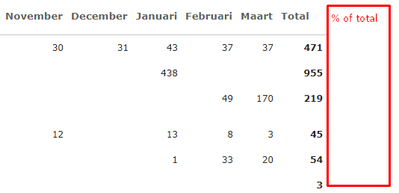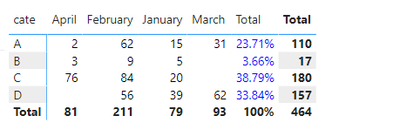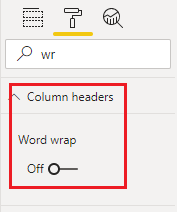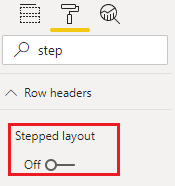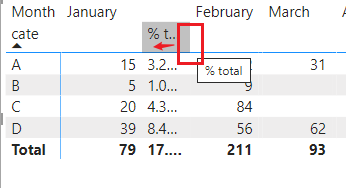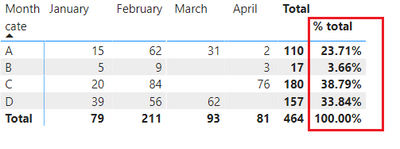FabCon is coming to Atlanta
Join us at FabCon Atlanta from March 16 - 20, 2026, for the ultimate Fabric, Power BI, AI and SQL community-led event. Save $200 with code FABCOMM.
Register now!- Power BI forums
- Get Help with Power BI
- Desktop
- Service
- Report Server
- Power Query
- Mobile Apps
- Developer
- DAX Commands and Tips
- Custom Visuals Development Discussion
- Health and Life Sciences
- Power BI Spanish forums
- Translated Spanish Desktop
- Training and Consulting
- Instructor Led Training
- Dashboard in a Day for Women, by Women
- Galleries
- Data Stories Gallery
- Themes Gallery
- Contests Gallery
- QuickViz Gallery
- Quick Measures Gallery
- Visual Calculations Gallery
- Notebook Gallery
- Translytical Task Flow Gallery
- TMDL Gallery
- R Script Showcase
- Webinars and Video Gallery
- Ideas
- Custom Visuals Ideas (read-only)
- Issues
- Issues
- Events
- Upcoming Events
Get Fabric Certified for FREE during Fabric Data Days. Don't miss your chance! Request now
- Power BI forums
- Forums
- Get Help with Power BI
- Desktop
- Can I add a second total to matrix visual?
- Subscribe to RSS Feed
- Mark Topic as New
- Mark Topic as Read
- Float this Topic for Current User
- Bookmark
- Subscribe
- Printer Friendly Page
- Mark as New
- Bookmark
- Subscribe
- Mute
- Subscribe to RSS Feed
- Permalink
- Report Inappropriate Content
Can I add a second total to matrix visual?
Hi all,
I have a matrix visual with total documents per month per shop. I have the total, but I also would like to add the % of the total at the end of the matrix. I do not want the % of the total to be displayed in every column. Any thoughts on how I can make this happen?
Thank you very much for your time.
Solved! Go to Solution.
- Mark as New
- Bookmark
- Subscribe
- Mute
- Subscribe to RSS Feed
- Permalink
- Report Inappropriate Content
Hi, @DeBIe ;
Or you could create another table, then create a measure.
1.create a new table.
Newtable =
var _a=SUMMARIZE( SUMMARIZE('Table',[date],"month",FORMAT([date],"mmmm")),[month])
var _b=SUMMARIZE('Table',"month","Total")
return UNION(_a,_b)2.create a measure.
Measure =
var _every=CALCULATE(SUM('Table'[Value]),FILTER(ALL('Table'),[cate]=max('Table'[cate])&&FORMAT([date],"mmmm")=MAX('newtable'[month])))
var _row=CALCULATE(SUM('Table'[Value]),FILTER(ALL('Table'),[cate]=max('Table'[cate])))
var _total=CALCULATE( SUM('Table'[Value]),ALL('Table'))
var _col=CALCULATE(SUM('Table'[Value]),FILTER(ALL('Table'),FORMAT([date],"mmmm")=MAX('newtable'[month])))
return
SWITCH(TRUE(),
HASONEVALUE('newtable'[month])&&ISINSCOPE('Table'[cate]),IF(MAX([month])="Total",FORMAT( _row/_total,"0.00%"), _every),
HASONEVALUE('newtable'[month]),IF(MAX([month])="Total","100%",_col),
ISINSCOPE('Table'[cate]),_row,_total)The final output is shown below:
Best Regards,
Community Support Team _ Yalan Wu
If this post helps, then please consider Accept it as the solution to help the other members find it more quickly.
- Mark as New
- Bookmark
- Subscribe
- Mute
- Subscribe to RSS Feed
- Permalink
- Report Inappropriate Content
Hi, @DeBIe ;
Or you could create another table, then create a measure.
1.create a new table.
Newtable =
var _a=SUMMARIZE( SUMMARIZE('Table',[date],"month",FORMAT([date],"mmmm")),[month])
var _b=SUMMARIZE('Table',"month","Total")
return UNION(_a,_b)2.create a measure.
Measure =
var _every=CALCULATE(SUM('Table'[Value]),FILTER(ALL('Table'),[cate]=max('Table'[cate])&&FORMAT([date],"mmmm")=MAX('newtable'[month])))
var _row=CALCULATE(SUM('Table'[Value]),FILTER(ALL('Table'),[cate]=max('Table'[cate])))
var _total=CALCULATE( SUM('Table'[Value]),ALL('Table'))
var _col=CALCULATE(SUM('Table'[Value]),FILTER(ALL('Table'),FORMAT([date],"mmmm")=MAX('newtable'[month])))
return
SWITCH(TRUE(),
HASONEVALUE('newtable'[month])&&ISINSCOPE('Table'[cate]),IF(MAX([month])="Total",FORMAT( _row/_total,"0.00%"), _every),
HASONEVALUE('newtable'[month]),IF(MAX([month])="Total","100%",_col),
ISINSCOPE('Table'[cate]),_row,_total)The final output is shown below:
Best Regards,
Community Support Team _ Yalan Wu
If this post helps, then please consider Accept it as the solution to help the other members find it more quickly.
- Mark as New
- Bookmark
- Subscribe
- Mute
- Subscribe to RSS Feed
- Permalink
- Report Inappropriate Content
- Mark as New
- Bookmark
- Subscribe
- Mute
- Subscribe to RSS Feed
- Permalink
- Report Inappropriate Content
Hi @v-yalanwu-msft thanks for this solution. I will try it asap and let you know if it worked. Thanks!
- Mark as New
- Bookmark
- Subscribe
- Mute
- Subscribe to RSS Feed
- Permalink
- Report Inappropriate Content
Hi, @DeBIe ;
You could add another masure.
% total = SUM([Value])/CALCULATE(SUM([Value]),ALL('Table'))Then adjust it.
The final output is shown below:
Best Regards,
Community Support Team _ Yalan Wu
If this post helps, then please consider Accept it as the solution to help the other members find it more quickly.
- Mark as New
- Bookmark
- Subscribe
- Mute
- Subscribe to RSS Feed
- Permalink
- Report Inappropriate Content
Hey @v-yalanwu-msft ,
Thank you for your reply and suggest solution. I am wondering how this will be maintainable towards the future. I have the same dashboard live for 15 customers. It means that I need to adjust the column width of the new month every time a new month starts?
Thanks
- Mark as New
- Bookmark
- Subscribe
- Mute
- Subscribe to RSS Feed
- Permalink
- Report Inappropriate Content
@DeBIe , You can have only one total, or based on subtotal . You can not add additional one
Option are Hybrid table
if you are looking for a Hybrid display with Matrix Column and measure
https://community.powerbi.com/t5/Community-Blog/Creating-a-custom-or-hybrid-matrix-in-PowerBI/ba-p/1...
https://community.powerbi.com/t5/Quick-Measures-Gallery/The-New-Hotness-Custom-Matrix-Hierarchy/m-p/...
vote for Hybrid Table
https://ideas.powerbi.com/ideas/idea/?ideaid=9bc32b23-1eb1-4e74-8b34-349887b37ebc
- Mark as New
- Bookmark
- Subscribe
- Mute
- Subscribe to RSS Feed
- Permalink
- Report Inappropriate Content
Hi, @amitchandak thank you for your reply.
Do you mean adding a second table/matrix with the same info, except then showing the values as % of the total in the second table? Or do you mean I can quickly switch between % and totals (waiting for report parameters function to do this)
Helpful resources

Power BI Monthly Update - November 2025
Check out the November 2025 Power BI update to learn about new features.

Fabric Data Days
Advance your Data & AI career with 50 days of live learning, contests, hands-on challenges, study groups & certifications and more!