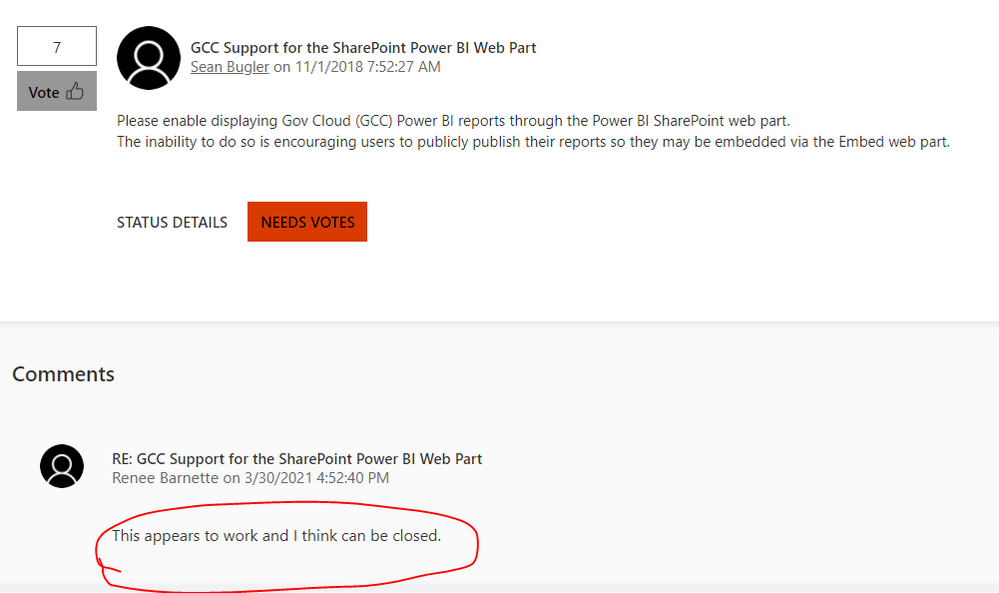Join us at FabCon Vienna from September 15-18, 2025
The ultimate Fabric, Power BI, SQL, and AI community-led learning event. Save €200 with code FABCOMM.
Get registered- Power BI forums
- Get Help with Power BI
- Desktop
- Service
- Report Server
- Power Query
- Mobile Apps
- Developer
- DAX Commands and Tips
- Custom Visuals Development Discussion
- Health and Life Sciences
- Power BI Spanish forums
- Translated Spanish Desktop
- Training and Consulting
- Instructor Led Training
- Dashboard in a Day for Women, by Women
- Galleries
- Data Stories Gallery
- Themes Gallery
- Contests Gallery
- Quick Measures Gallery
- Notebook Gallery
- Translytical Task Flow Gallery
- TMDL Gallery
- R Script Showcase
- Webinars and Video Gallery
- Ideas
- Custom Visuals Ideas (read-only)
- Issues
- Issues
- Events
- Upcoming Events
Enhance your career with this limited time 50% discount on Fabric and Power BI exams. Ends August 31st. Request your voucher.
- Power BI forums
- Forums
- Get Help with Power BI
- Desktop
- Call Power Automate workflow from a Button witho...
- Subscribe to RSS Feed
- Mark Topic as New
- Mark Topic as Read
- Float this Topic for Current User
- Bookmark
- Subscribe
- Printer Friendly Page
- Mark as New
- Bookmark
- Subscribe
- Mute
- Subscribe to RSS Feed
- Permalink
- Report Inappropriate Content
Call Power Automate workflow from a Button without Power Automate visual
I am in the GCC , so the Power Automate Visual ... does not seem to call the correct location .. If I build a Power Automate using one of the HTTP methods to add to a SharePoint List and pass in several fields from the Power BI Table ... I am a newbie at Power Automate any help would be appreciated
For example
Search on Skills
table will show multiple Employee / Email / Detail information / PowerAutomateLink
so I need to add to a sharepoint list user logged and the Employee Name that they are on when they click the button also send an email to both ( with words about they wish to work together ) ..
Kathy Stachkunas
- Mark as New
- Bookmark
- Subscribe
- Mute
- Subscribe to RSS Feed
- Permalink
- Report Inappropriate Content
Hi @Anonymous ,
Sorry for that the information you have provided is not making the problem clear to me.
According to this submitted idea, displaying Power BI reports through Sharepoint web appears to work:
Refer to:
Announcing the new Power Automate visual for Power BI reports
https://simplifypowerbi.com/?p=406
Power Apps/Power Automate in GCC: the Good, the Bad, and the Ugly
Sign Up for Power BI for United States government customers - Power BI | Microsoft Docs
Best Regards,
Eyelyn Qin
If this post helps, then please consider Accept it as the solution to help the other members find it more quickly.
- Mark as New
- Bookmark
- Subscribe
- Mute
- Subscribe to RSS Feed
- Permalink
- Report Inappropriate Content
@Anonymous
I am trying to call a Power Automate from Power BI Button ... since the new Power Automate Visual is not calling the gcc Power Automate which is located at /gov.flow.microsoft.us vs flow.microsoft.us
So I am trying to figure out if I can call a Power Automate from Http Link with passing information from the Power BI Table that is being displayed ... ( Such as employee data ) then that flow will create a Sharepoint List Item ... this maybe more for the Power Automate format ... just trying to find out if anyone has called Power Automate before the visual was added ... since they might have done the same thing
Kathy