Fabric Data Days starts November 4th!
Advance your Data & AI career with 50 days of live learning, dataviz contests, hands-on challenges, study groups & certifications and more!
Get registered- Power BI forums
- Get Help with Power BI
- Desktop
- Service
- Report Server
- Power Query
- Mobile Apps
- Developer
- DAX Commands and Tips
- Custom Visuals Development Discussion
- Health and Life Sciences
- Power BI Spanish forums
- Translated Spanish Desktop
- Training and Consulting
- Instructor Led Training
- Dashboard in a Day for Women, by Women
- Galleries
- Data Stories Gallery
- Themes Gallery
- Contests Gallery
- QuickViz Gallery
- Quick Measures Gallery
- Visual Calculations Gallery
- Notebook Gallery
- Translytical Task Flow Gallery
- TMDL Gallery
- R Script Showcase
- Webinars and Video Gallery
- Ideas
- Custom Visuals Ideas (read-only)
- Issues
- Issues
- Events
- Upcoming Events
Get Fabric Certified for FREE during Fabric Data Days. Don't miss your chance! Request now
- Power BI forums
- Forums
- Get Help with Power BI
- Desktop
- Calendar table with dynamic FY columns
- Subscribe to RSS Feed
- Mark Topic as New
- Mark Topic as Read
- Float this Topic for Current User
- Bookmark
- Subscribe
- Printer Friendly Page
- Mark as New
- Bookmark
- Subscribe
- Mute
- Subscribe to RSS Feed
- Permalink
- Report Inappropriate Content
Calendar table with dynamic FY columns
Hi,
I am creating a solution where multiple customer databases are sourced into Power BI. RLS makes sure that when any of the customers log in, only their own data is visible to them.
However, I have a standard Calendar table related to the fact tables of the model, and I need the Fiscal Month and Fiscal Year columns to be dynamic, depending on which customer logs on. To complicate things, each customer can consist of several companies, which in some occasions may have varying Fiscal Calendars. In this case the Customer will be able to select a company in a slicer, and the Fiscal columns of the Calendar tables should shift according to this. Is this even possible, as calculated columns are only updated at load?
How should I go about this?
- Mark as New
- Bookmark
- Subscribe
- Mute
- Subscribe to RSS Feed
- Permalink
- Report Inappropriate Content
Yes and no. I found a workaround relying on a table with fiscal periods per customer in my source, and the case changed slightly, so that Fiscal periods varies only on a customer level, making it somewhat more simple.
I can accept your solution though, but I did not have time to test it?
- Mark as New
- Bookmark
- Subscribe
- Mute
- Subscribe to RSS Feed
- Permalink
- Report Inappropriate Content
Is this problem sloved?
If not, please let me know.
Liang
If this post helps, then please consider Accept it as the solution to help the other members find it more quickly.
- Mark as New
- Bookmark
- Subscribe
- Mute
- Subscribe to RSS Feed
- Permalink
- Report Inappropriate Content
Liang
If this post helps, then please consider Accept it as the solution to help the other members find it more quickly.
- Mark as New
- Bookmark
- Subscribe
- Mute
- Subscribe to RSS Feed
- Permalink
- Report Inappropriate Content
Thanks for the input 🙂, I thought about something like this, but the solution will dynamically add new customers, and potentially the model will contain upwards of 100s of them...
- Mark as New
- Bookmark
- Subscribe
- Mute
- Subscribe to RSS Feed
- Permalink
- Report Inappropriate Content
Well this is a complicated solution and it is very labour intensive and a horror to maintain but I can't of any other way to achieve what you need. This is actually drawns from a blogpost I am drafting right now on how to get the current security group of the user in DAX.
Create a dimtable with all security groups in it and add rules for every group to this table.
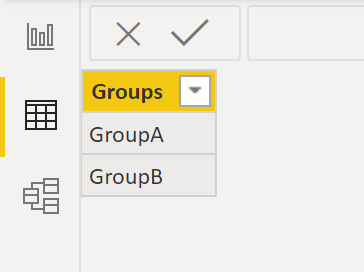
Now, you can create different datetables with inactive relations to your facttable and use SWITCH() command to determine what relationship needs to be activated based on if [Groups] contains GroupA for example (it wouldn't if the current user was in GroupB),
Again, this is very cumbersome and I wouldn't recommend it but it was the only way I could think of right now 🙂
Kind regards
Djerro123
-------------------------------
If this answered your question, please mark it as the Solution. This also helps others to find what they are looking for.
Keep those thumbs up coming! 🙂
Did I answer your question? Mark my post as a solution!
Proud to be a Super User!
Helpful resources

Power BI Monthly Update - November 2025
Check out the November 2025 Power BI update to learn about new features.

Fabric Data Days
Advance your Data & AI career with 50 days of live learning, contests, hands-on challenges, study groups & certifications and more!

| User | Count |
|---|---|
| 97 | |
| 74 | |
| 50 | |
| 47 | |
| 44 |

