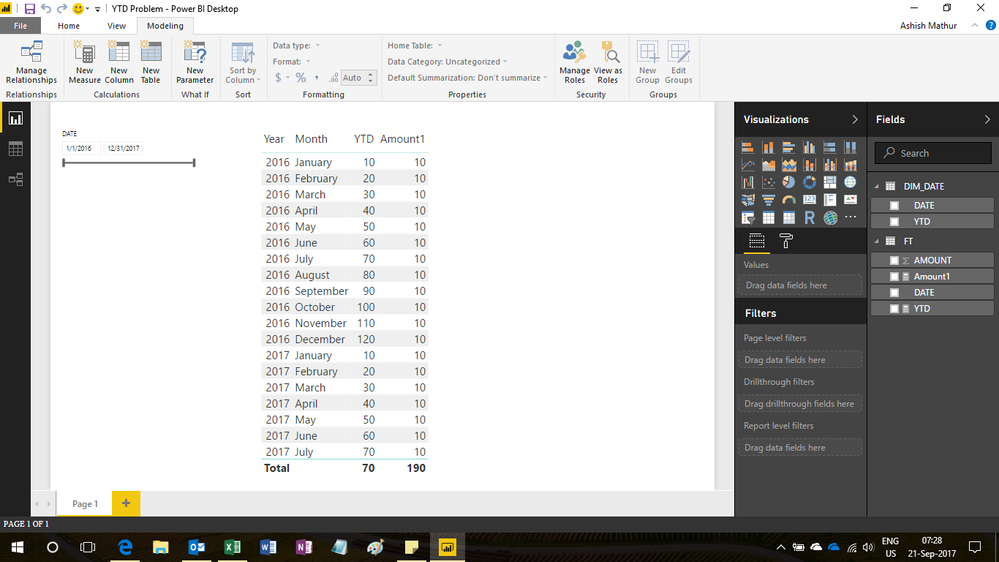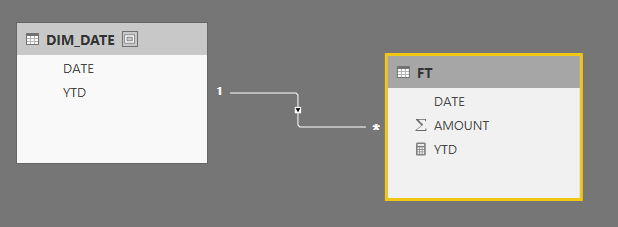Join us at the 2025 Microsoft Fabric Community Conference
March 31 - April 2, 2025, in Las Vegas, Nevada. Use code MSCUST for a $150 discount! Early bird discount ends December 31.
Register Now- Power BI forums
- Get Help with Power BI
- Desktop
- Service
- Report Server
- Power Query
- Mobile Apps
- Developer
- DAX Commands and Tips
- Custom Visuals Development Discussion
- Health and Life Sciences
- Power BI Spanish forums
- Translated Spanish Desktop
- Training and Consulting
- Instructor Led Training
- Dashboard in a Day for Women, by Women
- Galleries
- Community Connections & How-To Videos
- COVID-19 Data Stories Gallery
- Themes Gallery
- Data Stories Gallery
- R Script Showcase
- Webinars and Video Gallery
- Quick Measures Gallery
- 2021 MSBizAppsSummit Gallery
- 2020 MSBizAppsSummit Gallery
- 2019 MSBizAppsSummit Gallery
- Events
- Ideas
- Custom Visuals Ideas
- Issues
- Issues
- Events
- Upcoming Events
Be one of the first to start using Fabric Databases. View on-demand sessions with database experts and the Microsoft product team to learn just how easy it is to get started. Watch now
- Power BI forums
- Forums
- Get Help with Power BI
- Desktop
- Calendar table for YTD and LYTD calculations
- Subscribe to RSS Feed
- Mark Topic as New
- Mark Topic as Read
- Float this Topic for Current User
- Bookmark
- Subscribe
- Printer Friendly Page
- Mark as New
- Bookmark
- Subscribe
- Mute
- Subscribe to RSS Feed
- Permalink
- Report Inappropriate Content
Calendar table for YTD and LYTD calculations
Hi,
I am trying to implement YTD and LYTD. I have fact table which has a date column and a calendar table related.
I used YTD calculation as like below:
YTD = TOTALYTD(SUM('Fact'[Amount]),'Calendar'[Date])
When I use TOTALYTD formula its calculating entire year, because I have in the calendar table all days until the last day of the actual year. I expected ytd shows data until today.
How can I trim the calendar though dax to show data until a given date or the last day that exists data in the fact table?
Thank you.
Solved! Go to Solution.
- Mark as New
- Bookmark
- Subscribe
- Mute
- Subscribe to RSS Feed
- Permalink
- Report Inappropriate Content
Hi,
I removed the Amount column from your visual and created a measure called Amount1
=SUM(FT[AMOUNT])
I then modified your YTD measure to:
=if(ISBLANK([Amount1]),BLANK(),TOTALYTD([Amount1],DIM_DATE[DATE]))
Regards,
Ashish Mathur
http://www.ashishmathur.com
https://www.linkedin.com/in/excelenthusiasts/
- Mark as New
- Bookmark
- Subscribe
- Mute
- Subscribe to RSS Feed
- Permalink
- Report Inappropriate Content
Hi,
Can you show a screenshot of the problem that you are facing.
Regards,
Ashish Mathur
http://www.ashishmathur.com
https://www.linkedin.com/in/excelenthusiasts/
- Mark as New
- Bookmark
- Subscribe
- Mute
- Subscribe to RSS Feed
- Permalink
- Report Inappropriate Content
Hi,
Thank you for your response. I expect YTD for the prior year and actual calculate up to July which is the last month where exists data.
- Mark as New
- Bookmark
- Subscribe
- Mute
- Subscribe to RSS Feed
- Permalink
- Report Inappropriate Content
Hi,
If your actual data is only till July 2017, then why is there a value of 10 under the Amount column all the way uptil December 2017. Please share a link from where i can download your workbook.
Regards,
Ashish Mathur
http://www.ashishmathur.com
https://www.linkedin.com/in/excelenthusiasts/
- Mark as New
- Bookmark
- Subscribe
- Mute
- Subscribe to RSS Feed
- Permalink
- Report Inappropriate Content
That is the issue. I dont know why TOTALYTD has that behaviour. The fact table has data until July 2017 but calenadr table has data until December.
Here is the link.
https://drive.google.com/open?id=0Bx6w6EXk0yFhSmx2eWZNTHVyWmM
- Mark as New
- Bookmark
- Subscribe
- Mute
- Subscribe to RSS Feed
- Permalink
- Report Inappropriate Content
Hi,
I removed the Amount column from your visual and created a measure called Amount1
=SUM(FT[AMOUNT])
I then modified your YTD measure to:
=if(ISBLANK([Amount1]),BLANK(),TOTALYTD([Amount1],DIM_DATE[DATE]))
Regards,
Ashish Mathur
http://www.ashishmathur.com
https://www.linkedin.com/in/excelenthusiasts/
- Mark as New
- Bookmark
- Subscribe
- Mute
- Subscribe to RSS Feed
- Permalink
- Report Inappropriate Content
It Works! For the LYTD measure the formula is
if(ISBLANK([Total Amount]),BLANK(),TOTALYTD(Amount1,SAMEPERIODLASTYEAR(DIM_DATE[DATE])))
Thank you for your time.
- Mark as New
- Bookmark
- Subscribe
- Mute
- Subscribe to RSS Feed
- Permalink
- Report Inappropriate Content
You are welcome.
Regards,
Ashish Mathur
http://www.ashishmathur.com
https://www.linkedin.com/in/excelenthusiasts/
Helpful resources

Join us at the Microsoft Fabric Community Conference
March 31 - April 2, 2025, in Las Vegas, Nevada. Use code MSCUST for a $150 discount!

Microsoft Fabric Community Conference 2025
Arun Ulag shares exciting details about the Microsoft Fabric Conference 2025, which will be held in Las Vegas, NV.

| User | Count |
|---|---|
| 128 | |
| 78 | |
| 59 | |
| 56 | |
| 44 |
| User | Count |
|---|---|
| 185 | |
| 109 | |
| 82 | |
| 62 | |
| 48 |