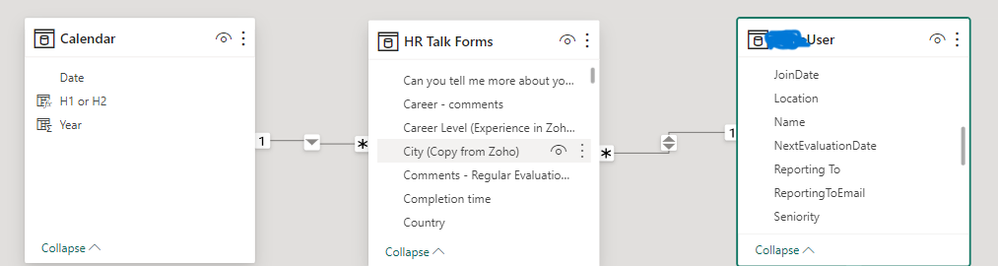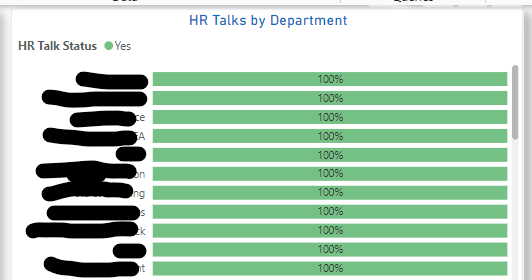Fabric Data Days starts November 4th!
Advance your Data & AI career with 50 days of live learning, dataviz contests, hands-on challenges, study groups & certifications and more!
Get registered- Power BI forums
- Get Help with Power BI
- Desktop
- Service
- Report Server
- Power Query
- Mobile Apps
- Developer
- DAX Commands and Tips
- Custom Visuals Development Discussion
- Health and Life Sciences
- Power BI Spanish forums
- Translated Spanish Desktop
- Training and Consulting
- Instructor Led Training
- Dashboard in a Day for Women, by Women
- Galleries
- Data Stories Gallery
- Themes Gallery
- Contests Gallery
- Quick Measures Gallery
- Visual Calculations Gallery
- Notebook Gallery
- Translytical Task Flow Gallery
- TMDL Gallery
- R Script Showcase
- Webinars and Video Gallery
- Ideas
- Custom Visuals Ideas (read-only)
- Issues
- Issues
- Events
- Upcoming Events
Get Fabric Certified for FREE during Fabric Data Days. Don't miss your chance! Learn more
- Power BI forums
- Forums
- Get Help with Power BI
- Desktop
- Calendar Date filter not working as expected, how ...
- Subscribe to RSS Feed
- Mark Topic as New
- Mark Topic as Read
- Float this Topic for Current User
- Bookmark
- Subscribe
- Printer Friendly Page
- Mark as New
- Bookmark
- Subscribe
- Mute
- Subscribe to RSS Feed
- Permalink
- Report Inappropriate Content
Calendar Date filter not working as expected, how to resolve this issue
Context -> I have 2 Tables - HR Talk Forms and User. HR Talk Forms contain one row each for every HR Talk taken place between Employee and HR POC. User table consists of data of all active employees working in the company.
Requirement -> Create 100% stacked bar charts to analyse the completion % of HR talk forms by different fields like Department, Country, etc. User should be able to filter Year (Eg. 2023 or 2024) and Half year (Eg. H1 or H2) to see the results.
Situation - > Since HR Talk Forms table contains data of only completed HR talks, its date field cannot be used to filter data for the requirement, so i created a Calendar table, so that i can have a date field , but when i apply it, it shows 100% for completions for all Departments or Countries, which is incorrect.
Please see the attached data model and chart designed. Kindly help me on this issue.
Solved! Go to Solution.
- Mark as New
- Bookmark
- Subscribe
- Mute
- Subscribe to RSS Feed
- Permalink
- Report Inappropriate Content
@omkarsawant30 , You need a table to give total employees by department/date and use that measure to create a % measure and use that in clustered bar visual
- Mark as New
- Bookmark
- Subscribe
- Mute
- Subscribe to RSS Feed
- Permalink
- Report Inappropriate Content
@omkarsawant30 , You need a table to give total employees by department/date and use that measure to create a % measure and use that in clustered bar visual
- Mark as New
- Bookmark
- Subscribe
- Mute
- Subscribe to RSS Feed
- Permalink
- Report Inappropriate Content
SUMMARIZE(
FILTER('User', 'User'[EmployeeStatus] = "Active"),
'User'[UserId], 'User'[Department], 'User'[TalentCoordinator], 'User'[Country]
),
GENERATESERIES(DATE(2023, 1, 1), DATE(2024, 12, 31), 1)
)
- Mark as New
- Bookmark
- Subscribe
- Mute
- Subscribe to RSS Feed
- Permalink
- Report Inappropriate Content
Hi @omkarsawant30 ,
Can you please share a pbix or some dummy data that keep the raw data structure with expected results? It should help us clarify your scenario and test to coding formula.
How to Get Your Question Answered Quickly
Regards,
Xiaoxin Sheng
- Mark as New
- Bookmark
- Subscribe
- Mute
- Subscribe to RSS Feed
- Permalink
- Report Inappropriate Content
@Anonymous Sure but i dont see any option in the reply section to attach excel files. Kindly guide.
Helpful resources

Fabric Data Days
Advance your Data & AI career with 50 days of live learning, contests, hands-on challenges, study groups & certifications and more!

Power BI Monthly Update - October 2025
Check out the October 2025 Power BI update to learn about new features.