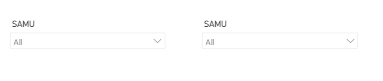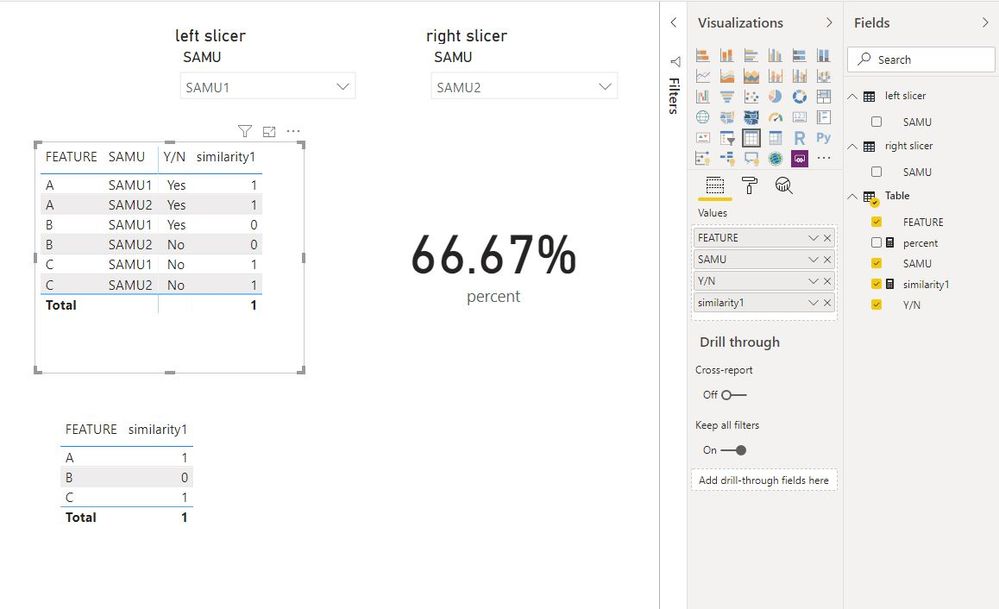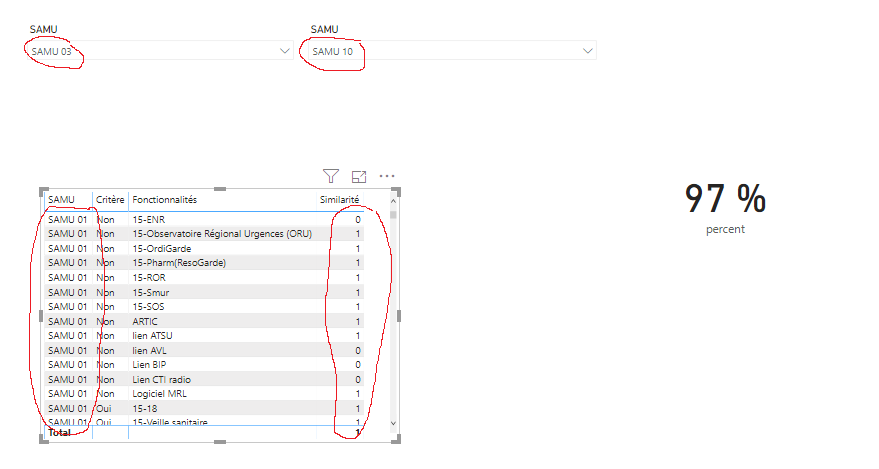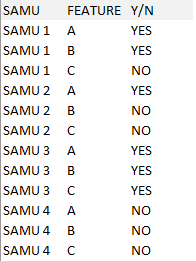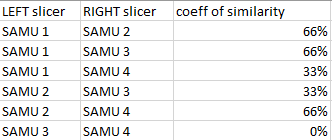Join us at the 2025 Microsoft Fabric Community Conference
Microsoft Fabric Community Conference 2025, March 31 - April 2, Las Vegas, Nevada. Use code FABINSIDER for a $400 discount.
Register now- Power BI forums
- Get Help with Power BI
- Desktop
- Service
- Report Server
- Power Query
- Mobile Apps
- Developer
- DAX Commands and Tips
- Custom Visuals Development Discussion
- Health and Life Sciences
- Power BI Spanish forums
- Translated Spanish Desktop
- Training and Consulting
- Instructor Led Training
- Dashboard in a Day for Women, by Women
- Galleries
- Webinars and Video Gallery
- Data Stories Gallery
- Themes Gallery
- Power BI DataViz World Championships Gallery
- Quick Measures Gallery
- R Script Showcase
- COVID-19 Data Stories Gallery
- Community Connections & How-To Videos
- 2021 MSBizAppsSummit Gallery
- 2020 MSBizAppsSummit Gallery
- 2019 MSBizAppsSummit Gallery
- Events
- Ideas
- Custom Visuals Ideas (read-only)
- Issues
- Issues
- Events
- Upcoming Events
The Power BI DataViz World Championships are on! With four chances to enter, you could win a spot in the LIVE Grand Finale in Las Vegas. Show off your skills.
- Power BI forums
- Forums
- Get Help with Power BI
- Desktop
- Re: Calcule similarity between two item
- Subscribe to RSS Feed
- Mark Topic as New
- Mark Topic as Read
- Float this Topic for Current User
- Bookmark
- Subscribe
- Printer Friendly Page
- Mark as New
- Bookmark
- Subscribe
- Mute
- Subscribe to RSS Feed
- Permalink
- Report Inappropriate Content
Calcule similarity between two item
Hi everybody !
Here is my issue :
I have this set of data :
SAMU FEATURE Y/N
SAMU 1 A Yes
SAMU 1 B Yes
SAMU 1 C No
SAMU 2 A Yes
SAMU 2 B No
SAMU 2 C No
I would like to calculate the "coefficient of similarity" between SAMU 1 and SAMU 2.
I think it's a measure, but i don't know how to say "Between Samu 1 and samu 2, For each feature, calculate if the features have the same value and calculate the percentage of similarity"
For the exemple, the correct percentage shoud be : 66%
Of course, my real data set have smg like 100 SAMU, and 30+ features. But the Y/N column will always be yes or no.
On my report, i ask to chose two SAMU, and i would like to screen the percentage.
Any idea ?
Thank you so muck for your help and have good day !!!!
Solved! Go to Solution.
- Mark as New
- Bookmark
- Subscribe
- Mute
- Subscribe to RSS Feed
- Permalink
- Report Inappropriate Content
Hi @Anonymous
Sorry for the late reply.
Add a measure
Measure =
VAR left =
CONCATENATEX (
VALUES ( 'left slicer' ),
'left slicer'[SAMU],
","
)
VAR right =
CONCATENATEX (
VALUES ( 'right slicer' ),
'right slicer'[SAMU],
","
)
RETURN
IF (
FIND (
MAX ( [SAMU] ),
left,
1,
0
)
|| FIND (
MAX ( [SAMU] ),
right,
1,
0
),
1,
0
)
then modify a measure as below
percent =
VAR P =
CALCULATE (
DISTINCTCOUNT ( 'Table'[FEATURE] ),
FILTER (
'Table',
[similarity1] = 1
&& [Measure] = 1
)
)
/ CALCULATE (
DISTINCTCOUNT ( 'Table'[FEATURE] ),
FILTER (
ALLSELECTED ( 'Table' ),
[Measure] = 1
)
)
RETURN
IF (
ISBLANK ( P ),
0,
P
)
Best Regards
Maggie
Community Support Team _ Maggie Li
If this post helps, then please consider Accept it as the solution to help the other members find it more quickly.
- Mark as New
- Bookmark
- Subscribe
- Mute
- Subscribe to RSS Feed
- Permalink
- Report Inappropriate Content
Hello Maggie
This is exactrly what i needed !!!
Thank you so much for your amazing work !
love this community !
Accepted as solution ofc !
- Mark as New
- Bookmark
- Subscribe
- Mute
- Subscribe to RSS Feed
- Permalink
- Report Inappropriate Content
Hi @Anonymous
Could you clear me that?
the correct percent 66% is for all features or for each feature?
We look into the column "Y/N" for the similarity based on different "SAUM" category for each feature, right?
To test it on my side, i recongize "yes" as 1, "no" as 0, then calcualte the similarity, is my job going on the right way?
- Mark as New
- Bookmark
- Subscribe
- Mute
- Subscribe to RSS Feed
- Permalink
- Report Inappropriate Content
Hey v_juan_li !
Thx for your help !
So the report will be smg like that :
The user chose one SAMU (SAMU is an emergency structure in french) on the left dropdown and an other on the right one.
The goal is to identify the percentage of similarity between the 2 SAMU.
In the set of data i gave here, of course we only have the choice to compare SAMU 1 with SAMU 2.
How the calcul of similarty is :
SAMU 1 FEATURE A = YES and SAMU 2 FEATURE A = YES
then FEATURE A is similar (+1)
SAMU 1 FEATURE B = YES and SAMU 2 FEATURE B = NO
then FEATURE B is not similar (+0)
SAMU 1 FEATURE C = NOand SAMU 2 FEATURE C = NO
then FEATURE B is similar (+1)
Similarity :
Similarity (2) divided by the total of features (3) = 2/3 = 66%
So we look into the column "Y/N" for the similarity based on different "SAMU" category for all feature.
Thank you
- Mark as New
- Bookmark
- Subscribe
- Mute
- Subscribe to RSS Feed
- Permalink
- Report Inappropriate Content
Hi @Anonymous
Create two tables
left slicer = VALUES('Table'[SAMU])
right slicer = VALUES('Table'[SAMU])add columns to slicers.
Create two measures in table
similarity1 =
VAR left =
CONCATENATEX (
VALUES ( 'left slicer' ),
'left slicer'[SAMU],
","
)
VAR right =
CONCATENATEX (
VALUES ( 'right slicer' ),
'right slicer'[SAMU],
","
)
VAR left_yn =
CALCULATE (
MAX ( 'Table'[Y/N] ),
FILTER (
ALLSELECTED ( 'Table' ),
'Table'[FEATURE]
= MAX ( 'Table'[FEATURE] )
&& FIND (
[SAMU],
left,
1,
0
) > 0
)
)
VAR right_yn =
CALCULATE (
MAX ( 'Table'[Y/N] ),
FILTER (
ALLSELECTED ( 'Table' ),
'Table'[FEATURE]
= MAX ( 'Table'[FEATURE] )
&& FIND (
[SAMU],
right,
1,
0
) > 0
)
)
RETURN
IF (
left_yn = right_yn,
1,
0
)
percent =
CALCULATE (
DISTINCTCOUNT ( 'Table'[FEATURE] ),
FILTER (
'Table',
[similarity1] <> 0
)
)
/ CALCULATE (
DISTINCTCOUNT ( 'Table'[FEATURE] ),
ALLSELECTED ( 'Table' )
)
Best Regards
Maggie
Community Support Team _ Maggie Li
If this post helps, then please consider Accept it as the solution to help the other members find it more quickly.
- Mark as New
- Bookmark
- Subscribe
- Mute
- Subscribe to RSS Feed
- Permalink
- Report Inappropriate Content
Hi Maggi !
Thanks for you amazing job !!!!!!
Itis realy near to be functonial !!
Indeed, it works with a dataset with only 2 SAMU, but when i do it with my real dataset (which contains 100 SAMU), the percentage screened is wrong.
I think it's because he counts in the total of similarity with SAMU which are not chosen in the slicers.
Let's have a look :
I guess he counts in the total of similarity the number for all SAMU, even if they are not chosen in the slicers.
That's why the percentage screened is always > 90%.
I dont have the skills to correct the measure you wrote, this is too much complicated for me ...
I don't know how to attach a document (the .pix) with my post to give you the full dataset ...
EDIT : I think the answer shoud be to modify only the percentage measure to count in the first total only the SAMU chosen in the slicer .. but don't know how to do that !
- Mark as New
- Bookmark
- Subscribe
- Mute
- Subscribe to RSS Feed
- Permalink
- Report Inappropriate Content
Hi @Anonymous
Add some data to your original data example(you could paste here), and share me the expected result for the example.
Best Regards
Maggie
- Mark as New
- Bookmark
- Subscribe
- Mute
- Subscribe to RSS Feed
- Permalink
- Report Inappropriate Content
Hey Maggie,
i hope you're good today.
So here is a better view of my dataset :
And here is the number i want, dpeending on what SAMU i chose in the left and right slicers.
thanks !
- Mark as New
- Bookmark
- Subscribe
- Mute
- Subscribe to RSS Feed
- Permalink
- Report Inappropriate Content
Hi @Anonymous
Sorry for the late reply.
Add a measure
Measure =
VAR left =
CONCATENATEX (
VALUES ( 'left slicer' ),
'left slicer'[SAMU],
","
)
VAR right =
CONCATENATEX (
VALUES ( 'right slicer' ),
'right slicer'[SAMU],
","
)
RETURN
IF (
FIND (
MAX ( [SAMU] ),
left,
1,
0
)
|| FIND (
MAX ( [SAMU] ),
right,
1,
0
),
1,
0
)
then modify a measure as below
percent =
VAR P =
CALCULATE (
DISTINCTCOUNT ( 'Table'[FEATURE] ),
FILTER (
'Table',
[similarity1] = 1
&& [Measure] = 1
)
)
/ CALCULATE (
DISTINCTCOUNT ( 'Table'[FEATURE] ),
FILTER (
ALLSELECTED ( 'Table' ),
[Measure] = 1
)
)
RETURN
IF (
ISBLANK ( P ),
0,
P
)
Best Regards
Maggie
Community Support Team _ Maggie Li
If this post helps, then please consider Accept it as the solution to help the other members find it more quickly.
- Mark as New
- Bookmark
- Subscribe
- Mute
- Subscribe to RSS Feed
- Permalink
- Report Inappropriate Content
Hi everybody ?
Does someone can help me ? 😞
Thank you
- Mark as New
- Bookmark
- Subscribe
- Mute
- Subscribe to RSS Feed
- Permalink
- Report Inappropriate Content
Refer if this can help
https://community.powerbi.com/t5/Quick-Measures-Gallery/Correlation-coefficient/td-p/196274
- Mark as New
- Bookmark
- Subscribe
- Mute
- Subscribe to RSS Feed
- Permalink
- Report Inappropriate Content
Thanks for your answer
This look complicated .. and i dont really understand how to apply it !
To start, i try to find the number of rows similar when filters are applied :
Helpful resources

Join us at the Microsoft Fabric Community Conference
March 31 - April 2, 2025, in Las Vegas, Nevada. Use code MSCUST for a $150 discount!

Power BI Monthly Update - February 2025
Check out the February 2025 Power BI update to learn about new features.

| User | Count |
|---|---|
| 87 | |
| 81 | |
| 53 | |
| 38 | |
| 35 |