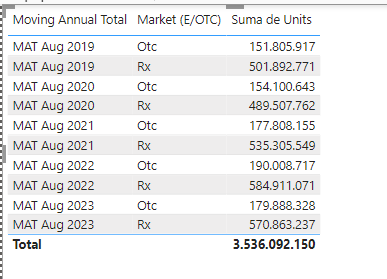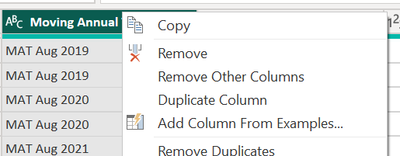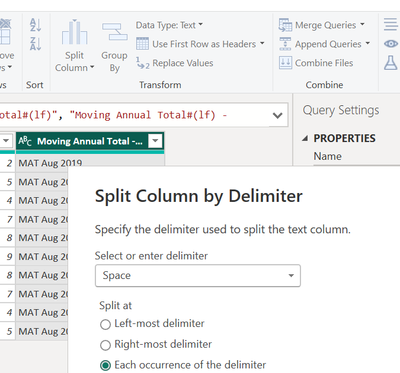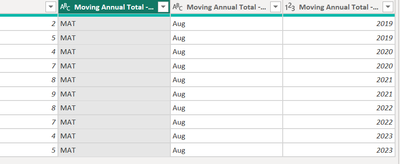FabCon is coming to Atlanta
Join us at FabCon Atlanta from March 16 - 20, 2026, for the ultimate Fabric, Power BI, AI and SQL community-led event. Save $200 with code FABCOMM.
Register now!- Power BI forums
- Get Help with Power BI
- Desktop
- Service
- Report Server
- Power Query
- Mobile Apps
- Developer
- DAX Commands and Tips
- Custom Visuals Development Discussion
- Health and Life Sciences
- Power BI Spanish forums
- Translated Spanish Desktop
- Training and Consulting
- Instructor Led Training
- Dashboard in a Day for Women, by Women
- Galleries
- Data Stories Gallery
- Themes Gallery
- Contests Gallery
- QuickViz Gallery
- Quick Measures Gallery
- Visual Calculations Gallery
- Notebook Gallery
- Translytical Task Flow Gallery
- TMDL Gallery
- R Script Showcase
- Webinars and Video Gallery
- Ideas
- Custom Visuals Ideas (read-only)
- Issues
- Issues
- Events
- Upcoming Events
View all the Fabric Data Days sessions on demand. View schedule
- Power BI forums
- Forums
- Get Help with Power BI
- Desktop
- Calculation of Variations and % of Participation
- Subscribe to RSS Feed
- Mark Topic as New
- Mark Topic as Read
- Float this Topic for Current User
- Bookmark
- Subscribe
- Printer Friendly Page
- Mark as New
- Bookmark
- Subscribe
- Mute
- Subscribe to RSS Feed
- Permalink
- Report Inappropriate Content
Calculation of Variations and % of Participation
Dear Forum, good morning.
I am having certain problems when creating a measure that calculates the variation between periods and Counterpart markets and the % of market share for that period.
What I seek to do is calculate in a single measure, the variation that exists between, for example, the MAT Aug 2023 of the market Rx Vs the MAT Aug 2022, as well as calculate the total sum that is in the MAT Aug 2023, that is, Rx + Otc.
Your help means a lot.
Best regards!
Solved! Go to Solution.
- Mark as New
- Bookmark
- Subscribe
- Mute
- Subscribe to RSS Feed
- Permalink
- Report Inappropriate Content
Hi @Syndicate_Admin ,
Here are the steps you can follow:
1. In Power Query – Select [Moving Annual Total] – Duplicate Column.
2. Select [Copy Moving Annual Total] – Split column.
3. Create measure.
Measure1 =
var _today=TODAY()
var _currentyear=YEAR(_today)
var _lastmonth=FORMAT(EOMONTH(_today,-1),"mmm")
var _value1=
SUMX(
FILTER(ALL('Table'),
'Table'[Moving Annual Total - Copy.3]=YEAR(TODAY())&&'Table'[Moving Annual Total - Copy.2]=_lastmonth&&'Table'[Market(E/OTC)]="Rx"),[Value])
var _value2=
SUMX(
FILTER(ALL('Table'),
'Table'[Moving Annual Total - Copy.3]=YEAR(TODAY())-1&&'Table'[Moving Annual Total - Copy.2]=_lastmonth&&'Table'[Market(E/OTC)]="Rx"),[Value])
return
_value1 - _value2Measure2 =
var _today=TODAY()
var _currentyear=YEAR(_today)
var _lastmonth=FORMAT(EOMONTH(_today,-1),"mmm")
return
SUMX(
FILTER(ALL('Table'),
'Table'[Moving Annual Total - Copy.3]=YEAR(TODAY())&&'Table'[Moving Annual Total - Copy.2]=_lastmonth),[Value])
Best Regards,
Liu Yang
If this post helps, then please consider Accept it as the solution to help the other members find it more quickly
- Mark as New
- Bookmark
- Subscribe
- Mute
- Subscribe to RSS Feed
- Permalink
- Report Inappropriate Content
Hi @Syndicate_Admin ,
Here are the steps you can follow:
1. In Power Query – Select [Moving Annual Total] – Duplicate Column.
2. Select [Copy Moving Annual Total] – Split column.
3. Create measure.
Measure1 =
var _today=TODAY()
var _currentyear=YEAR(_today)
var _lastmonth=FORMAT(EOMONTH(_today,-1),"mmm")
var _value1=
SUMX(
FILTER(ALL('Table'),
'Table'[Moving Annual Total - Copy.3]=YEAR(TODAY())&&'Table'[Moving Annual Total - Copy.2]=_lastmonth&&'Table'[Market(E/OTC)]="Rx"),[Value])
var _value2=
SUMX(
FILTER(ALL('Table'),
'Table'[Moving Annual Total - Copy.3]=YEAR(TODAY())-1&&'Table'[Moving Annual Total - Copy.2]=_lastmonth&&'Table'[Market(E/OTC)]="Rx"),[Value])
return
_value1 - _value2Measure2 =
var _today=TODAY()
var _currentyear=YEAR(_today)
var _lastmonth=FORMAT(EOMONTH(_today,-1),"mmm")
return
SUMX(
FILTER(ALL('Table'),
'Table'[Moving Annual Total - Copy.3]=YEAR(TODAY())&&'Table'[Moving Annual Total - Copy.2]=_lastmonth),[Value])
Best Regards,
Liu Yang
If this post helps, then please consider Accept it as the solution to help the other members find it more quickly
- Mark as New
- Bookmark
- Subscribe
- Mute
- Subscribe to RSS Feed
- Permalink
- Report Inappropriate Content
@Syndicate_Admin , based on what I got, You can use Time intelligence with date table
MTD Sales = CALCULATE(SUM(Sales[Sales Amount]),DATESMTD('Date'[Date]))
last year MTD Sales = CALCULATE(SUM(Sales[Sales Amount]),DATESMTD(dateadd('Date'[Date],-12,MONTH)))
Previous year Month Sales = CALCULATE(SUM(Sales[Sales Amount]),previousmonth(dateadd('Date'[Date],-11,MONTH)))
diff = [MTD Sales]-[last year MTD Sales]
diff % = divide([MTD Sales]-[last year MTD Sales],[last year MTD Sales])
Power BI — Month on Month with or Without Time Intelligence
https://medium.com/@amitchandak.1978/power-bi-mtd-questions-time-intelligence-3-5-64b0b4a4090e
https://www.youtube.com/watch?v=6LUBbvcxtKA
Helpful resources

Power BI Monthly Update - November 2025
Check out the November 2025 Power BI update to learn about new features.

Fabric Data Days
Advance your Data & AI career with 50 days of live learning, contests, hands-on challenges, study groups & certifications and more!