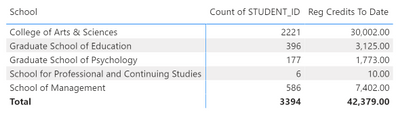FabCon is coming to Atlanta
Join us at FabCon Atlanta from March 16 - 20, 2026, for the ultimate Fabric, Power BI, AI and SQL community-led event. Save $200 with code FABCOMM.
Register now!- Power BI forums
- Get Help with Power BI
- Desktop
- Service
- Report Server
- Power Query
- Mobile Apps
- Developer
- DAX Commands and Tips
- Custom Visuals Development Discussion
- Health and Life Sciences
- Power BI Spanish forums
- Translated Spanish Desktop
- Training and Consulting
- Instructor Led Training
- Dashboard in a Day for Women, by Women
- Galleries
- Data Stories Gallery
- Themes Gallery
- Contests Gallery
- QuickViz Gallery
- Quick Measures Gallery
- Visual Calculations Gallery
- Notebook Gallery
- Translytical Task Flow Gallery
- TMDL Gallery
- R Script Showcase
- Webinars and Video Gallery
- Ideas
- Custom Visuals Ideas (read-only)
- Issues
- Issues
- Events
- Upcoming Events
The Power BI Data Visualization World Championships is back! Get ahead of the game and start preparing now! Learn more
- Power BI forums
- Forums
- Get Help with Power BI
- Desktop
- Re: Calculation derived from measure
- Subscribe to RSS Feed
- Mark Topic as New
- Mark Topic as Read
- Float this Topic for Current User
- Bookmark
- Subscribe
- Printer Friendly Page
- Mark as New
- Bookmark
- Subscribe
- Mute
- Subscribe to RSS Feed
- Permalink
- Report Inappropriate Content
Calculation derived from measure
I am new to PowerBI, and so far, I'm not a big fan. I am struggling with a particular project I'm working on for a client. The client is a university that wants to aggregate data by the enrollment status of students (i.e. full-time or part-time). The caveat is that this needs to be done on a running total of credit hours for each week of registration. I believe I have the running total calculating, but I need to be able to set the enrollment status for that week based on the running total. Additionally, the number of credit hours used to define the status varies based on whether the student is an undergraduate or graduate. Full-time for undergraduates would be 12 or more credit hours and 6 or more credit hours for graduates. I want a table similar to this:
| Student ID | Level | Week | Running Credit Hours | Enrollment Status |
| 123 | UG | 1 | 9 | PT |
| 123 | UG | 2 | 12 | FT |
| 123 | UG | 3 | 6 | PT |
| 456 | GR | 1 | 6 | FT |
| 456 | GR | 2 | 6 | FT |
| 456 | GR | 3 | 6 | FT |
I find it extremely difficult to get the running credit hours measure to display in a column, and also to simply refer to the running total for that row to see what the enrollment status should be. The condition would be
IF([Level]="UG",IF([Running Credit Hours]>=12,"FT","PT"),IF([Running Credit Hours]>=6,"FT","PT"))
I tried using this in a new column, but it did not work. How would I go about building this?
Solved! Go to Solution.
- Mark as New
- Bookmark
- Subscribe
- Mute
- Subscribe to RSS Feed
- Permalink
- Report Inappropriate Content
here is another tutorial specifically for running totals calculation
- Mark as New
- Bookmark
- Subscribe
- Mute
- Subscribe to RSS Feed
- Permalink
- Report Inappropriate Content
when you add a new column in power bi, your formula only sees the current row by default, so you need to use a CALCULATE functin and a filter claus to open up your table so as you are looking at the current row, you can also see all the rows before.
unrortunately, this is not easy for a beginner to do, maybe this link can help you with understanding of how to see more than one row in the table as you add a new column:
- Mark as New
- Bookmark
- Subscribe
- Mute
- Subscribe to RSS Feed
- Permalink
- Report Inappropriate Content
Thank you @andre, that gets me closer to what I need. I am now able to see the correct enrollment status per week. Now my next conundrum is how to then pivot on that FT/PT value. The client wants to see the number of students and the credit hours broken out by FT and PT.
This pivot should have 4 columns with count and total credits for FT and the same for PT.
If I try to add the FT/PT calculation to the pivot table columns, it won't let me. I can only add it as a Value.
- Mark as New
- Bookmark
- Subscribe
- Mute
- Subscribe to RSS Feed
- Permalink
- Report Inappropriate Content
You need to use this matrix

then place school in rows
ft/pt istatus in columns
and then your measures in values.
this should give you the 4 columns your looking for
- Mark as New
- Bookmark
- Subscribe
- Mute
- Subscribe to RSS Feed
- Permalink
- Report Inappropriate Content
Yes, but unfortunately, FT/PT is a calculation derived from the running total, and as such, cannot be used in columns. That is my conundrum. I need to be able to break out the headcount and credit hours into separate columns for FT and PT.
- Mark as New
- Bookmark
- Subscribe
- Mute
- Subscribe to RSS Feed
- Permalink
- Report Inappropriate Content
if your its in a calculated column it will work
if you send me a sample i can whip it together
- Mark as New
- Bookmark
- Subscribe
- Mute
- Subscribe to RSS Feed
- Permalink
- Report Inappropriate Content
- Mark as New
- Bookmark
- Subscribe
- Mute
- Subscribe to RSS Feed
- Permalink
- Report Inappropriate Content
- Mark as New
- Bookmark
- Subscribe
- Mute
- Subscribe to RSS Feed
- Permalink
- Report Inappropriate Content
no worries, glad it helped
Helpful resources

Power BI Dataviz World Championships
The Power BI Data Visualization World Championships is back! Get ahead of the game and start preparing now!

| User | Count |
|---|---|
| 38 | |
| 36 | |
| 33 | |
| 32 | |
| 29 |
| User | Count |
|---|---|
| 129 | |
| 88 | |
| 79 | |
| 68 | |
| 63 |