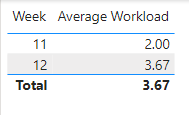- Power BI forums
- Updates
- News & Announcements
- Get Help with Power BI
- Desktop
- Service
- Report Server
- Power Query
- Mobile Apps
- Developer
- DAX Commands and Tips
- Custom Visuals Development Discussion
- Health and Life Sciences
- Power BI Spanish forums
- Translated Spanish Desktop
- Power Platform Integration - Better Together!
- Power Platform Integrations (Read-only)
- Power Platform and Dynamics 365 Integrations (Read-only)
- Training and Consulting
- Instructor Led Training
- Dashboard in a Day for Women, by Women
- Galleries
- Community Connections & How-To Videos
- COVID-19 Data Stories Gallery
- Themes Gallery
- Data Stories Gallery
- R Script Showcase
- Webinars and Video Gallery
- Quick Measures Gallery
- 2021 MSBizAppsSummit Gallery
- 2020 MSBizAppsSummit Gallery
- 2019 MSBizAppsSummit Gallery
- Events
- Ideas
- Custom Visuals Ideas
- Issues
- Issues
- Events
- Upcoming Events
- Community Blog
- Power BI Community Blog
- Custom Visuals Community Blog
- Community Support
- Community Accounts & Registration
- Using the Community
- Community Feedback
Register now to learn Fabric in free live sessions led by the best Microsoft experts. From Apr 16 to May 9, in English and Spanish.
- Power BI forums
- Forums
- Get Help with Power BI
- Desktop
- Calculation (average) of user ratings using only t...
- Subscribe to RSS Feed
- Mark Topic as New
- Mark Topic as Read
- Float this Topic for Current User
- Bookmark
- Subscribe
- Printer Friendly Page
- Mark as New
- Bookmark
- Subscribe
- Mute
- Subscribe to RSS Feed
- Permalink
- Report Inappropriate Content
Calculation (average) of user ratings using only the latest rating from every respondent
Hello
I've been given the task of creating a "real time" rating dashboard of indidual and department workload per week.
Each employee has to rate their individual workload, after which I have to calculate the department's average workload. This part itself is pretty straightforward.
The problem is that the employees can continuously update their workload during the week if it changes. I therefore need the department's average workload to be calculated only on the basis of each person's most recent rating.
A simplified dataset could, for example, look like this:
| Name | Rating | Date (dd-mm-yyyy) | Week |
| Alan | 2 | 14-03-2023 | 11 |
| Adam | 4 | 14-03-2023 | 11 |
| Anna | 3 | 14-03-2023 | 11 |
| Anna | 1 | 15-03-2023 | 11 |
| Adam | 3 | 15-03-2023 | 11 |
| Alan | 4 | 21-03-2023 | 12 |
| Anna | 1 | 21-03-2023 | 12 |
| Adam | 3 | 21-03-2023 | 12 |
| Anna | 4 | 22-03-2023 | 12 |
For week 11 i need the average to be 2 based on every respondents latest rating (Alan 14-03-2023 = 2, Anna 15-03-2023 = 1, Adam 15-03-2023= 3), and not the average 2,6 based on all 5 values.
The same thing for week 12, where the average should be 3,6 based on the latest rating from each of the 3 respondents ratings and not 3 based on all 4 ratings.
How do i make this calculation?
I'm going to show the average value for the current week on one page, and on another page i will make a line-chart showing the development of the average rating for each week.
I'm using SQLBI's date template, so I do have a well populated date table.
Solved! Go to Solution.
- Mark as New
- Bookmark
- Subscribe
- Mute
- Subscribe to RSS Feed
- Permalink
- Report Inappropriate Content
Hi @ABech ,
Please try:
Average Workload =
AVERAGEX (
FILTER (
ALL ( 'Table' ),
[Week] = MAX ( 'Table'[Week] )
&& [Date (dd-mm-yyyy)]
= MAXX (
FILTER (
'Table',
[Week] = MAX ( 'Table'[Week] )
&& [Name] = EARLIER ( 'Table'[Name] )
),
[Date (dd-mm-yyyy)]
)
),
[Rating]
)
Final output:
Best Regards,
Jianbo Li
If this post helps, then please consider Accept it as the solution to help the other members find it more quickly.
- Mark as New
- Bookmark
- Subscribe
- Mute
- Subscribe to RSS Feed
- Permalink
- Report Inappropriate Content
Hi @ABech ,
Please try:
Average Workload =
AVERAGEX (
FILTER (
ALL ( 'Table' ),
[Week] = MAX ( 'Table'[Week] )
&& [Date (dd-mm-yyyy)]
= MAXX (
FILTER (
'Table',
[Week] = MAX ( 'Table'[Week] )
&& [Name] = EARLIER ( 'Table'[Name] )
),
[Date (dd-mm-yyyy)]
)
),
[Rating]
)
Final output:
Best Regards,
Jianbo Li
If this post helps, then please consider Accept it as the solution to help the other members find it more quickly.
- Mark as New
- Bookmark
- Subscribe
- Mute
- Subscribe to RSS Feed
- Permalink
- Report Inappropriate Content
Helpful resources

Microsoft Fabric Learn Together
Covering the world! 9:00-10:30 AM Sydney, 4:00-5:30 PM CET (Paris/Berlin), 7:00-8:30 PM Mexico City

Power BI Monthly Update - April 2024
Check out the April 2024 Power BI update to learn about new features.

| User | Count |
|---|---|
| 102 | |
| 101 | |
| 78 | |
| 69 | |
| 63 |
| User | Count |
|---|---|
| 141 | |
| 106 | |
| 101 | |
| 85 | |
| 72 |