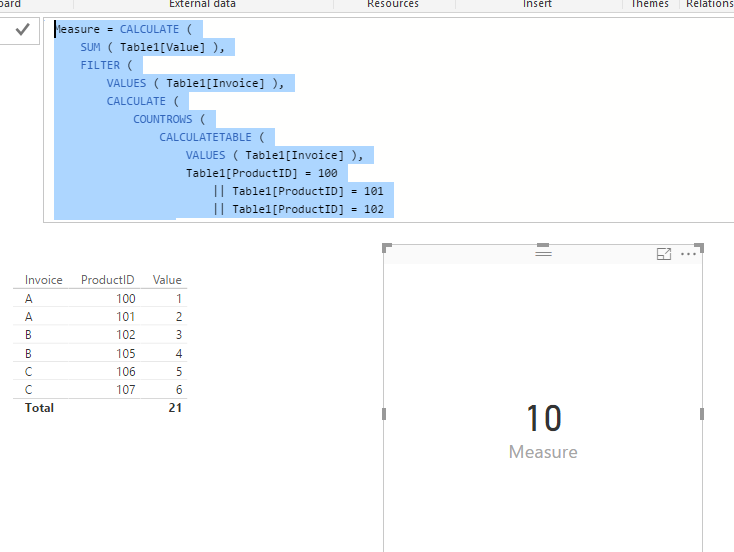FabCon is coming to Atlanta
Join us at FabCon Atlanta from March 16 - 20, 2026, for the ultimate Fabric, Power BI, AI and SQL community-led event. Save $200 with code FABCOMM.
Register now!- Power BI forums
- Get Help with Power BI
- Desktop
- Service
- Report Server
- Power Query
- Mobile Apps
- Developer
- DAX Commands and Tips
- Custom Visuals Development Discussion
- Health and Life Sciences
- Power BI Spanish forums
- Translated Spanish Desktop
- Training and Consulting
- Instructor Led Training
- Dashboard in a Day for Women, by Women
- Galleries
- Data Stories Gallery
- Themes Gallery
- Contests Gallery
- Quick Measures Gallery
- Notebook Gallery
- Translytical Task Flow Gallery
- TMDL Gallery
- R Script Showcase
- Webinars and Video Gallery
- Ideas
- Custom Visuals Ideas (read-only)
- Issues
- Issues
- Events
- Upcoming Events
To celebrate FabCon Vienna, we are offering 50% off select exams. Ends October 3rd. Request your discount now.
- Power BI forums
- Forums
- Get Help with Power BI
- Desktop
- Calculating total value of invoices where certain ...
- Subscribe to RSS Feed
- Mark Topic as New
- Mark Topic as Read
- Float this Topic for Current User
- Bookmark
- Subscribe
- Printer Friendly Page
- Mark as New
- Bookmark
- Subscribe
- Mute
- Subscribe to RSS Feed
- Permalink
- Report Inappropriate Content
Calculating total value of invoices where certain Product ID's exist
Hello!
I have a question that I haven’t been able to figure out nor find an answer to on the internet… so I thought I could ask here and someone may have an answer for me!
I need to calculate the total value of all invoices that contain certain Product ID’s.
Note: Just in case someone jumps the gun, I know how to use the calculate function to find the total value of certain product ID’s. Find below how I can do this.
CALCULATE([Sales]
,FILTER(
ALL('Product'[Product ID])
,'Product'[Product ID]="100"
||'Product'[Product ID]="101"
||'Product'[Product ID]="102")
)
However this is not what I am after unfortunately. I need the total value of invoices where these Product ID's exist.
If anyone has any idea it would be much appreciated!
Solved! Go to Solution.
- Mark as New
- Bookmark
- Subscribe
- Mute
- Subscribe to RSS Feed
- Permalink
- Report Inappropriate Content
In this scenario, you need to use a CALCULATETABLE() to filter the corresponding Invoice first. Then use it to filter source table for your calculation. Please refer to my sample below:
Measure = CALCULATE (
SUM ( Table1[Value] ),
FILTER (
VALUES ( Table1[Invoice] ),
CALCULATE (
COUNTROWS (
CALCULATETABLE (
VALUES ( Table1[Invoice] ),
Table1[ProductID] = 100
|| Table1[ProductID] = 101
|| Table1[ProductID] = 102
)
)
)
)
)
Regards,
- Mark as New
- Bookmark
- Subscribe
- Mute
- Subscribe to RSS Feed
- Permalink
- Report Inappropriate Content
In this scenario, you need to use a CALCULATETABLE() to filter the corresponding Invoice first. Then use it to filter source table for your calculation. Please refer to my sample below:
Measure = CALCULATE (
SUM ( Table1[Value] ),
FILTER (
VALUES ( Table1[Invoice] ),
CALCULATE (
COUNTROWS (
CALCULATETABLE (
VALUES ( Table1[Invoice] ),
Table1[ProductID] = 100
|| Table1[ProductID] = 101
|| Table1[ProductID] = 102
)
)
)
)
)
Regards,
Helpful resources
| User | Count |
|---|---|
| 98 | |
| 76 | |
| 76 | |
| 48 | |
| 26 |