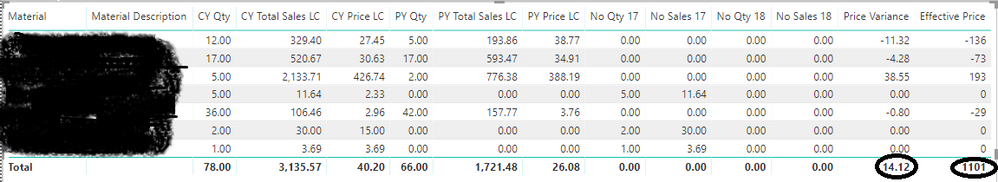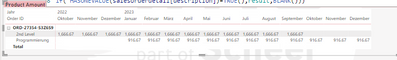- Power BI forums
- Updates
- News & Announcements
- Get Help with Power BI
- Desktop
- Service
- Report Server
- Power Query
- Mobile Apps
- Developer
- DAX Commands and Tips
- Custom Visuals Development Discussion
- Health and Life Sciences
- Power BI Spanish forums
- Translated Spanish Desktop
- Power Platform Integration - Better Together!
- Power Platform Integrations (Read-only)
- Power Platform and Dynamics 365 Integrations (Read-only)
- Training and Consulting
- Instructor Led Training
- Dashboard in a Day for Women, by Women
- Galleries
- Community Connections & How-To Videos
- COVID-19 Data Stories Gallery
- Themes Gallery
- Data Stories Gallery
- R Script Showcase
- Webinars and Video Gallery
- Quick Measures Gallery
- 2021 MSBizAppsSummit Gallery
- 2020 MSBizAppsSummit Gallery
- 2019 MSBizAppsSummit Gallery
- Events
- Ideas
- Custom Visuals Ideas
- Issues
- Issues
- Events
- Upcoming Events
- Community Blog
- Power BI Community Blog
- Custom Visuals Community Blog
- Community Support
- Community Accounts & Registration
- Using the Community
- Community Feedback
Register now to learn Fabric in free live sessions led by the best Microsoft experts. From Apr 16 to May 9, in English and Spanish.
- Power BI forums
- Forums
- Get Help with Power BI
- Desktop
- Re: Calculating the SUM of Calculated Measure
- Subscribe to RSS Feed
- Mark Topic as New
- Mark Topic as Read
- Float this Topic for Current User
- Bookmark
- Subscribe
- Printer Friendly Page
- Mark as New
- Bookmark
- Subscribe
- Mute
- Subscribe to RSS Feed
- Permalink
- Report Inappropriate Content
Calculating the SUM of Calculated Measure
Hi,
I created calculated measure based on two columns in which one of them is a calulated measure. I am getting the SUM of that calculated measure wrong. I couldn't figure it out how to wite an expression to SUM the calculated measure using DAX even after looking into forums.
Can any one help me with an expression to find the SUM of a calculated measure.
Here is the screenshot
Here are the expressions
Price Variance = If(Or(Sum('Qry_MDF Pricing Analysis_3'[CY Qty])=0,Sum('Qry_MDF Pricing Analysis_3'[PY Qty])=0),0,[CY Price LC]-[PY Price LC])
Effective Price = ('Qry_MDF Pricing Analysis_3'[Price Variance])*SUM('Qry_MDF Pricing Analysis_3'[CY Qty])
I need to get the SUM of price variance and Effective price correct.
Regards,
James
Solved! Go to Solution.
- Mark as New
- Bookmark
- Subscribe
- Mute
- Subscribe to RSS Feed
- Permalink
- Report Inappropriate Content
As i do not know the structure of your model I will use an example one.
The issue is due to when a measure is evaulated ina total spot it is evaulated against all the rows int hecurrent filter ocntext.
So say I have a table that has my products and a measure that gives the total sales for each product. This is a simple example so Power BI will probably by default do what I want it to however lets move past that.
For each row of the table that isnt the total the product is filtered in this context. However in the total it isnt filtered. Here we can use the function HASONEVALUE() or ISFILTERED(), this will return TRUE if we run it in the product rows and FALSE in the total.
To use this we have a measure like follows
Product Sales =
IF ( HASONEVALUE( Table[Product] ), [Total Sales], BLANK () )
This measure will return the total sales measure where product is filtered and blank in the total.
What you want in the total is up to you however, say we want to manually calculate the total accross all products. For this SUMX is needed. What we want to do is get the total sales for each product and then add all these up.
Product Sales =
IF (
HASONEVALUE ( Table[Product] ),
[Total Sales],
SUMX ( VALUES ( Table[Product] ), [Total Sales] )
)
Now
SUMX ( VALUES ( Table[Product] ), [Total Sales] )
will be run at the total, this will iterate over all unique products, sum the sales for that product then add these numbers together.
Now for your scenario it will vary depending on your model and measures but hopefully you can apply the HASONEVALUE pattern to your problem.
Thanks
- Mark as New
- Bookmark
- Subscribe
- Mute
- Subscribe to RSS Feed
- Permalink
- Report Inappropriate Content
As i do not know the structure of your model I will use an example one.
The issue is due to when a measure is evaulated ina total spot it is evaulated against all the rows int hecurrent filter ocntext.
So say I have a table that has my products and a measure that gives the total sales for each product. This is a simple example so Power BI will probably by default do what I want it to however lets move past that.
For each row of the table that isnt the total the product is filtered in this context. However in the total it isnt filtered. Here we can use the function HASONEVALUE() or ISFILTERED(), this will return TRUE if we run it in the product rows and FALSE in the total.
To use this we have a measure like follows
Product Sales =
IF ( HASONEVALUE( Table[Product] ), [Total Sales], BLANK () )
This measure will return the total sales measure where product is filtered and blank in the total.
What you want in the total is up to you however, say we want to manually calculate the total accross all products. For this SUMX is needed. What we want to do is get the total sales for each product and then add all these up.
Product Sales =
IF (
HASONEVALUE ( Table[Product] ),
[Total Sales],
SUMX ( VALUES ( Table[Product] ), [Total Sales] )
)
Now
SUMX ( VALUES ( Table[Product] ), [Total Sales] )
will be run at the total, this will iterate over all unique products, sum the sales for that product then add these numbers together.
Now for your scenario it will vary depending on your model and measures but hopefully you can apply the HASONEVALUE pattern to your problem.
Thanks
- Mark as New
- Bookmark
- Subscribe
- Mute
- Subscribe to RSS Feed
- Permalink
- Report Inappropriate Content
SUMX is not working with me my case is I have a measure to calculate
the extendedamount_base/Duration(end-start) where is value Duration(end-start) is used only for the description filed and this field the level two in the matrix
in the end I need to see the sum of those value in the first level like :
Oct,Nov,Dec = 1666,67 and Jan,Feb-Sep=16667,67+916,67
Helpful resources

Microsoft Fabric Learn Together
Covering the world! 9:00-10:30 AM Sydney, 4:00-5:30 PM CET (Paris/Berlin), 7:00-8:30 PM Mexico City

Power BI Monthly Update - April 2024
Check out the April 2024 Power BI update to learn about new features.

| User | Count |
|---|---|
| 104 | |
| 101 | |
| 79 | |
| 72 | |
| 64 |
| User | Count |
|---|---|
| 143 | |
| 109 | |
| 103 | |
| 82 | |
| 74 |