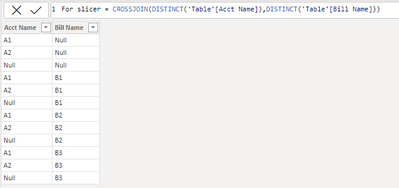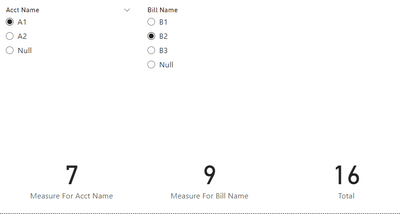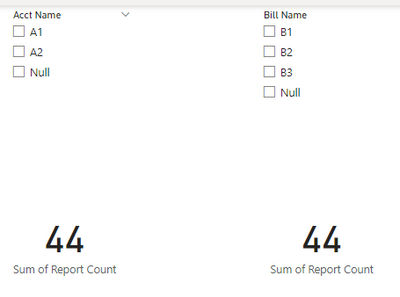FabCon is coming to Atlanta
Join us at FabCon Atlanta from March 16 - 20, 2026, for the ultimate Fabric, Power BI, AI and SQL community-led event. Save $200 with code FABCOMM.
Register now!- Power BI forums
- Get Help with Power BI
- Desktop
- Service
- Report Server
- Power Query
- Mobile Apps
- Developer
- DAX Commands and Tips
- Custom Visuals Development Discussion
- Health and Life Sciences
- Power BI Spanish forums
- Translated Spanish Desktop
- Training and Consulting
- Instructor Led Training
- Dashboard in a Day for Women, by Women
- Galleries
- Data Stories Gallery
- Themes Gallery
- Contests Gallery
- QuickViz Gallery
- Quick Measures Gallery
- Visual Calculations Gallery
- Notebook Gallery
- Translytical Task Flow Gallery
- TMDL Gallery
- R Script Showcase
- Webinars and Video Gallery
- Ideas
- Custom Visuals Ideas (read-only)
- Issues
- Issues
- Events
- Upcoming Events
The Power BI Data Visualization World Championships is back! Get ahead of the game and start preparing now! Learn more
- Power BI forums
- Forums
- Get Help with Power BI
- Desktop
- Calculating same measure with different filter con...
- Subscribe to RSS Feed
- Mark Topic as New
- Mark Topic as Read
- Float this Topic for Current User
- Bookmark
- Subscribe
- Printer Friendly Page
- Mark as New
- Bookmark
- Subscribe
- Mute
- Subscribe to RSS Feed
- Permalink
- Report Inappropriate Content
Calculating same measure with different filter context
Sample Data:
| Acct Name | Bill Name | Report Count |
| A1 | Null | 7 |
| A2 | Null | 12 |
| Null | B1 | 13 |
| Null | B2 | 9 |
| Null | B3 | 3 |
I have a scenario now - I created 2 slicer - Acct Name & Bill Name
I am presenting the SUM(Report Count) in two different Card Visuals-
1. where in one place the measure/Card visual affected by only Acct Name Slicer (configured By Edit Interactions)
2. In another place the measure/Card Visual gets affected by only Bill Name Slicer. (configured By Edit Interactions)
Requirement:
I want to have a calculation (Total Measure) which will return me the SUM of (Value appearing in point 1 , Value appearing in Point 2) , so whatever value I select from both the slicers accordingly the Total Measure should change.
At last I want to show the Total Measure in a Card Visual only.
Solved! Go to Solution.
- Mark as New
- Bookmark
- Subscribe
- Mute
- Subscribe to RSS Feed
- Permalink
- Report Inappropriate Content
Hey @preetjawaria ,
your requirement can not be solved having only a single table, this due to the concept of Auto-Exist: Understanding DAX Auto-Exist - SQLBI
My recommendation is to create a proper star schema with separate Dimension Tables Account and Bill, you might also consider creating two fact tables one for BILL and one for ACCOUNT.
Regards,
Tom
Did I answer your question? Mark my post as a solution, this will help others!
Proud to be a Super User!
I accept Kudos 😉
Hamburg, Germany
- Mark as New
- Bookmark
- Subscribe
- Mute
- Subscribe to RSS Feed
- Permalink
- Report Inappropriate Content
Hi @preetjawaria ,
Approve with @TomMartens , If you want to achieve this, you may need to create a new table.
Please try:
First create a new table for slicer:
Then use the two columns to create two slicers
Apply the measures:
Measure For Acct Name = CALCULATE(SUM('Table'[Report Count]),FILTER('Table',[Acct Name]=SELECTEDVALUE('For slicer'[Acct Name])))
Measure For Bill Name = CALCULATE(SUM('Table'[Report Count]),FILTER('Table',[Bill Name]=SELECTEDVALUE('For slicer'[Bill Name])))
Total = [Measure For Acct Name]+[Measure For Bill Name]Final output:
Best Regards,
Jianbo Li
If this post helps, then please consider Accept it as the solution to help the other members find it more quickly.
- Mark as New
- Bookmark
- Subscribe
- Mute
- Subscribe to RSS Feed
- Permalink
- Report Inappropriate Content
Thanks for the inputs. everyone.
- Mark as New
- Bookmark
- Subscribe
- Mute
- Subscribe to RSS Feed
- Permalink
- Report Inappropriate Content
Hi @TomMartens , you understood the scenario correctly, now lets say you select value A1 from first slicer and B2 from the other slicer - then the card visuals will show 7 and 9 respectively.
So the Total Measure should return 16 (7+9) to us.
Am I clear now ?
- Mark as New
- Bookmark
- Subscribe
- Mute
- Subscribe to RSS Feed
- Permalink
- Report Inappropriate Content
Hey @preetjawaria ,
your requirement can not be solved having only a single table, this due to the concept of Auto-Exist: Understanding DAX Auto-Exist - SQLBI
My recommendation is to create a proper star schema with separate Dimension Tables Account and Bill, you might also consider creating two fact tables one for BILL and one for ACCOUNT.
Regards,
Tom
Did I answer your question? Mark my post as a solution, this will help others!
Proud to be a Super User!
I accept Kudos 😉
Hamburg, Germany
- Mark as New
- Bookmark
- Subscribe
- Mute
- Subscribe to RSS Feed
- Permalink
- Report Inappropriate Content
Hey @preetjawaria ,
I'm not 100% clear about the expected result.
From my understanding there are currently two card viusals that are only affected by their corresponding slicers (configured by edit interaction).
My assumption is that these two slicers do not affect each other as well. Is this assumption correct.
What is the expected result for the Total Measure if nothing is selected from both card visuals, meaning both card visuals are showing the value 44 as in the in the screenshot below:
Can you please describe why you can't use a simple measure like the one below for calculating the measure Total Measure:
Total Measure = SUM( 'your table name'[report count] )
Regards,
Tom
Did I answer your question? Mark my post as a solution, this will help others!
Proud to be a Super User!
I accept Kudos 😉
Hamburg, Germany
Helpful resources

Power BI Dataviz World Championships
The Power BI Data Visualization World Championships is back! Get ahead of the game and start preparing now!

| User | Count |
|---|---|
| 39 | |
| 37 | |
| 33 | |
| 33 | |
| 29 |
| User | Count |
|---|---|
| 132 | |
| 90 | |
| 78 | |
| 66 | |
| 65 |