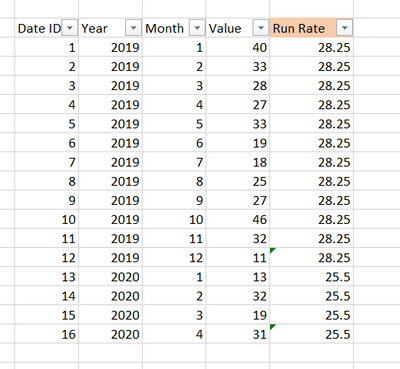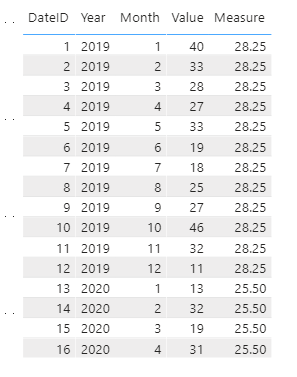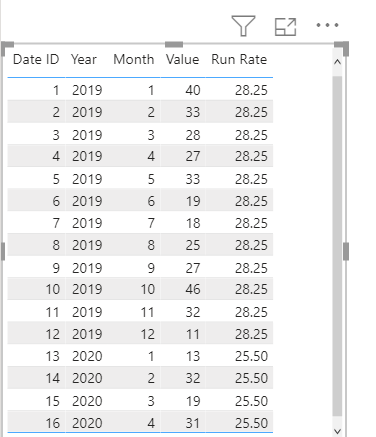New Offer! Become a Certified Fabric Data Engineer
Check your eligibility for this 50% exam voucher offer and join us for free live learning sessions to get prepared for Exam DP-700.
Get Started- Power BI forums
- Get Help with Power BI
- Desktop
- Service
- Report Server
- Power Query
- Mobile Apps
- Developer
- DAX Commands and Tips
- Custom Visuals Development Discussion
- Health and Life Sciences
- Power BI Spanish forums
- Translated Spanish Desktop
- Training and Consulting
- Instructor Led Training
- Dashboard in a Day for Women, by Women
- Galleries
- Community Connections & How-To Videos
- COVID-19 Data Stories Gallery
- Themes Gallery
- Data Stories Gallery
- R Script Showcase
- Webinars and Video Gallery
- Quick Measures Gallery
- 2021 MSBizAppsSummit Gallery
- 2020 MSBizAppsSummit Gallery
- 2019 MSBizAppsSummit Gallery
- Events
- Ideas
- Custom Visuals Ideas
- Issues
- Issues
- Events
- Upcoming Events
Don't miss out! 2025 Microsoft Fabric Community Conference, March 31 - April 2, Las Vegas, Nevada. Use code MSCUST for a $150 discount. Prices go up February 11th. Register now.
- Power BI forums
- Forums
- Get Help with Power BI
- Desktop
- Calculating run rate
- Subscribe to RSS Feed
- Mark Topic as New
- Mark Topic as Read
- Float this Topic for Current User
- Bookmark
- Subscribe
- Printer Friendly Page
- Mark as New
- Bookmark
- Subscribe
- Mute
- Subscribe to RSS Feed
- Permalink
- Report Inappropriate Content
Calculating run rate
Hi everyone,
I need to find the runrate for every year in an area chart, it will be a constant number throughout the whole year.
The area chart will not be filtered by Month slicer, only Year slicer.
For example, to get the numbers for the
- 2020 runrate, take the sum of May-2019 till Apr-2020 (last 12 months including current month) and divided by 12
- 2019 runrate, take the sum of Jan-2019 till Dec-2019 and divided by 12
Does anyone know how I can get the numerator without being filtered by the month for the area chart?
Regards,
BK
Solved! Go to Solution.
- Mark as New
- Bookmark
- Subscribe
- Mute
- Subscribe to RSS Feed
- Permalink
- Report Inappropriate Content
Hi,
I have an easier and high performance way to reach your requirement.
Please take following steps:
1)Create a date column first:
Date = DATE('Table'[Year],'Table'[Month],1)2)Try this measure:
Measure =
VAR MaxDate =
CALCULATE ( MAX ( 'Table'[Date] ), ALL ( 'Table' ) )
VAR MaxYear =
CALCULATE ( MAX ( 'Table'[Year] ), ALL ( 'Table' ) )
RETURN
IF (
MAX ( 'Table'[Year] ) = MaxYear,
CALCULATE (
AVERAGE ( 'Table'[Value] ),
FILTER (
ALLSELECTED ( 'Table' ),
'Table'[Date]
>= DATE ( YEAR ( MaxDate ) - 1, MONTH ( MaxDate ) + 1, 1 )
&& 'Table'[Date] <= MaxDate
)
),
CALCULATE (
AVERAGE ( 'Table'[Value] ),
FILTER ( ALLSELECTED ( 'Table' ), 'Table'[Year] IN FILTERS ( 'Table'[Year] ) )
)
)The result shows:
Here is my test pbix file:
Hope this helps.
Best Regards,
Giotto
- Mark as New
- Bookmark
- Subscribe
- Mute
- Subscribe to RSS Feed
- Permalink
- Report Inappropriate Content
Hi,
I have an easier and high performance way to reach your requirement.
Please take following steps:
1)Create a date column first:
Date = DATE('Table'[Year],'Table'[Month],1)2)Try this measure:
Measure =
VAR MaxDate =
CALCULATE ( MAX ( 'Table'[Date] ), ALL ( 'Table' ) )
VAR MaxYear =
CALCULATE ( MAX ( 'Table'[Year] ), ALL ( 'Table' ) )
RETURN
IF (
MAX ( 'Table'[Year] ) = MaxYear,
CALCULATE (
AVERAGE ( 'Table'[Value] ),
FILTER (
ALLSELECTED ( 'Table' ),
'Table'[Date]
>= DATE ( YEAR ( MaxDate ) - 1, MONTH ( MaxDate ) + 1, 1 )
&& 'Table'[Date] <= MaxDate
)
),
CALCULATE (
AVERAGE ( 'Table'[Value] ),
FILTER ( ALLSELECTED ( 'Table' ), 'Table'[Year] IN FILTERS ( 'Table'[Year] ) )
)
)The result shows:
Here is my test pbix file:
Hope this helps.
Best Regards,
Giotto
- Mark as New
- Bookmark
- Subscribe
- Mute
- Subscribe to RSS Feed
- Permalink
- Report Inappropriate Content
do you still have your original file ... can you send me it please? thanks so much 😁
- Mark as New
- Bookmark
- Subscribe
- Mute
- Subscribe to RSS Feed
- Permalink
- Report Inappropriate Content
Hi @Anonymous - try the measure below. It will (should be) fully automatic for the future based on that logic. So:
- If it is the last year of your data, it will expand to include the previous 12 months of data.
- If it is in the a full year it will just average the value for the full 12 months of that year.
- This has several variables
- CurrentYear - gets the current year for the current record
- CurrentYearMaxID - gets the maximum date ID for the current year. So now it is 12 for 2019, and 16 for 2020, but that will be changing as you grow your data.
- StartDateID = Either starts at 1 if your DateID is <=12, or looks back 11 months before this one.
- TotalValue - gets the average of the Values from the StartDateID record through the CurrentYearMaxID date record.
As long as your logic doesn't change, you should not have to touch this measure ever again. As long as your data set grows by one record a month and the dateID increments by 1 each month, this will work into the future.
EDIT: I want to thank @v-gizhi-msft for mentioning performance. My original measure was HORRIBLE in performance over large tables. I added 10,000 records to the dataset and mine was taking 33 seconds to refresh, vs sub-1 second times for @v-gizhi-msft's measure. I went back and took another look at it and really cleaned it up. Now it too is under 1 second for 10,000 records, and does NOT need a calculated column, which I try to avoid. See the bottom of my post for reasons why. Doesn't mean they aren't useful, but it is the last thing I want to pull out of my toolbag in the DAX model. It works on the existing data. The revised measure is below, and I've given @v-gizhi-msft appropriate Kudos for their "challenge." 😁
Run Rate =
VAR CurrentYear = MAX('Table'[Year])
VAR MaxYear = MAX('Table'[Year])
VAR CurrentYearMaxID =
MAXX(
FILTER(
ALL('Table'[Date ID],'Table'[Year]),
'Table'[Year] = CurrentYear
),
'Table'[Date ID]
)
VAR StartDateID =
IF(
CurrentYearMaxID <= 12,
1,
CurrentYearMaxID - 11
)
VAR TotalValue =
IF(
CurrentYear <> MaxYear,
AVERAGEX(
FILTER(
ALLSELECTED('Table'[Date ID],'Table'[Value]),
'Table'[Date ID] >= StartDateID && 'Table'[Date ID] <= CurrentYearMaxID
),
'Table'[Value]
),
AVERAGEX(
FILTER(
ALLSELECTED('Table'),
'Table'[Year] = CurrentYear
),
'Table'[Value]
)
)
RETURN
TotalValue
In general, try to avoid calculated columns. There are times to use them, but it is rare. Getting data out of the source system, creating columns in Power Query, or DAX Measures are usually preferred to calculated columns. See these references:
Calculated Columns vs Measures in DAX
Calculated Columns and Measures in DAX
Storage differences between calculated columns and calculated tables
Creating a Dynamic Date Table in Power Query
Did I answer your question? Mark my post as a solution!
Did my answers help arrive at a solution? Give it a kudos by clicking the Thumbs Up!
DAX is for Analysis. Power Query is for Data Modeling
Proud to be a Super User!
MCSA: BI Reporting- Mark as New
- Bookmark
- Subscribe
- Mute
- Subscribe to RSS Feed
- Permalink
- Report Inappropriate Content
@Anonymous
Formula assuming date table. But if you do have one, use column from your table
Measure =
var _m1 = calculate(sum(Table[Value]),filter(all(Date),Date[Year]=2019))
var _m2 = calculate(sum(Table[Value]),filter(all(Date),Date[date]>=Date(2019-05-01) && Date[date]<=Date(2020-04-30)))
Return
if(max(Table[Year])=2019,_m1, _m2)
Helpful resources

Join us at the Microsoft Fabric Community Conference
March 31 - April 2, 2025, in Las Vegas, Nevada. Use code MSCUST for a $150 discount! Prices go up Feb. 11th.

Join our Community Sticker Challenge 2025
If you love stickers, then you will definitely want to check out our Community Sticker Challenge!

Power BI Monthly Update - January 2025
Check out the January 2025 Power BI update to learn about new features in Reporting, Modeling, and Data Connectivity.

| User | Count |
|---|---|
| 144 | |
| 75 | |
| 63 | |
| 51 | |
| 48 |
| User | Count |
|---|---|
| 204 | |
| 86 | |
| 64 | |
| 59 | |
| 56 |