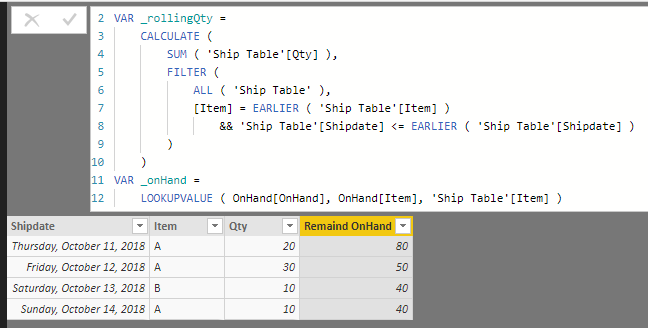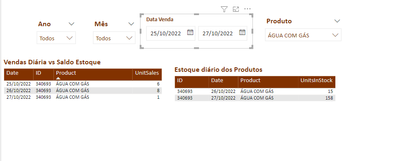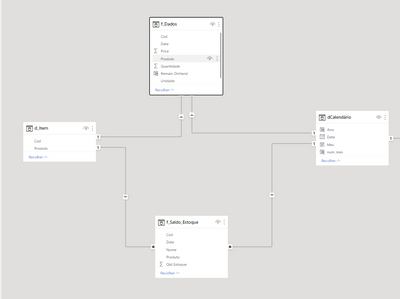Join us at FabCon Vienna from September 15-18, 2025
The ultimate Fabric, Power BI, SQL, and AI community-led learning event. Save €200 with code FABCOMM.
Get registered- Power BI forums
- Get Help with Power BI
- Desktop
- Service
- Report Server
- Power Query
- Mobile Apps
- Developer
- DAX Commands and Tips
- Custom Visuals Development Discussion
- Health and Life Sciences
- Power BI Spanish forums
- Translated Spanish Desktop
- Training and Consulting
- Instructor Led Training
- Dashboard in a Day for Women, by Women
- Galleries
- Data Stories Gallery
- Themes Gallery
- Contests Gallery
- Quick Measures Gallery
- Notebook Gallery
- Translytical Task Flow Gallery
- TMDL Gallery
- R Script Showcase
- Webinars and Video Gallery
- Ideas
- Custom Visuals Ideas (read-only)
- Issues
- Issues
- Events
- Upcoming Events
Compete to become Power BI Data Viz World Champion! First round ends August 18th. Get started.
- Power BI forums
- Forums
- Get Help with Power BI
- Desktop
- Calculating remaining on-hand inventory (as revers...
- Subscribe to RSS Feed
- Mark Topic as New
- Mark Topic as Read
- Float this Topic for Current User
- Bookmark
- Subscribe
- Printer Friendly Page
- Mark as New
- Bookmark
- Subscribe
- Mute
- Subscribe to RSS Feed
- Permalink
- Report Inappropriate Content
Calculating remaining on-hand inventory (as reverse running total) based on ship date & item
I would like to calculate the Remaining onhand Inventory Column based on Shipdate & Item. Can someone help me here?
| Shipdate | Item | Qty | Remaining onHand |
| 10/11/2018 | A | 20 | 80 |
| 10/12/2018 | A | 30 | 50 |
| 10/13/2018 | B | 10 | 40 |
| 10/14/2018 | A | 10 | 40 |
| Item | OnHand |
| A | 100 |
| B | 50 |
Thank you
Sathiya
Solved! Go to Solution.
- Mark as New
- Bookmark
- Subscribe
- Mute
- Subscribe to RSS Feed
- Permalink
- Report Inappropriate Content
Hi @sathiya74,
You can use below calculated column formula to calculate remain onhand qty based on current item and ship date:
Remain OnHand =
VAR _rollingQty =
CALCULATE (
SUM ( 'Ship Table'[Qty] ),
FILTER (
ALL ( 'Ship Table' ),
[Item] = EARLIER ( 'Ship Table'[Item] )
&& 'Ship Table'[Shipdate] <= EARLIER ( 'Ship Table'[Shipdate] )
)
)
VAR _onHand =
LOOKUPVALUE ( OnHand[OnHand], OnHand[Item], 'Ship Table'[Item] )
RETURN
_onHand - _rollingQty
Regards,
Xiaoxin Sheng
- Mark as New
- Bookmark
- Subscribe
- Mute
- Subscribe to RSS Feed
- Permalink
- Report Inappropriate Content
Hey, you also try this Measure:
Remain onHand = VAR OnHand = LOOKUPVALUE(OnHand[OnHand],OnHand[Item],SELECTEDVALUE(ShipTable[Item])) VAR RllQty = CALCULATE(SUM(fShipTable[Qty]),
FILTER(ALL(ShipTable),
ShipTable[Item]<=MAX(ShipTable[Item])
&&
ShipTable[Shipdate] <= MAX(ShipTable[Shipdate])
)
) RETURN OnHand - RllQty
- Mark as New
- Bookmark
- Subscribe
- Mute
- Subscribe to RSS Feed
- Permalink
- Report Inappropriate Content
Hi @sathiya74,
You can use below calculated column formula to calculate remain onhand qty based on current item and ship date:
Remain OnHand =
VAR _rollingQty =
CALCULATE (
SUM ( 'Ship Table'[Qty] ),
FILTER (
ALL ( 'Ship Table' ),
[Item] = EARLIER ( 'Ship Table'[Item] )
&& 'Ship Table'[Shipdate] <= EARLIER ( 'Ship Table'[Shipdate] )
)
)
VAR _onHand =
LOOKUPVALUE ( OnHand[OnHand], OnHand[Item], 'Ship Table'[Item] )
RETURN
_onHand - _rollingQty
Regards,
Xiaoxin Sheng
- Mark as New
- Bookmark
- Subscribe
- Mute
- Subscribe to RSS Feed
- Permalink
- Report Inappropriate Content
Hi I have a similar needs, but In my case my stock called "f_saldo_estoque" and sales called "f_dados", doesnt have a direct relationship I use a table called "d_item" there is a products.
the column cod is a key between f_saldo_estoque and d_item the same happen in f_dados and d_item.
I tried to reproduce the same measure but unfortunately It didn't work.
for example:
product ID 340693 there are 3 date of range by sales 25, 26 and 27/10 but the stock start in 26/10 with 15, so in 26/10 sold 8 i would to see in other column the difference 15-8 = 7, after that the stock increase next day plus 158, in this case happened another sales with value 1 in this case i would like to running the previous value 7+158 = 165, and subtract with 1 product sold so 165-1 = 164 then last value of this product in stock in that date.
Does anyone can help me? thanks a lot.
- Mark as New
- Bookmark
- Subscribe
- Mute
- Subscribe to RSS Feed
- Permalink
- Report Inappropriate Content
How would you write this as a measure, instead of a calculated column?
- Mark as New
- Bookmark
- Subscribe
- Mute
- Subscribe to RSS Feed
- Permalink
- Report Inappropriate Content
Thank you very much! Works like a Charm!