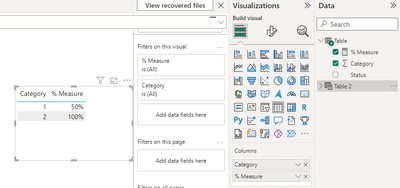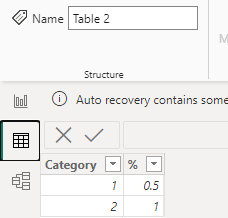- Power BI forums
- Updates
- News & Announcements
- Get Help with Power BI
- Desktop
- Service
- Report Server
- Power Query
- Mobile Apps
- Developer
- DAX Commands and Tips
- Custom Visuals Development Discussion
- Health and Life Sciences
- Power BI Spanish forums
- Translated Spanish Desktop
- Power Platform Integration - Better Together!
- Power Platform Integrations (Read-only)
- Power Platform and Dynamics 365 Integrations (Read-only)
- Training and Consulting
- Instructor Led Training
- Dashboard in a Day for Women, by Women
- Galleries
- Community Connections & How-To Videos
- COVID-19 Data Stories Gallery
- Themes Gallery
- Data Stories Gallery
- R Script Showcase
- Webinars and Video Gallery
- Quick Measures Gallery
- 2021 MSBizAppsSummit Gallery
- 2020 MSBizAppsSummit Gallery
- 2019 MSBizAppsSummit Gallery
- Events
- Ideas
- Custom Visuals Ideas
- Issues
- Issues
- Events
- Upcoming Events
- Community Blog
- Power BI Community Blog
- Custom Visuals Community Blog
- Community Support
- Community Accounts & Registration
- Using the Community
- Community Feedback
Register now to learn Fabric in free live sessions led by the best Microsoft experts. From Apr 16 to May 9, in English and Spanish.
- Power BI forums
- Forums
- Get Help with Power BI
- Desktop
- Calculating percentage inside categories
- Subscribe to RSS Feed
- Mark Topic as New
- Mark Topic as Read
- Float this Topic for Current User
- Bookmark
- Subscribe
- Printer Friendly Page
- Mark as New
- Bookmark
- Subscribe
- Mute
- Subscribe to RSS Feed
- Permalink
- Report Inappropriate Content
Calculating percentage inside categories
Hello all,
I am having a bit of trouble with calculating percentage values from categories, in which data can be one of two values. After spending a good amount of time with this I can't really phrase this question right, so I would give you an example.
My data looks similar to this:
... | Category | Status | ...
... | 1 | Passed | ...
... | 1 | Breached | ...
... | 2 | Passed | ...
... | 2 | Passed | ...
and so on.
There are four categories in total (1-2-3-4), and three separate columns for three "statuses".
I've tried with making another table, where status occurancies are summarized by category (i.e., how many have passed in 1st).
I would need to calculate and display how many % of all rows are passed in each category. How would you approach this problem?
Thanks in advance,
Simon
Solved! Go to Solution.
- Mark as New
- Bookmark
- Subscribe
- Mute
- Subscribe to RSS Feed
- Permalink
- Report Inappropriate Content
Sorry @SimonNagy
In the all, it should be:
% total= DIVIDE(
[Total status],
CALCULATE([Total status],ALL(MyTable[Status])))
- Mark as New
- Bookmark
- Subscribe
- Mute
- Subscribe to RSS Feed
- Permalink
- Report Inappropriate Content
Hi @SimonNagy ,
According to your description, here are my steps you can follow as a solution.
(1) My test data is the same as yours.
(2) We can create a measure.
% Measure =
var _a=COUNTROWS(FILTER(ALL('Table'),'Table'[Category]=MAX('Table'[Category]) && 'Table'[Status]="Passed"))
var _b=COUNTROWS(FILTER(ALL('Table'),'Table'[Category]=MAX('Table'[Category]) ))
return DIVIDE(_a,_b)(3)If you want a table, you can create the table.
Table 2 = SUMMARIZE('Table','Table'[Category],"%",[% Measure])(4) Then the result is as follows.
If the above one can't help you get the desired result, please provide some sample data in your tables (exclude sensitive data) with Text format and your expected result with backend logic and special examples. It is better if you can share a simplified pbix file. Thank you.
Best Regards,
Neeko Tang
If this post helps, then please consider Accept it as the solution to help the other members find it more quickly.
- Mark as New
- Bookmark
- Subscribe
- Mute
- Subscribe to RSS Feed
- Permalink
- Report Inappropriate Content
Hi @v-tangjie-msft and @mlsx4 !
Thank you for your inputs/answers, I've managed to figure it out! As my data is a bit more complex, I've needed to incorporate more steps, but generally using measures were the anwser. Earlies I've complicated things by using dax studio, and making tables from categorizations 😄
Best regards,
Simon
- Mark as New
- Bookmark
- Subscribe
- Mute
- Subscribe to RSS Feed
- Permalink
- Report Inappropriate Content
Hi @SimonNagy ,
According to your description, here are my steps you can follow as a solution.
(1) My test data is the same as yours.
(2) We can create a measure.
% Measure =
var _a=COUNTROWS(FILTER(ALL('Table'),'Table'[Category]=MAX('Table'[Category]) && 'Table'[Status]="Passed"))
var _b=COUNTROWS(FILTER(ALL('Table'),'Table'[Category]=MAX('Table'[Category]) ))
return DIVIDE(_a,_b)(3)If you want a table, you can create the table.
Table 2 = SUMMARIZE('Table','Table'[Category],"%",[% Measure])(4) Then the result is as follows.
If the above one can't help you get the desired result, please provide some sample data in your tables (exclude sensitive data) with Text format and your expected result with backend logic and special examples. It is better if you can share a simplified pbix file. Thank you.
Best Regards,
Neeko Tang
If this post helps, then please consider Accept it as the solution to help the other members find it more quickly.
- Mark as New
- Bookmark
- Subscribe
- Mute
- Subscribe to RSS Feed
- Permalink
- Report Inappropriate Content
Hi @SimonNagy
Something like this should work:
Total status = COUNTROWS(MyTable)% total= DIVIDE(
[Total status],
CALCULATE([Total status],ALL(MyTable[Category])))
- Mark as New
- Bookmark
- Subscribe
- Mute
- Subscribe to RSS Feed
- Permalink
- Report Inappropriate Content
Hi @mlsx4 ,
thank you for your answer!
I've made the measure, you wrote, and it returned back the distribution of the categories in the table (e.g., .07 of rows are in the 1st category). I think you've put me on the right tracks, though I would need to calculate how many rows are passed in each category.
Cheers,
Simon
- Mark as New
- Bookmark
- Subscribe
- Mute
- Subscribe to RSS Feed
- Permalink
- Report Inappropriate Content
Sorry @SimonNagy
In the all, it should be:
% total= DIVIDE(
[Total status],
CALCULATE([Total status],ALL(MyTable[Status])))
Helpful resources

Microsoft Fabric Learn Together
Covering the world! 9:00-10:30 AM Sydney, 4:00-5:30 PM CET (Paris/Berlin), 7:00-8:30 PM Mexico City

Power BI Monthly Update - April 2024
Check out the April 2024 Power BI update to learn about new features.

| User | Count |
|---|---|
| 109 | |
| 99 | |
| 83 | |
| 76 | |
| 65 |
| User | Count |
|---|---|
| 120 | |
| 111 | |
| 94 | |
| 83 | |
| 77 |