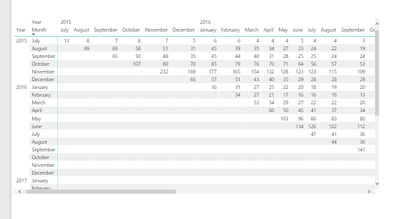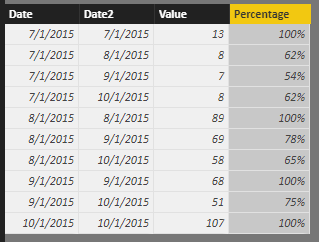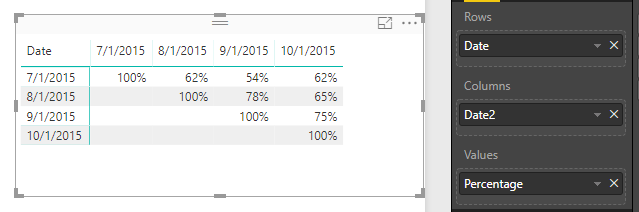FabCon is coming to Atlanta
Join us at FabCon Atlanta from March 16 - 20, 2026, for the ultimate Fabric, Power BI, AI and SQL community-led event. Save $200 with code FABCOMM.
Register now!- Power BI forums
- Get Help with Power BI
- Desktop
- Service
- Report Server
- Power Query
- Mobile Apps
- Developer
- DAX Commands and Tips
- Custom Visuals Development Discussion
- Health and Life Sciences
- Power BI Spanish forums
- Translated Spanish Desktop
- Training and Consulting
- Instructor Led Training
- Dashboard in a Day for Women, by Women
- Galleries
- Data Stories Gallery
- Themes Gallery
- Contests Gallery
- Quick Measures Gallery
- Notebook Gallery
- Translytical Task Flow Gallery
- TMDL Gallery
- R Script Showcase
- Webinars and Video Gallery
- Ideas
- Custom Visuals Ideas (read-only)
- Issues
- Issues
- Events
- Upcoming Events
To celebrate FabCon Vienna, we are offering 50% off select exams. Ends October 3rd. Request your discount now.
- Power BI forums
- Forums
- Get Help with Power BI
- Desktop
- Calculating percentage in a row
- Subscribe to RSS Feed
- Mark Topic as New
- Mark Topic as Read
- Float this Topic for Current User
- Bookmark
- Subscribe
- Printer Friendly Page
- Mark as New
- Bookmark
- Subscribe
- Mute
- Subscribe to RSS Feed
- Permalink
- Report Inappropriate Content
Calculating percentage in a row
Hi Everyone,
I would like help in calculating percentage in a row.
If you see in the image i made this matrix using month and year, i would like to make same matrix but using percentage.
Example in excel: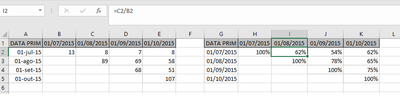
I dont know if i was clear.
Can anyone help me do this in Power BI.
Thanks,
Gilson Shinkawa
Solved! Go to Solution.
- Mark as New
- Bookmark
- Subscribe
- Mute
- Subscribe to RSS Feed
- Permalink
- Report Inappropriate Content
Hi @gilsonshinkawa,
Based on my assumption, the table structure is like below, if so, please add a calculated column to list the percentage.
Percentage =
Sheet1[Value]
/ CALCULATE (
MAX ( Sheet1[Value] ),
FILTER (
ALLEXCEPT ( Sheet1, Sheet1[Date] ),
Sheet1[Date2]
= CALCULATE ( MIN ( Sheet1[Date2] ), ALLEXCEPT ( Sheet1, Sheet1[Date] ) )
)
)
Best regards,
Yuliana Gu
If this post helps, then please consider Accept it as the solution to help the other members find it more quickly.
- Mark as New
- Bookmark
- Subscribe
- Mute
- Subscribe to RSS Feed
- Permalink
- Report Inappropriate Content
Hi @gilsonshinkawa,
Based on my assumption, the table structure is like below, if so, please add a calculated column to list the percentage.
Percentage =
Sheet1[Value]
/ CALCULATE (
MAX ( Sheet1[Value] ),
FILTER (
ALLEXCEPT ( Sheet1, Sheet1[Date] ),
Sheet1[Date2]
= CALCULATE ( MIN ( Sheet1[Date2] ), ALLEXCEPT ( Sheet1, Sheet1[Date] ) )
)
)
Best regards,
Yuliana Gu
If this post helps, then please consider Accept it as the solution to help the other members find it more quickly.
- Mark as New
- Bookmark
- Subscribe
- Mute
- Subscribe to RSS Feed
- Permalink
- Report Inappropriate Content
Hi @v-yulgu-msft!
Thanks for the help!
It worked here!
Could you help me in another one?
It's kind similar of this problem.
I'll open another post.