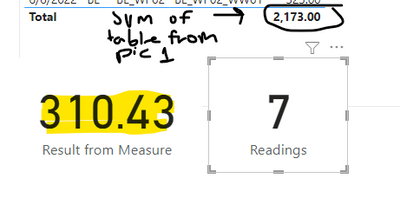Join us at FabCon Vienna from September 15-18, 2025
The ultimate Fabric, Power BI, SQL, and AI community-led learning event. Save €200 with code FABCOMM.
Get registered- Power BI forums
- Get Help with Power BI
- Desktop
- Service
- Report Server
- Power Query
- Mobile Apps
- Developer
- DAX Commands and Tips
- Custom Visuals Development Discussion
- Health and Life Sciences
- Power BI Spanish forums
- Translated Spanish Desktop
- Training and Consulting
- Instructor Led Training
- Dashboard in a Day for Women, by Women
- Galleries
- Data Stories Gallery
- Themes Gallery
- Contests Gallery
- Quick Measures Gallery
- Notebook Gallery
- Translytical Task Flow Gallery
- TMDL Gallery
- R Script Showcase
- Webinars and Video Gallery
- Ideas
- Custom Visuals Ideas (read-only)
- Issues
- Issues
- Events
- Upcoming Events
Enhance your career with this limited time 50% discount on Fabric and Power BI exams. Ends September 15. Request your voucher.
- Power BI forums
- Forums
- Get Help with Power BI
- Desktop
- Calculating a sum of multiple locations
- Subscribe to RSS Feed
- Mark Topic as New
- Mark Topic as Read
- Float this Topic for Current User
- Bookmark
- Subscribe
- Printer Friendly Page
- Mark as New
- Bookmark
- Subscribe
- Mute
- Subscribe to RSS Feed
- Permalink
- Report Inappropriate Content
Calculating a sum of multiple locations
Hello,
I asked a question yesterday and have a little more information to provide!
So, my goal is to calculate the total reading/output of a specific city and compare it to what is required by law. I take the last 90 days of readings to calculate this.
Here's what I want: the average readings by specific equipment, and then the total of the averages (picture attached)
Right now, I have a measure that calculates the # of readings in the last 90 days, the sum of the readings, and it divides to find the total average.
Measure =
The measure above is essentially performing this...
It combines all the values and calculates a total average. Instead, I would want a measure that adds 250, 350, and 324 to give me a total "average" of 924.
Please let me know if I need to add any other info for help.
Thanks!
Solved! Go to Solution.
- Mark as New
- Bookmark
- Subscribe
- Mute
- Subscribe to RSS Feed
- Permalink
- Report Inappropriate Content
Hi,
The below formula should work for your requirment.
Follow me on LinkedIn.
- Mark as New
- Bookmark
- Subscribe
- Mute
- Subscribe to RSS Feed
- Permalink
- Report Inappropriate Content
Hi,
The below formula should work for your requirment.
Follow me on LinkedIn.
Helpful resources
| User | Count |
|---|---|
| 69 | |
| 68 | |
| 66 | |
| 55 | |
| 28 |
| User | Count |
|---|---|
| 112 | |
| 82 | |
| 66 | |
| 48 | |
| 43 |