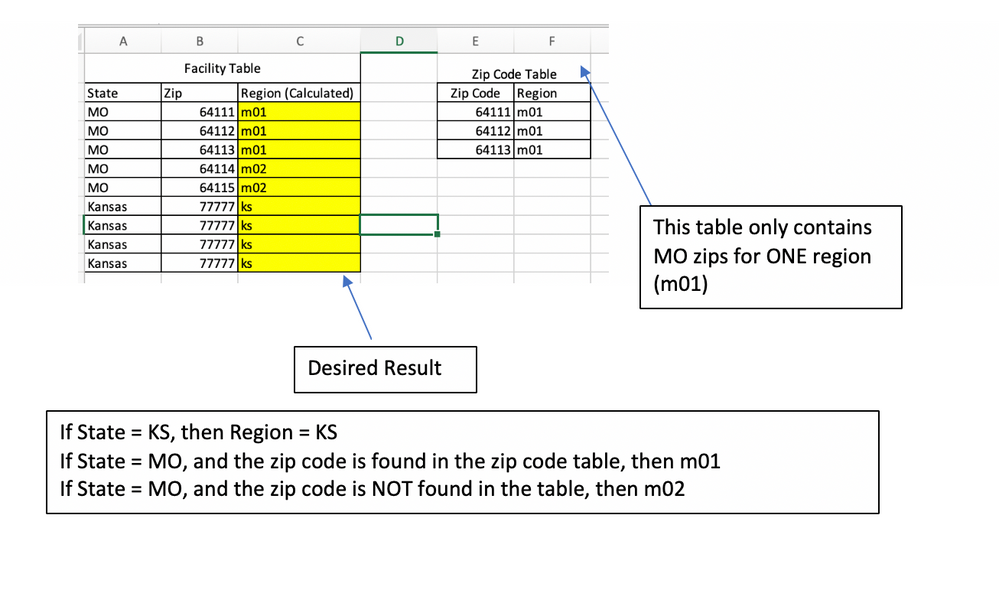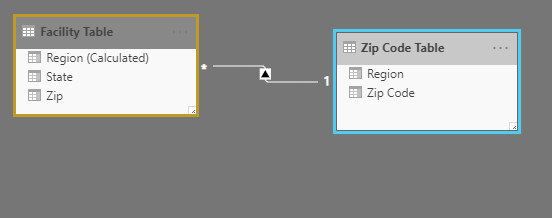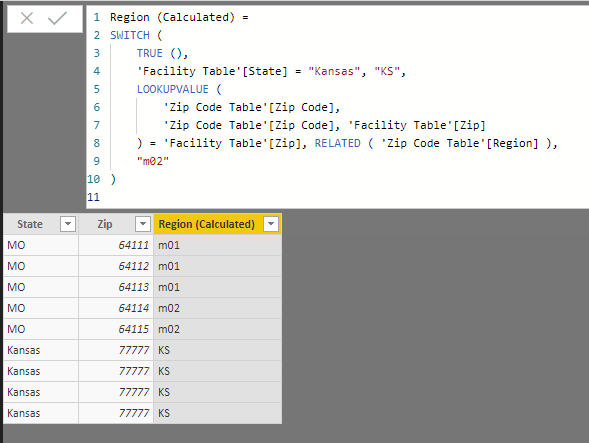FabCon is coming to Atlanta
Join us at FabCon Atlanta from March 16 - 20, 2026, for the ultimate Fabric, Power BI, AI and SQL community-led event. Save $200 with code FABCOMM.
Register now!- Power BI forums
- Get Help with Power BI
- Desktop
- Service
- Report Server
- Power Query
- Mobile Apps
- Developer
- DAX Commands and Tips
- Custom Visuals Development Discussion
- Health and Life Sciences
- Power BI Spanish forums
- Translated Spanish Desktop
- Training and Consulting
- Instructor Led Training
- Dashboard in a Day for Women, by Women
- Galleries
- Data Stories Gallery
- Themes Gallery
- Contests Gallery
- Quick Measures Gallery
- Notebook Gallery
- Translytical Task Flow Gallery
- TMDL Gallery
- R Script Showcase
- Webinars and Video Gallery
- Ideas
- Custom Visuals Ideas (read-only)
- Issues
- Issues
- Events
- Upcoming Events
To celebrate FabCon Vienna, we are offering 50% off select exams. Ends October 3rd. Request your discount now.
- Power BI forums
- Forums
- Get Help with Power BI
- Desktop
- Calculating a regions column based on multiple cri...
- Subscribe to RSS Feed
- Mark Topic as New
- Mark Topic as Read
- Float this Topic for Current User
- Bookmark
- Subscribe
- Printer Friendly Page
- Mark as New
- Bookmark
- Subscribe
- Mute
- Subscribe to RSS Feed
- Permalink
- Report Inappropriate Content
Calculating a regions column based on multiple criteria
I need a new column in my "Facility Table" based on several If-Then logics (some from within the Facility table, some based on another table). I think this graphic is self-explanatory, but please let me know if it is not. The logic I need applied is at the bottom. I know this should be easy, but I can't wrap my head around it. Thanks in advance!
Solved! Go to Solution.
- Mark as New
- Bookmark
- Subscribe
- Mute
- Subscribe to RSS Feed
- Permalink
- Report Inappropriate Content
@pcuezze -
With this relationship:
the following as a calculated field seems to do the trick with your sample data:
Region (Calculated) =
SWITCH (
TRUE (),
'Facility Table'[State] = "Kansas", "KS",
LOOKUPVALUE (
'Zip Code Table'[Zip Code],
'Zip Code Table'[Zip Code], 'Facility Table'[Zip]
) = 'Facility Table'[Zip], RELATED ( 'Zip Code Table'[Region] ),
"m02"
)result:
Did I answer your question? Mark my post as a solution!
Did my answers help arrive at a solution? Give it a kudos by clicking the Thumbs Up!
Proud to be a Super User!
- Mark as New
- Bookmark
- Subscribe
- Mute
- Subscribe to RSS Feed
- Permalink
- Report Inappropriate Content
Perfect. The Switch True() trick is pretty neat. I didn't understand it at first so I'm glad I asked for a better solution than a bunch of confusing if, thens!!
Patrick
- Mark as New
- Bookmark
- Subscribe
- Mute
- Subscribe to RSS Feed
- Permalink
- Report Inappropriate Content
@pcuezze -
With this relationship:
the following as a calculated field seems to do the trick with your sample data:
Region (Calculated) =
SWITCH (
TRUE (),
'Facility Table'[State] = "Kansas", "KS",
LOOKUPVALUE (
'Zip Code Table'[Zip Code],
'Zip Code Table'[Zip Code], 'Facility Table'[Zip]
) = 'Facility Table'[Zip], RELATED ( 'Zip Code Table'[Region] ),
"m02"
)result:
Did I answer your question? Mark my post as a solution!
Did my answers help arrive at a solution? Give it a kudos by clicking the Thumbs Up!
Proud to be a Super User!
- Mark as New
- Bookmark
- Subscribe
- Mute
- Subscribe to RSS Feed
- Permalink
- Report Inappropriate Content
Perfect. The Switch True() trick is pretty neat. I didn't understand it at first so I'm glad I asked for a better solution than a bunch of confusing if, thens!!
Patrick