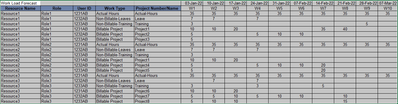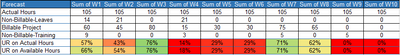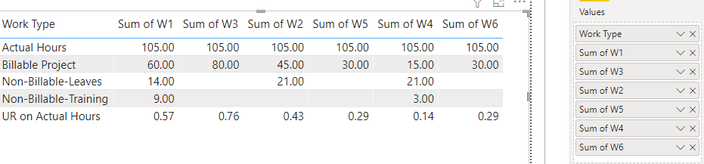Fabric Data Days starts November 4th!
Advance your Data & AI career with 50 days of live learning, dataviz contests, hands-on challenges, study groups & certifications and more!
Get registered- Power BI forums
- Get Help with Power BI
- Desktop
- Service
- Report Server
- Power Query
- Mobile Apps
- Developer
- DAX Commands and Tips
- Custom Visuals Development Discussion
- Health and Life Sciences
- Power BI Spanish forums
- Translated Spanish Desktop
- Training and Consulting
- Instructor Led Training
- Dashboard in a Day for Women, by Women
- Galleries
- Data Stories Gallery
- Themes Gallery
- Contests Gallery
- QuickViz Gallery
- Quick Measures Gallery
- Visual Calculations Gallery
- Notebook Gallery
- Translytical Task Flow Gallery
- TMDL Gallery
- R Script Showcase
- Webinars and Video Gallery
- Ideas
- Custom Visuals Ideas (read-only)
- Issues
- Issues
- Events
- Upcoming Events
Get Fabric Certified for FREE during Fabric Data Days. Don't miss your chance! Request now
- Power BI forums
- Forums
- Get Help with Power BI
- Desktop
- Calculating UR summary in Weekly forecast data
- Subscribe to RSS Feed
- Mark Topic as New
- Mark Topic as Read
- Float this Topic for Current User
- Bookmark
- Subscribe
- Printer Friendly Page
- Mark as New
- Bookmark
- Subscribe
- Mute
- Subscribe to RSS Feed
- Permalink
- Report Inappropriate Content
Calculating UR summary in Weekly forecast data
Hi,
I am having a forecast data table that I need to summarize in a report everyweek for the whole year. The data is something like this:
I am calculating UR on actual and available hours and the pivot table output is something like this:
This is achieved using calculated item in pivot table however I am not able to figure out how to add calculated rows in power BI. I am very new to this though, so reaching out to experts out there for help. Thanks in anticipation.
Regards.
Solved! Go to Solution.
- Mark as New
- Bookmark
- Subscribe
- Mute
- Subscribe to RSS Feed
- Permalink
- Report Inappropriate Content
Hi @Anonymous ,
Here are the steps you can follow:
1. Create calculated table.
123_table =
VAR _table=SUMMARIZE('Table',
"ResourceName",SELECTCOLUMNS('Table',"1",MAX('Table'[Resource Name])),
"Role",SELECTCOLUMNS('Table',"Role",MAX('Table'[Role])),
"User ID",SELECTCOLUMNS('Table',"User ID",MAX('Table'[User ID])),
"Work Type",SELECTCOLUMNS('Table',"Work Type","UR on Actual Hours"),
"Project Number/Name",SELECTCOLUMNS('Table',"Project Number/Name",MAX('Table'[Project Number/Name])),
"W1",SUMX(FILTER(ALL('Table'),[Work Type]="Billable Project"),[W1])/SUMX(FILTER(ALL('Table'),[Work Type]="Actual Hours"),[W1]),
"W2",SUMX(FILTER(ALL('Table'),[Work Type]="Billable Project"),[W2])/SUMX(FILTER(ALL('Table'),[Work Type]="Actual Hours"),[W2]),
"W3",SUMX(FILTER(ALL('Table'),[Work Type]="Billable Project"),[W3])/SUMX(FILTER(ALL('Table'),[Work Type]="Actual Hours"),[W3]),
"W4",SUMX(FILTER(ALL('Table'),[Work Type]="Billable Project"),[W4])/SUMX(FILTER(ALL('Table'),[Work Type]="Actual Hours"),[W4]),
"W5",SUMX(FILTER(ALL('Table'),[Work Type]="Billable Project"),[W5])/SUMX(FILTER(ALL('Table'),[Work Type]="Actual Hours"),[W5]),
"W6",SUMX(FILTER(ALL('Table'),[Work Type]="Billable Project"),[W6])/SUMX(FILTER(ALL('Table'),[Work Type]="Actual Hours"),[W6]))
return
_tableTable 2 = UNION('Table','123_table')2. Result:
Regarding "UR ON Avaliable Hours", I am not very clear about the result logic, you can follow the above steps to create a table, and then merge it with Table 2, you can get.
Best Regards,
Liu Yang
If this post helps, then please consider Accept it as the solution to help the other members find it more quickly
- Mark as New
- Bookmark
- Subscribe
- Mute
- Subscribe to RSS Feed
- Permalink
- Report Inappropriate Content
Hi @Anonymous ,
Here are the steps you can follow:
1. Create calculated table.
123_table =
VAR _table=SUMMARIZE('Table',
"ResourceName",SELECTCOLUMNS('Table',"1",MAX('Table'[Resource Name])),
"Role",SELECTCOLUMNS('Table',"Role",MAX('Table'[Role])),
"User ID",SELECTCOLUMNS('Table',"User ID",MAX('Table'[User ID])),
"Work Type",SELECTCOLUMNS('Table',"Work Type","UR on Actual Hours"),
"Project Number/Name",SELECTCOLUMNS('Table',"Project Number/Name",MAX('Table'[Project Number/Name])),
"W1",SUMX(FILTER(ALL('Table'),[Work Type]="Billable Project"),[W1])/SUMX(FILTER(ALL('Table'),[Work Type]="Actual Hours"),[W1]),
"W2",SUMX(FILTER(ALL('Table'),[Work Type]="Billable Project"),[W2])/SUMX(FILTER(ALL('Table'),[Work Type]="Actual Hours"),[W2]),
"W3",SUMX(FILTER(ALL('Table'),[Work Type]="Billable Project"),[W3])/SUMX(FILTER(ALL('Table'),[Work Type]="Actual Hours"),[W3]),
"W4",SUMX(FILTER(ALL('Table'),[Work Type]="Billable Project"),[W4])/SUMX(FILTER(ALL('Table'),[Work Type]="Actual Hours"),[W4]),
"W5",SUMX(FILTER(ALL('Table'),[Work Type]="Billable Project"),[W5])/SUMX(FILTER(ALL('Table'),[Work Type]="Actual Hours"),[W5]),
"W6",SUMX(FILTER(ALL('Table'),[Work Type]="Billable Project"),[W6])/SUMX(FILTER(ALL('Table'),[Work Type]="Actual Hours"),[W6]))
return
_tableTable 2 = UNION('Table','123_table')2. Result:
Regarding "UR ON Avaliable Hours", I am not very clear about the result logic, you can follow the above steps to create a table, and then merge it with Table 2, you can get.
Best Regards,
Liu Yang
If this post helps, then please consider Accept it as the solution to help the other members find it more quickly
- Mark as New
- Bookmark
- Subscribe
- Mute
- Subscribe to RSS Feed
- Permalink
- Report Inappropriate Content
Thanks for your time on this, Liu Yang!
UR on Available hours is similar to UR on Actual hours but leaves are reduced from the denominator.
Available hours = actual hours - leaves
- Mark as New
- Bookmark
- Subscribe
- Mute
- Subscribe to RSS Feed
- Permalink
- Report Inappropriate Content
Please provide sanitized sample data that fully covers your issue. Paste the data into a table in your post or use one of the file services. Please show the expected outcome.
Helpful resources

Fabric Data Days
Advance your Data & AI career with 50 days of live learning, contests, hands-on challenges, study groups & certifications and more!

Power BI Monthly Update - October 2025
Check out the October 2025 Power BI update to learn about new features.