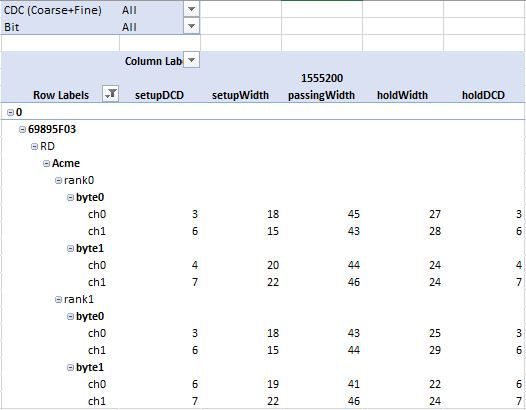Join the #PBI10 DataViz contest
Power BI is turning 10, and we’re marking the occasion with a special community challenge. Use your creativity to tell a story, uncover trends, or highlight something unexpected.
Get started- Power BI forums
- Get Help with Power BI
- Desktop
- Service
- Report Server
- Power Query
- Mobile Apps
- Developer
- DAX Commands and Tips
- Custom Visuals Development Discussion
- Health and Life Sciences
- Power BI Spanish forums
- Translated Spanish Desktop
- Training and Consulting
- Instructor Led Training
- Dashboard in a Day for Women, by Women
- Galleries
- Webinars and Video Gallery
- Data Stories Gallery
- Themes Gallery
- Contests Gallery
- Quick Measures Gallery
- Notebook Gallery
- Translytical Task Flow Gallery
- R Script Showcase
- Ideas
- Custom Visuals Ideas (read-only)
- Issues
- Issues
- Events
- Upcoming Events
Join us for an expert-led overview of the tools and concepts you'll need to become a Certified Power BI Data Analyst and pass exam PL-300. Register now.
- Power BI forums
- Forums
- Get Help with Power BI
- Desktop
- Calculating Min,Max,Ave of a Measure
- Subscribe to RSS Feed
- Mark Topic as New
- Mark Topic as Read
- Float this Topic for Current User
- Bookmark
- Subscribe
- Printer Friendly Page
- Mark as New
- Bookmark
- Subscribe
- Mute
- Subscribe to RSS Feed
- Permalink
- Report Inappropriate Content
Calculating Min,Max,Ave of a Measure
The column based values shown, below, are based on calculated measures by column.
The table captured below is in this file along with each calculated measure.
File: https://drive.google.com/open?id=1rz8B_COx_boHI9k7Jhs8kq9R9zaBMJgw
There are five different calculated measures:
1. setupDCD
2. setupWidth
3. passingWidth
4. holdWidth
5. holdDCD
There are eight values for each measure per column.
I can show more or less per column based on the filter settings.
What I simply need is the min, max, average for each measure per column. No matter how I filter the data.
I've played with minx, maxx, averagex and summary with no luck yet. This should be straight forward, but no so.
Within the context of DAX, there must be a way to save each column as a separate table from which min, max and average are derived.
Looking for help... thank you....
Solved! Go to Solution.
- Mark as New
- Bookmark
- Subscribe
- Mute
- Subscribe to RSS Feed
- Permalink
- Report Inappropriate Content
You may try adding SUMMARIZE.
- https://community.powerbi.com/t5/Desktop/Sum-of-values-in-a-measure-with-divide-measure/m-p/296768#M...
- https://community.powerbi.com/t5/Desktop/monthly-average-of-daily-sums/m-p/291451#M128396
If this post helps, then please consider Accept it as the solution to help the other members find it more quickly.
- Mark as New
- Bookmark
- Subscribe
- Mute
- Subscribe to RSS Feed
- Permalink
- Report Inappropriate Content
You may try adding SUMMARIZE.
- https://community.powerbi.com/t5/Desktop/Sum-of-values-in-a-measure-with-divide-measure/m-p/296768#M...
- https://community.powerbi.com/t5/Desktop/monthly-average-of-daily-sums/m-p/291451#M128396
If this post helps, then please consider Accept it as the solution to help the other members find it more quickly.
- Mark as New
- Bookmark
- Subscribe
- Mute
- Subscribe to RSS Feed
- Permalink
- Report Inappropriate Content
Summarize worked well, but only partially. I need on the fly analysis for min, max and average of each measure based on the values displayed which are based on the column filter. I can reduce or increase the granularity of the displayed values of each measure based on the filter settings. From which I need to view the min, max and average of what is displayed.
Currently, based on your great help, I am hardcoding the filter for each measure.
5 measures just to get minimum width. Then another 5 measures for max width...
Analysis quickly became tedious.
Min Width per Device =minX (
SUMMARIZE ( raw_data,raw_data[Vref], raw_data[SN],raw_data[RD_WR],raw_data[Vendor]),
[passingWidth]
)
Min Width per Bit =minX (
SUMMARIZE ( raw_data,raw_data[Vref], raw_data[SN],raw_data[RD_WR],raw_data[Vendor],raw_data[Rank],raw_data[Byte],raw_data[Ch],raw_data[Bit]),
[passingWidth]
)
Min Width per Byte =minX (
SUMMARIZE ( raw_data,raw_data[Vref], raw_data[SN],raw_data[RD_WR],raw_data[Vendor],raw_data[Rank],raw_data[Byte],raw_data[Ch]),
[passingWidth]
)
Min Width per Ch =minX (
SUMMARIZE ( raw_data,raw_data[Vref], raw_data[SN],raw_data[RD_WR],raw_data[Vendor],raw_data[Rank],raw_data[Ch]),
[passingWidth]
)
Min Width per Rank =minX (
SUMMARIZE ( raw_data,raw_data[Vref], raw_data[SN],raw_data[RD_WR],raw_data[Vendor],raw_data[Rank]),
[passingWidth]
)
I need a way to write the measure to min, max, etc on the fly as the filter is changed.
Hope you can help... I'll keep trying on my side!
Thanks for everything!
- Mark as New
- Bookmark
- Subscribe
- Mute
- Subscribe to RSS Feed
- Permalink
- Report Inappropriate Content
Hi There,
Been some time since you posted this, but hopefully this may help someone else also.
I'm trying to do the same - Min and Max of an Average - which itself is a measure, that is comprised of granularity. Most of my work ins on Patients in Hospitals, so granularity and automattion of the dashboard s essential.
Assuming we have worked out how to do the Min/Max calculation, which as you say is tedious, we need to be able to use it to filter in =various ways (for granularity and comparison lets say).
What I do once things get over the top is create a measure that captures everything I need, then use that in specific measures like Month to date, Last month and previous period comparisons = I do this so filtering can continue unhampered.
SO: once we have all our measures, I will do the following.
1) Create a static table to handle the measure names (they may be lines in a chart lets say)
[note: its important to keep an eye ontable references as sometimes PBi will reference our new table to other ones int he dashboard - we dont want this new tbl related to anything]
2) Then create a measure to handle the filtering selection from our new table:
ED Admit Status SELECT = SELECTEDVALUE('my_tbl'[admission_selection])
3) Next we create a switch to handle the selection,
I should meantion I tend to pull in more filters that comprise of the same code as below, this way my 'specific' measure based filtering can be expanded to some extent without error.
4) Final measure for filtering in any page based graph/card etc. as it can be re-used in any of these (tables/graphs/cards) - always making sure to format correctly (precentage or decimal etc..)
I'm adding these for anyone new to pbi (not your good self 🙂 ).
Card month to date:
PS: I'll come back here and post my own MIN/MAX expressions if I ever sort it out..
- Mark as New
- Bookmark
- Subscribe
- Mute
- Subscribe to RSS Feed
- Permalink
- Report Inappropriate Content
- Mark as New
- Bookmark
- Subscribe
- Mute
- Subscribe to RSS Feed
- Permalink
- Report Inappropriate Content
Summarize works at a very high level, but is there a way to show sumx, minx, maxx, averagex based on the filter setting of the table itself. So, that way the valueX will show dynamically based on the filtering of the column?
Using MinX as example, if I filter out rows of a column, I should get value MinX of only the rows that are displayed for each column.
Thank you...
...
Helpful resources

Join our Fabric User Panel
This is your chance to engage directly with the engineering team behind Fabric and Power BI. Share your experiences and shape the future.

Power BI Monthly Update - June 2025
Check out the June 2025 Power BI update to learn about new features.

| User | Count |
|---|---|
| 80 | |
| 76 | |
| 61 | |
| 36 | |
| 32 |
| User | Count |
|---|---|
| 91 | |
| 60 | |
| 59 | |
| 49 | |
| 45 |