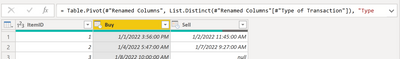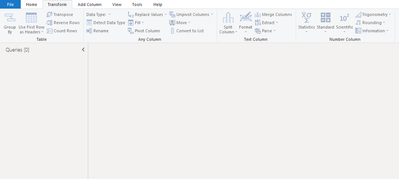Fabric Data Days starts November 4th!
Advance your Data & AI career with 50 days of live learning, dataviz contests, hands-on challenges, study groups & certifications and more!
Get registered- Power BI forums
- Get Help with Power BI
- Desktop
- Service
- Report Server
- Power Query
- Mobile Apps
- Developer
- DAX Commands and Tips
- Custom Visuals Development Discussion
- Health and Life Sciences
- Power BI Spanish forums
- Translated Spanish Desktop
- Training and Consulting
- Instructor Led Training
- Dashboard in a Day for Women, by Women
- Galleries
- Data Stories Gallery
- Themes Gallery
- Contests Gallery
- QuickViz Gallery
- Quick Measures Gallery
- Visual Calculations Gallery
- Notebook Gallery
- Translytical Task Flow Gallery
- TMDL Gallery
- R Script Showcase
- Webinars and Video Gallery
- Ideas
- Custom Visuals Ideas (read-only)
- Issues
- Issues
- Events
- Upcoming Events
Get Fabric Certified for FREE during Fabric Data Days. Don't miss your chance! Request now
- Power BI forums
- Forums
- Get Help with Power BI
- Desktop
- Calculating Difference in Hours Based on Timestamp...
- Subscribe to RSS Feed
- Mark Topic as New
- Mark Topic as Read
- Float this Topic for Current User
- Bookmark
- Subscribe
- Printer Friendly Page
- Mark as New
- Bookmark
- Subscribe
- Mute
- Subscribe to RSS Feed
- Permalink
- Report Inappropriate Content
Calculating Difference in Hours Based on Timestamps Residing in the Same Column
Hello,
I am hoping to enlist some help in writing this particular calculated column. My data table is currently organized like this:
Item ID | Type of Transaction | Date
1 | Buy | 1/1/22 3:56 PM
1 | Sell | 1/2/22 11:45 AM
2 | Buy | 1/4/22 5:47 AM
2 | Sell | 1/7/22 9:27 AM
I am attempting to calculate the difference in hours between the buy and sell dates for each item (based on Item ID). This would be done by subtracting the buy date from the sell date, not the other way around. This needs to be done for each item that has both a buy and a sell date (not concerned with the items that don't have both a buy date and a sell date). I also do not want to include the items where the sell date is before the buy date (there are some instances of this unfortunately).
I appreciate any insight/help that can be provided!
- Mark as New
- Bookmark
- Subscribe
- Mute
- Subscribe to RSS Feed
- Permalink
- Report Inappropriate Content
@npombo ,
There are probably several different ways to do this, but I will describe what I think is the easiest:
1) Use Power Query to Pivot your Type of Transaction column
Select Transaction Column, Put Date into the Values Column and select Don't Aggregate
Resulting table should look like this:
Then I would use DAX to create a Calculated Column:
HoursDifference = SWITCH(
TRUE(),
OR(ISBLANK( [Buy] ), ISBLANK([Sell] )), BLANK(),
([Buy] - [Sell])*24 > 0, Blank(),
([Buy] - [Sell])*24 )This checks all of your conditions you stipulated:
Hope this helps you on your way.
Regards,
- Mark as New
- Bookmark
- Subscribe
- Mute
- Subscribe to RSS Feed
- Permalink
- Report Inappropriate Content
Hi rsbn,
Thank you for your response. Unfortunately, the data I am working with is derived from a live dataset and I therefore don't have the ability to use Power Query. This is what I see when I go to transform data:
The solution would have to come in the form of calculated measures, calculated columns, and calculated tables. Please let me know if you have any other ideas!
- Mark as New
- Bookmark
- Subscribe
- Mute
- Subscribe to RSS Feed
- Permalink
- Report Inappropriate Content
@npombo ,
Please try this as a Calculated Column:
HoursDifference =
VAR _Item = [ItemID]
VAR _BuyDate = CALCULATE( MAX( [Date] ),
FILTER( BuySell2, [Type of Transaction] = "Buy" &&
[ItemID] = _Item ))
VAR _SellDate = CALCULATE( MAX( [Date] ),
FILTER( BuySell2, [Type of Transaction] = "Sell" &&
[ItemID] = _Item ))
VAR _Result = SWITCH(
TRUE(),
OR( _SellDate = 0, _BuyDate = 0 ), Blank(),
( _BuyDate - _SellDate )*24 > 0, Blank(),
( _BuyDate - _SellDate )*24 )
RETURN
_ResultItemIDType of TransactionDateHoursDifference
| 1 | Buy | 1/1/2022 3:56:00 PM | -19.8166666666511 |
| 1 | Sell | 1/2/2022 11:45:00 AM | -19.8166666666511 |
| 2 | Buy | 1/4/2022 5:47:00 AM | -75.6666666667443 |
| 2 | Sell | 1/7/2022 9:27:00 AM | -75.6666666667443 |
| 3 | Buy | 1/8/2022 10:00:00 AM |
Regards,
- Mark as New
- Bookmark
- Subscribe
- Mute
- Subscribe to RSS Feed
- Permalink
- Report Inappropriate Content
Hi rsbin,
I appreciate your efforts, and can see that we are getting closer to a viable solution. I have attempted this calculated column and am receiving errors. One of which is a circular dependency error (A circular dependency was detected: Date[Column 2].). I have also attempted to create this calculated column in a new table that only contains buy and sell type of transactions. The error I get in this instance is due to no aggregations on the Item ID field (A single value for column 'Item ID' in table 'Example Table' cannot be determined. This can happen when a measure formula refers to a column that contains many values without specifying an aggregation such as min, max, count, or sum to get a single result.).
Please advise, and thanks again for your work.
- Mark as New
- Bookmark
- Subscribe
- Mute
- Subscribe to RSS Feed
- Permalink
- Report Inappropriate Content
@npombo ,
I have written this as a Calculated Column, not as a Measure. These are two different things.
Please double check that you are creating a calculated column in your data table.
- Mark as New
- Bookmark
- Subscribe
- Mute
- Subscribe to RSS Feed
- Permalink
- Report Inappropriate Content
Correct, both of these instances I've tried have been written as calculated columns, NOT as measures.
- Mark as New
- Bookmark
- Subscribe
- Mute
- Subscribe to RSS Feed
- Permalink
- Report Inappropriate Content
@npombo ,
If you can, please attach your sample pbix file after removing any sensitive data.
Or else, please post a small sample of your data table (including table name) and the Calculated Column(s) you have written so I can compare them to what I have provided.
- Mark as New
- Bookmark
- Subscribe
- Mute
- Subscribe to RSS Feed
- Permalink
- Report Inappropriate Content
@npombo ,
Understand the constraints. Unfortunately, don't have the time now.
Suggest you re-post and ensure you add in this new fact. You should get some help tonight, but if not, I can have another go at it in the morning.
Regards,
Helpful resources

Power BI Monthly Update - November 2025
Check out the November 2025 Power BI update to learn about new features.

Fabric Data Days
Advance your Data & AI career with 50 days of live learning, contests, hands-on challenges, study groups & certifications and more!

| User | Count |
|---|---|
| 98 | |
| 72 | |
| 50 | |
| 48 | |
| 42 |