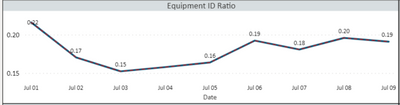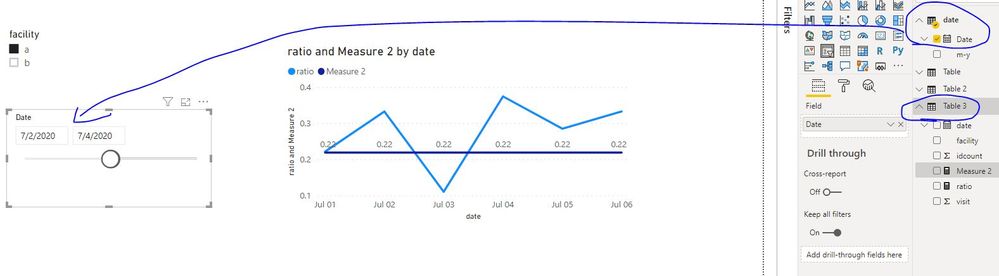FabCon is coming to Atlanta
Join us at FabCon Atlanta from March 16 - 20, 2026, for the ultimate Fabric, Power BI, AI and SQL community-led event. Save $200 with code FABCOMM.
Register now!- Power BI forums
- Get Help with Power BI
- Desktop
- Service
- Report Server
- Power Query
- Mobile Apps
- Developer
- DAX Commands and Tips
- Custom Visuals Development Discussion
- Health and Life Sciences
- Power BI Spanish forums
- Translated Spanish Desktop
- Training and Consulting
- Instructor Led Training
- Dashboard in a Day for Women, by Women
- Galleries
- Data Stories Gallery
- Themes Gallery
- Contests Gallery
- QuickViz Gallery
- Quick Measures Gallery
- Visual Calculations Gallery
- Notebook Gallery
- Translytical Task Flow Gallery
- TMDL Gallery
- R Script Showcase
- Webinars and Video Gallery
- Ideas
- Custom Visuals Ideas (read-only)
- Issues
- Issues
- Events
- Upcoming Events
The Power BI Data Visualization World Championships is back! Get ahead of the game and start preparing now! Learn more
- Power BI forums
- Forums
- Get Help with Power BI
- Desktop
- Re: Calculating Benchmark - ALLEXCEPT not quite wo...
- Subscribe to RSS Feed
- Mark Topic as New
- Mark Topic as Read
- Float this Topic for Current User
- Bookmark
- Subscribe
- Printer Friendly Page
- Mark as New
- Bookmark
- Subscribe
- Mute
- Subscribe to RSS Feed
- Permalink
- Report Inappropriate Content
Calculating Benchmark - ALLEXCEPT not quite working
Good Afternoon,
I have the following measure: Ratio = EquipIDCount / TotalVisits. This is represented by the blue line for each date.
My page filter contexts are Date and Facility. I need to calculate a Benchmark across all Facilities.
I have calculated the red line using the following measure which removes all filter contexts (
Facility and Date).
Benchmark = Calculate( 'Work Item Measures'[EquipmentIDCount]/[TotalVisits], ALL(GeneralStatistics))
However, I want the Benchmark to retain the Date filter context and calculate the Benchmark across the date range selected.
If I use the AllExcept function with the Date filter,
Benchmark = Calculate( 'Work Item Measures'[EquipmentIDCount]/[TotalVisits], ALLEXCEPT('Calendar','Calendar'[Date]))
I simply get a repeat of the original measure where it is doing the calculation on each date and superimposing both measures.
Hoping someone can recommend how I would modify my Benchmark Measure to obtain a straight line calculation across the entire time period selected and not for each specific date.
Thanks in advance and good weekend!
Solved! Go to Solution.
- Mark as New
- Bookmark
- Subscribe
- Mute
- Subscribe to RSS Feed
- Permalink
- Report Inappropriate Content
Hi @rsbin
Create a date table which has no relationship with fact table,
create a measure
Measure 2 = CALCULATE( [idcount]/[visit],FILTER(ALL('Table 3'),'Table 3'[date]>=MIN('date'[Date])&&'Table 3'[date]<=MAX('date'[Date])))slicer "facility" won't change the value of [Measure 2], the date slicer would change the [Measure 2].
Maggie
Community Support Team _ Maggie Li
If this post helps, then please consider Accept it as the solution to help the other members find it more quickly.
- Mark as New
- Bookmark
- Subscribe
- Mute
- Subscribe to RSS Feed
- Permalink
- Report Inappropriate Content
Hi @rsbin
Create a date table which has no relationship with fact table,
create a measure
Measure 2 = CALCULATE( [idcount]/[visit],FILTER(ALL('Table 3'),'Table 3'[date]>=MIN('date'[Date])&&'Table 3'[date]<=MAX('date'[Date])))slicer "facility" won't change the value of [Measure 2], the date slicer would change the [Measure 2].
Maggie
Community Support Team _ Maggie Li
If this post helps, then please consider Accept it as the solution to help the other members find it more quickly.
- Mark as New
- Bookmark
- Subscribe
- Mute
- Subscribe to RSS Feed
- Permalink
- Report Inappropriate Content
Hi Maggie,
I am trying better to understand your solution. My entire data model is premised on a Fact Table and a related Calendar Table. I currently use this Calendar Table as my Slicer throughout my multi-page report. I have dozens of Measures that are based on the date range selected by the User.
Introducing another unrelated Date Table as you suggested, and using that as a Slicer, would affect all the other visuals I have on my report page - would it not?
Kind Regards,
- Mark as New
- Bookmark
- Subscribe
- Mute
- Subscribe to RSS Feed
- Permalink
- Report Inappropriate Content
Hello @v-juanli-msft
Thank you for the response. Over the weekend I was able to come up with a very similar solution.
First, I realized I was going down the wrong path with my SUMX solution above.
By trial and error, I realized I can use the Analytics Pane, to insert the following measure:
Benchmark = CALCULATE([EquipmentIDCount]/[TotalVisits], ALL(GeneralStatistics),
DATESBETWEEN( 'Calendar'[Date],MIN('Calendar'[Date]), MAX('Calendar'[Date])))It looks like this is acting the same as way as your independent Date Table is doing.
Thank you much for taking the time to reply.
Best Regards,
- Mark as New
- Bookmark
- Subscribe
- Mute
- Subscribe to RSS Feed
- Permalink
- Report Inappropriate Content
So far, I have found a partial solution. The following gives me one of the running totals that I need.
RunningTotal_1 = SUMX(FILTER(ALLSELECTED('Calendar'[Date]),'Calendar'[Date]<=MAX('Calendar'[Date])),[EquipmentIDCount])
However, I need to remove the Facility filter context from this formula. I have tried different combinations of "ALL" and "ALLEXCEPT", but unable to get it to work as it should. Any suggestions much appreciated!
Helpful resources

Power BI Dataviz World Championships
The Power BI Data Visualization World Championships is back! Get ahead of the game and start preparing now!

| User | Count |
|---|---|
| 37 | |
| 33 | |
| 32 | |
| 31 | |
| 26 |
| User | Count |
|---|---|
| 134 | |
| 96 | |
| 78 | |
| 67 | |
| 65 |