FabCon is coming to Atlanta
Join us at FabCon Atlanta from March 16 - 20, 2026, for the ultimate Fabric, Power BI, AI and SQL community-led event. Save $200 with code FABCOMM.
Register now!- Power BI forums
- Get Help with Power BI
- Desktop
- Service
- Report Server
- Power Query
- Mobile Apps
- Developer
- DAX Commands and Tips
- Custom Visuals Development Discussion
- Health and Life Sciences
- Power BI Spanish forums
- Translated Spanish Desktop
- Training and Consulting
- Instructor Led Training
- Dashboard in a Day for Women, by Women
- Galleries
- Data Stories Gallery
- Themes Gallery
- Contests Gallery
- QuickViz Gallery
- Quick Measures Gallery
- Visual Calculations Gallery
- Notebook Gallery
- Translytical Task Flow Gallery
- TMDL Gallery
- R Script Showcase
- Webinars and Video Gallery
- Ideas
- Custom Visuals Ideas (read-only)
- Issues
- Issues
- Events
- Upcoming Events
The Power BI Data Visualization World Championships is back! Get ahead of the game and start preparing now! Learn more
- Power BI forums
- Forums
- Get Help with Power BI
- Desktop
- Calculating An Average Of A Measure
- Subscribe to RSS Feed
- Mark Topic as New
- Mark Topic as Read
- Float this Topic for Current User
- Bookmark
- Subscribe
- Printer Friendly Page
- Mark as New
- Bookmark
- Subscribe
- Mute
- Subscribe to RSS Feed
- Permalink
- Report Inappropriate Content
Calculating An Average Of A Measure
I have a table named ITC_DAILY_STATS that records one row for each application received. Our months are divided into one of five categories, named month_code (12WD, 12WE, 3WD, 8WD, 8WE). I'm trying to calculate the average number of apps received each month, grouped by the month_code. In other words, what is the average number of apps received in the 12WD months, in the 12WE months, etc. I have a slicer so the user can select one of the month_codes.
I have this measure to count the number of apps received, which works fine
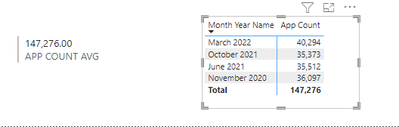
Solved! Go to Solution.
- Mark as New
- Bookmark
- Subscribe
- Mute
- Subscribe to RSS Feed
- Permalink
- Report Inappropriate Content
@SteveG_91 , Can try it on month year name
APP COUNT AVG = AVERAGEX(VALUES('A2055 ITC_BIZ_DATES'[Month Year name]),calculate([APP COUNT]) )
or
APP COUNT AVG = AVERAGEX(summarize('A2055 ITC_BIZ_DATES','A2055 ITC_BIZ_DATES'[Month Year name],[Month Code]),calculate([APP COUNT]) )
- Mark as New
- Bookmark
- Subscribe
- Mute
- Subscribe to RSS Feed
- Permalink
- Report Inappropriate Content
@SteveG_91 , Can try it on month year name
APP COUNT AVG = AVERAGEX(VALUES('A2055 ITC_BIZ_DATES'[Month Year name]),calculate([APP COUNT]) )
or
APP COUNT AVG = AVERAGEX(summarize('A2055 ITC_BIZ_DATES','A2055 ITC_BIZ_DATES'[Month Year name],[Month Code]),calculate([APP COUNT]) )
- Mark as New
- Bookmark
- Subscribe
- Mute
- Subscribe to RSS Feed
- Permalink
- Report Inappropriate Content
Thanks @amitchandak , your first measure worked, APP COUNT AVG = AVERAGEX(VALUES('A2055 ITC_BIZ_DATES'[Month Year name]),calculate([APP COUNT]) ).
I thought I had used month year name on my first try and it didn't work so I switched to month_code. I guess I didn't. Anyway, thanks for your help!
Helpful resources

Power BI Dataviz World Championships
The Power BI Data Visualization World Championships is back! Get ahead of the game and start preparing now!

| User | Count |
|---|---|
| 39 | |
| 37 | |
| 33 | |
| 32 | |
| 29 |
| User | Count |
|---|---|
| 132 | |
| 88 | |
| 82 | |
| 68 | |
| 64 |

