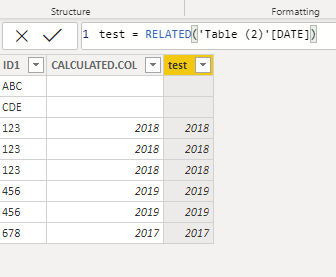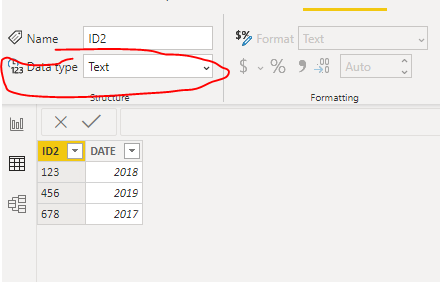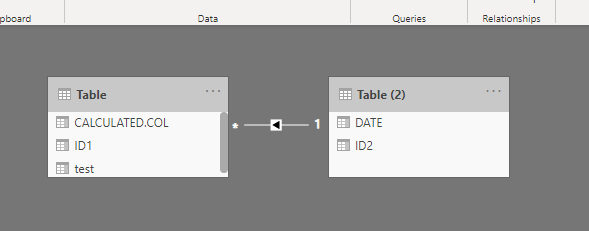Fabric Data Days starts November 4th!
Advance your Data & AI career with 50 days of live learning, dataviz contests, hands-on challenges, study groups & certifications and more!
Get registered- Power BI forums
- Get Help with Power BI
- Desktop
- Service
- Report Server
- Power Query
- Mobile Apps
- Developer
- DAX Commands and Tips
- Custom Visuals Development Discussion
- Health and Life Sciences
- Power BI Spanish forums
- Translated Spanish Desktop
- Training and Consulting
- Instructor Led Training
- Dashboard in a Day for Women, by Women
- Galleries
- Data Stories Gallery
- Themes Gallery
- Contests Gallery
- Quick Measures Gallery
- Visual Calculations Gallery
- Notebook Gallery
- Translytical Task Flow Gallery
- TMDL Gallery
- R Script Showcase
- Webinars and Video Gallery
- Ideas
- Custom Visuals Ideas (read-only)
- Issues
- Issues
- Events
- Upcoming Events
Join us at FabCon Atlanta from March 16 - 20, 2026, for the ultimate Fabric, Power BI, AI and SQL community-led event. Save $200 with code FABCOMM. Register now.
- Power BI forums
- Forums
- Get Help with Power BI
- Desktop
- Calculated column with values from another table
- Subscribe to RSS Feed
- Mark Topic as New
- Mark Topic as Read
- Float this Topic for Current User
- Bookmark
- Subscribe
- Printer Friendly Page
- Mark as New
- Bookmark
- Subscribe
- Mute
- Subscribe to RSS Feed
- Permalink
- Report Inappropriate Content
Calculated column with values from another table
Hi all,
I need your help for a relatively simple topic, but I cannot make it work as I would like to.
The goal is to add a calculated column from a table 2 into table 1, which are already connected by ID.
It is a "various to various connection". The big issue is that ID in table 1 is in format "TEXT" and ID in table 2 is in format "INTEGER"
Here is the example :
| TABLE 1 | TABLE 1 | TABLE 2 | TABLE 2 | ||
| ID1 | CALCULATED.COL | ID2 | DATE | ||
| ABC | null | 123 | 2018 | ||
| CDE | null | 456 | 2019 | ||
| 123 | 2018 | 678 | 2017 | ||
| 123 | 2018 | ||||
| 123 | 2018 | ||||
| 456 | 2019 | ||||
| 456 | 2019 | ||||
| 678 | 2017 |
Hi have tried with related table or changing the format but it is not working. I got the message that I a comparing different values and to use Format or Value, but not working neither.
Any ideas?
Thanks in advance,
Solved! Go to Solution.
- Mark as New
- Bookmark
- Subscribe
- Mute
- Subscribe to RSS Feed
- Permalink
- Report Inappropriate Content
Hi @JOSERB ,
Have you tried to change the ID column of Table 2 to the text category to create a relationship?
After I try to do this, I can get the expected result based on the sample data provided by you by using the related function.
Best Regards,
Liang
If this post helps, then please consider Accept it as the solution to help the other members find it more quickly.
- Mark as New
- Bookmark
- Subscribe
- Mute
- Subscribe to RSS Feed
- Permalink
- Report Inappropriate Content
Hi @JOSERB ,
Have you tried to change the ID column of Table 2 to the text category to create a relationship?
After I try to do this, I can get the expected result based on the sample data provided by you by using the related function.
Best Regards,
Liang
If this post helps, then please consider Accept it as the solution to help the other members find it more quickly.
- Mark as New
- Bookmark
- Subscribe
- Mute
- Subscribe to RSS Feed
- Permalink
- Report Inappropriate Content
@JOSERB , if you connected then with the correct data type, a column in Table 1
CALCULATED.COL = related('TABLE 2'[Date])
Force correct data Type
CALCULATED.COL = maxx(filter('TABLE 2','TABLE 2'[ID1] = ('TABLE 2'[ID2]&"")), 'TABLE 2'[Date])
- Mark as New
- Bookmark
- Subscribe
- Mute
- Subscribe to RSS Feed
- Permalink
- Report Inappropriate Content
Hi amitchandak,
Thanks for your help.
Unfortunately it is not working properly. Lots of IDs remain empty. I used the same formulas you gave me before the post, but I have same values repeted ni both tables and I guess that's why it is not working, but no idea about how to amend it...
- Mark as New
- Bookmark
- Subscribe
- Mute
- Subscribe to RSS Feed
- Permalink
- Report Inappropriate Content
Hi. First thing to tell would be that you have to be carefull with many to many relationships. They can be a problem. Now, if you want data from Table 2 to Table 1 or Table 1 to Table 2 you have to aggregate the value because each value from one table knows a lot from the other (that's what many to many mean). Once you have the idea of what aggregation method use (max, min, count, sum, etc) now you can build something like this:
NewColumnTable1 =
MAXX(
RELATEDTABLE(Table2),
Table2[Date]
)The example is using MAXX but you can use any other aggregation method with X.
Regards
Happy to help!
- Mark as New
- Bookmark
- Subscribe
- Mute
- Subscribe to RSS Feed
- Permalink
- Report Inappropriate Content
HI @ibarrau
In fact I do not want to do a "many to many" relationship. I think It should be a "one to many" being "one" Table2, which is the filter of Table1, but PBI only allows me to do a "many to many" relationship between both tables.
The Accept button does not work....
- Mark as New
- Bookmark
- Subscribe
- Mute
- Subscribe to RSS Feed
- Permalink
- Report Inappropriate Content
In fact, If I tried only to match ID1 with ID2 with RELATED(TABLE2,[ID2]), I find an error message that says " there is no relationship or it does not exist betwen both tables in the current context... and the relationship I have created is indeed ID1 = ID2!
Definately I am lost...
- Mark as New
- Bookmark
- Subscribe
- Mute
- Subscribe to RSS Feed
- Permalink
- Report Inappropriate Content
@JOSERB , The reason I can think of it is not working is that there might me white space. Trim the ID column in both tables and try
https://community.powerbi.com/t5/Desktop/How-to-trim-space-from-Power-BI/td-p/194308
- Mark as New
- Bookmark
- Subscribe
- Mute
- Subscribe to RSS Feed
- Permalink
- Report Inappropriate Content
That is strange. If power bi is not letting you create one to many you might want to check your data because the one side could have a duplicated or blank value.
Has the previous measure worked? do you mean you can't accept the post as solution?
Regards,
Happy to help!
Helpful resources

Fabric Data Days
Advance your Data & AI career with 50 days of live learning, contests, hands-on challenges, study groups & certifications and more!

Power BI Monthly Update - October 2025
Check out the October 2025 Power BI update to learn about new features.

| User | Count |
|---|---|
| 78 | |
| 46 | |
| 37 | |
| 31 | |
| 26 |