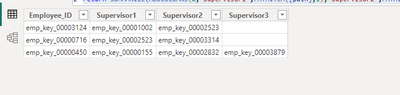Fabric Data Days starts November 4th!
Advance your Data & AI career with 50 days of live learning, dataviz contests, hands-on challenges, study groups & certifications and more!
Get registered- Power BI forums
- Get Help with Power BI
- Desktop
- Service
- Report Server
- Power Query
- Mobile Apps
- Developer
- DAX Commands and Tips
- Custom Visuals Development Discussion
- Health and Life Sciences
- Power BI Spanish forums
- Translated Spanish Desktop
- Training and Consulting
- Instructor Led Training
- Dashboard in a Day for Women, by Women
- Galleries
- Data Stories Gallery
- Themes Gallery
- Contests Gallery
- QuickViz Gallery
- Quick Measures Gallery
- Visual Calculations Gallery
- Notebook Gallery
- Translytical Task Flow Gallery
- TMDL Gallery
- R Script Showcase
- Webinars and Video Gallery
- Ideas
- Custom Visuals Ideas (read-only)
- Issues
- Issues
- Events
- Upcoming Events
Get Fabric Certified for FREE during Fabric Data Days. Don't miss your chance! Request now
- Power BI forums
- Forums
- Get Help with Power BI
- Desktop
- Calculated column with comma delimited text split ...
- Subscribe to RSS Feed
- Mark Topic as New
- Mark Topic as Read
- Float this Topic for Current User
- Bookmark
- Subscribe
- Printer Friendly Page
- Mark as New
- Bookmark
- Subscribe
- Mute
- Subscribe to RSS Feed
- Permalink
- Report Inappropriate Content
Calculated column with comma delimited text split into columns in a new table
I have a calculated column called 'Supervisors' in 'Table1' that is delimited by commas which I would like to split into separate columns in a new table called 'Table2'. As 'Supervisors' is a calculated column I am not able to use split column in Power Query, in any case I would like a separate table.
Any help most appreciated. Many thanks
Table1
Employee_ID Supervisors
emp_key_00003124 emp_key_00001002,emp_key_00002523
emp_key_00000716 emp_key_00002523,emp_key_00003314
emp_key_00000450 emp_key_00000155,emp_key_00002832,emp_key_00003879
Table2
Employee_ID Supervisor1 Supervisor2 Supervisor3
emp_key_00003124 emp_key_00001002 emp_key_00002523
emp_key_00000716 emp_key_00002523 emp_key_00003314
emp_key_00000450 emp_key_00000155 emp_key_00002832 emp_key_00003879
Solved! Go to Solution.
- Mark as New
- Bookmark
- Subscribe
- Mute
- Subscribe to RSS Feed
- Permalink
- Report Inappropriate Content
Hi @Malsha
If I understood you correctly and you need to split the column with Dax, please refer to the linked video:
https://www.youtube.com/watch?v=j0A6CYg-BfA
If this post helps, then please consider Accepting it as the solution to help the other members find it more quickly
Rita Fainshtein | Microsoft MVP
https://www.linkedin.com/in/rita-fainshtein/
Blog : https://www.madeiradata.com/profile/ritaf/profile
- Mark as New
- Bookmark
- Subscribe
- Mute
- Subscribe to RSS Feed
- Permalink
- Report Inappropriate Content
Hi @Malsha
You can refer to the following calculated table
Table 2 =
VAR a =
ADDCOLUMNS ( 'Table', "path", SUBSTITUTE ( [Supervisors], ",", "|" ) )
RETURN
SUMMARIZE (
ADDCOLUMNS (
a,
"Supervisor1", PATHITEM ( [path], 1 ),
"Supervisor2", PATHITEM ( [path], 2 ),
"Supervisor3", PATHITEM ( [path], 3 )
),
[Employee_ID],
[Supervisor1],
[Supervisor2],
[Supervisor3]
)
Output
Best Regards!
Yolo Zhu
If this post helps, then please consider Accept it as the solution to help the other members find it more quickly.
- Mark as New
- Bookmark
- Subscribe
- Mute
- Subscribe to RSS Feed
- Permalink
- Report Inappropriate Content
Hi @Malsha
You can refer to the following calculated table
Table 2 =
VAR a =
ADDCOLUMNS ( 'Table', "path", SUBSTITUTE ( [Supervisors], ",", "|" ) )
RETURN
SUMMARIZE (
ADDCOLUMNS (
a,
"Supervisor1", PATHITEM ( [path], 1 ),
"Supervisor2", PATHITEM ( [path], 2 ),
"Supervisor3", PATHITEM ( [path], 3 )
),
[Employee_ID],
[Supervisor1],
[Supervisor2],
[Supervisor3]
)
Output
Best Regards!
Yolo Zhu
If this post helps, then please consider Accept it as the solution to help the other members find it more quickly.
- Mark as New
- Bookmark
- Subscribe
- Mute
- Subscribe to RSS Feed
- Permalink
- Report Inappropriate Content
Hi v-xinruzhu-msft,
Thank you very much for your support. It's worked and gave expected output as I want. 🤗💙
Best Regards,
Malsha
- Mark as New
- Bookmark
- Subscribe
- Mute
- Subscribe to RSS Feed
- Permalink
- Report Inappropriate Content
Hi,
This cannot be done with a single DAX calculated column formula. One will have to write one formula for each column. The problem would be scalability (what if there are 6 commas in a cell?)
Regards,
Ashish Mathur
http://www.ashishmathur.com
https://www.linkedin.com/in/excelenthusiasts/
- Mark as New
- Bookmark
- Subscribe
- Mute
- Subscribe to RSS Feed
- Permalink
- Report Inappropriate Content
@Malsha , In power query use split by delimiters, Advance options columns
https://www.tutorialgateway.org/how-to-split-columns-in-power-bi/
Power Query Split Column , Split Column By Delimiter: https://youtu.be/FyO9Vmhcfag
- Mark as New
- Bookmark
- Subscribe
- Mute
- Subscribe to RSS Feed
- Permalink
- Report Inappropriate Content
Hi,
This is a calculated column. Therefore I can't use the power query editor to this. Is there any solution to do this?
- Mark as New
- Bookmark
- Subscribe
- Mute
- Subscribe to RSS Feed
- Permalink
- Report Inappropriate Content
Hi @Malsha
If I understood you correctly and you need to split the column with Dax, please refer to the linked video:
https://www.youtube.com/watch?v=j0A6CYg-BfA
If this post helps, then please consider Accepting it as the solution to help the other members find it more quickly
Rita Fainshtein | Microsoft MVP
https://www.linkedin.com/in/rita-fainshtein/
Blog : https://www.madeiradata.com/profile/ritaf/profile
- Mark as New
- Bookmark
- Subscribe
- Mute
- Subscribe to RSS Feed
- Permalink
- Report Inappropriate Content
Hi Ritaf1983,
Thank you for your support.🤗
Helpful resources

Fabric Data Days
Advance your Data & AI career with 50 days of live learning, contests, hands-on challenges, study groups & certifications and more!

Power BI Monthly Update - October 2025
Check out the October 2025 Power BI update to learn about new features.