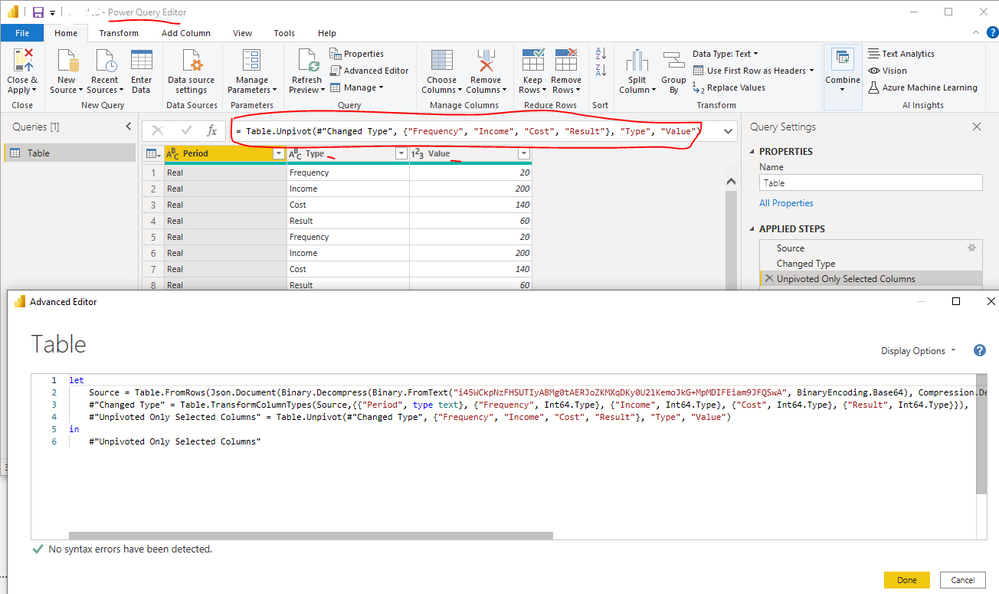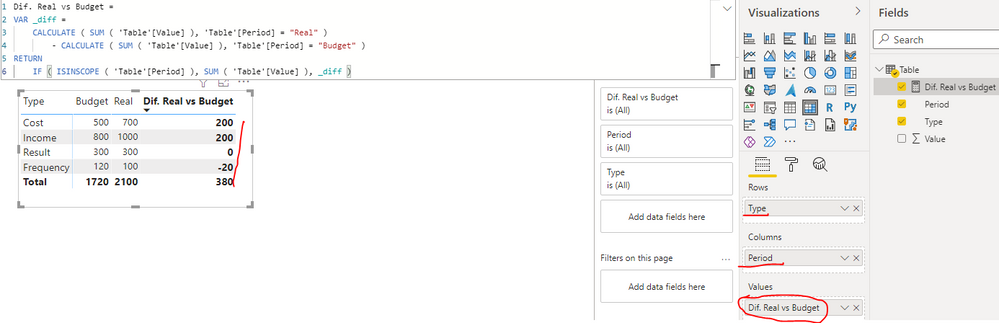- Power BI forums
- Updates
- News & Announcements
- Get Help with Power BI
- Desktop
- Service
- Report Server
- Power Query
- Mobile Apps
- Developer
- DAX Commands and Tips
- Custom Visuals Development Discussion
- Health and Life Sciences
- Power BI Spanish forums
- Translated Spanish Desktop
- Power Platform Integration - Better Together!
- Power Platform Integrations (Read-only)
- Power Platform and Dynamics 365 Integrations (Read-only)
- Training and Consulting
- Instructor Led Training
- Dashboard in a Day for Women, by Women
- Galleries
- Community Connections & How-To Videos
- COVID-19 Data Stories Gallery
- Themes Gallery
- Data Stories Gallery
- R Script Showcase
- Webinars and Video Gallery
- Quick Measures Gallery
- 2021 MSBizAppsSummit Gallery
- 2020 MSBizAppsSummit Gallery
- 2019 MSBizAppsSummit Gallery
- Events
- Ideas
- Custom Visuals Ideas
- Issues
- Issues
- Events
- Upcoming Events
- Community Blog
- Power BI Community Blog
- Custom Visuals Community Blog
- Community Support
- Community Accounts & Registration
- Using the Community
- Community Feedback
Earn a 50% discount on the DP-600 certification exam by completing the Fabric 30 Days to Learn It challenge.
- Power BI forums
- Forums
- Get Help with Power BI
- Desktop
- Calculated column subtracting Real vs Budget
- Subscribe to RSS Feed
- Mark Topic as New
- Mark Topic as Read
- Float this Topic for Current User
- Bookmark
- Subscribe
- Printer Friendly Page
- Mark as New
- Bookmark
- Subscribe
- Mute
- Subscribe to RSS Feed
- Permalink
- Report Inappropriate Content
Calculated column subtracting Real vs Budget
Good, I'm new to the community. I'm putting together a table from a database I have where there are rows that correspond to actual periods and rows to budget periods. I show you an example:
| Period | Frequency | Income | Cost | Result |
| Real | 20 | 200 | 140 | 60 |
| Real | 20 | 200 | 140 | 60 |
| Real | 20 | 200 | 140 | 60 |
| Real | 20 | 200 | 140 | 60 |
| Real | 20 | 200 | 140 | 60 |
| Budget | 30 | 200 | 125 | 75 |
| Budget | 30 | 200 | 125 | 75 |
| Budget | 30 | 200 | 125 | 75 |
| Budget | 30 | 200 | 125 | 75 |
I would need to put together a summary table where the real and the budget are exposed as columns, and have a 3rd column that compares me these 2 periods:
| Value | Real | Budget | Dif. Real vs Budget |
| Frequency | 100 | 120 | -20 |
| Income | 1000 | 800 | 200 |
| Cost | 700 | 500 | 200 |
| Result | 300 | 300 | 0 |
I do not know how to generate a calculated column that basically subtracts the real values vs the budget values, but without being associated with a specific field, I would need this calculation to apply to all the fields that the original table has. I hope I have been clear.
Thank you very much for your help
Santiago
Solved! Go to Solution.
- Mark as New
- Bookmark
- Subscribe
- Mute
- Subscribe to RSS Feed
- Permalink
- Report Inappropriate Content
Hi @SantiPeri ,
I created a sample pbix file(see attachment), please check whether that is what you want.
1. Unpivot the selected columns:Frequency, Income, Cost and Result in Power Query Editor
2. Create a measure as below
Dif. Real vs Budget =
VAR _diff =
CALCULATE ( SUM ( 'Table'[Value] ), 'Table'[Period] = "Real" )
- CALCULATE ( SUM ( 'Table'[Value] ), 'Table'[Period] = "Budget" )
RETURN
IF ( ISINSCOPE ( 'Table'[Period] ), SUM ( 'Table'[Value] ), _diff )3. Create a matrix visual(Rows: Type Columns: Period Values: Dif. Real vs Budget)
Best Regards
If this post helps, then please consider Accept it as the solution to help the other members find it more quickly.
- Mark as New
- Bookmark
- Subscribe
- Mute
- Subscribe to RSS Feed
- Permalink
- Report Inappropriate Content
Hi @SantiPeri ,
I created a sample pbix file(see attachment), please check whether that is what you want.
1. Unpivot the selected columns:Frequency, Income, Cost and Result in Power Query Editor
2. Create a measure as below
Dif. Real vs Budget =
VAR _diff =
CALCULATE ( SUM ( 'Table'[Value] ), 'Table'[Period] = "Real" )
- CALCULATE ( SUM ( 'Table'[Value] ), 'Table'[Period] = "Budget" )
RETURN
IF ( ISINSCOPE ( 'Table'[Period] ), SUM ( 'Table'[Value] ), _diff )3. Create a matrix visual(Rows: Type Columns: Period Values: Dif. Real vs Budget)
Best Regards
If this post helps, then please consider Accept it as the solution to help the other members find it more quickly.
- Mark as New
- Bookmark
- Subscribe
- Mute
- Subscribe to RSS Feed
- Permalink
- Report Inappropriate Content
@Syndicate_Admin , group by and Transpose the data in power query and try
Transpose: https://yodalearning.com/tutorials/power-query-helps-transposing-data/
Then you can create a measure of diff
Microsoft Power BI Learning Resources, 2023 !!
Learn Power BI - Full Course with Dec-2022, with Window, Index, Offset, 100+ Topics !!
Did I answer your question? Mark my post as a solution! Appreciate your Kudos !! Proud to be a Super User! !!
Helpful resources
| User | Count |
|---|---|
| 98 | |
| 87 | |
| 77 | |
| 67 | |
| 63 |
| User | Count |
|---|---|
| 110 | |
| 95 | |
| 95 | |
| 64 | |
| 59 |