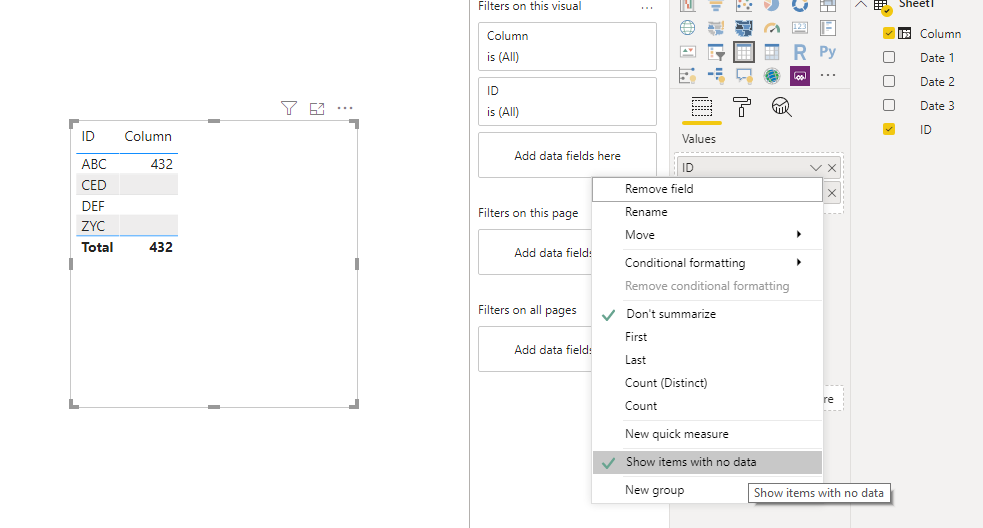New Offer! Become a Certified Fabric Data Engineer
Check your eligibility for this 50% exam voucher offer and join us for free live learning sessions to get prepared for Exam DP-700.
Get Started- Power BI forums
- Get Help with Power BI
- Desktop
- Service
- Report Server
- Power Query
- Mobile Apps
- Developer
- DAX Commands and Tips
- Custom Visuals Development Discussion
- Health and Life Sciences
- Power BI Spanish forums
- Translated Spanish Desktop
- Training and Consulting
- Instructor Led Training
- Dashboard in a Day for Women, by Women
- Galleries
- Community Connections & How-To Videos
- COVID-19 Data Stories Gallery
- Themes Gallery
- Data Stories Gallery
- R Script Showcase
- Webinars and Video Gallery
- Quick Measures Gallery
- 2021 MSBizAppsSummit Gallery
- 2020 MSBizAppsSummit Gallery
- 2019 MSBizAppsSummit Gallery
- Events
- Ideas
- Custom Visuals Ideas
- Issues
- Issues
- Events
- Upcoming Events
Don't miss out! 2025 Microsoft Fabric Community Conference, March 31 - April 2, Las Vegas, Nevada. Use code MSCUST for a $150 discount. Prices go up February 11th. Register now.
- Power BI forums
- Forums
- Get Help with Power BI
- Desktop
- Calculated column not showing blank rows
- Subscribe to RSS Feed
- Mark Topic as New
- Mark Topic as Read
- Float this Topic for Current User
- Bookmark
- Subscribe
- Printer Friendly Page
- Mark as New
- Bookmark
- Subscribe
- Mute
- Subscribe to RSS Feed
- Permalink
- Report Inappropriate Content
Calculated column not showing blank rows
I created a calculated column using following Dax
Value= VAR
Cal1=if (isblank(table1[date field1))|| ( isblank ( table 1[ date field 2])), BLANK(),Datediff( table1[field 1],table1[date field2], day))
VAR
Cal2= same as above with date field 2 and date field 3
VAR
Cal3=cal1-cal2
RETURN
If(isblank(Cal1)|| (isblank(Cal2)),BLANK(),Cal3)
Problem: when I am pulling this Value column in table visual, along with field 1,2,3; it is not showing any blank rows. So only showing rows where Value column has values. When I take Value column out, table shows all rows.
I could not find ‘show data within value’ option also
What I am doing wrong? Please help.
I tried creating measure also but getting same problem.
Solved! Go to Solution.
- Mark as New
- Bookmark
- Subscribe
- Mute
- Subscribe to RSS Feed
- Permalink
- Report Inappropriate Content
Hello @Anonymous
You may try this:
From the drop down option of ID column > Select Show items with no data
For this, I have created the calculated column as per your scenario:
Column =
VAR Col1 = IF(
ISBLANK(Sheet1[Date 1]) || ISBLANK(Sheet1[Date 2]),
BLANK(),
DATEDIFF(Sheet1[Date 1], Sheet1[Date 2],DAY)
)
VAR col2 = IF(
ISBLANK(Sheet1[Date 2]) || ISBLANK(Sheet1[Date 3]),
BLANK(),
DATEDIFF(Sheet1[Date 2], Sheet1[Date 3],DAY)
)
VAR Diff = IF(
ISBLANK(Col1) || ISBLANK(col2),
BLANK(),
Col1 - col2
)
RETURN
Diff
Cheers!
Vivek
If it helps, please mark it as a solution
Kudos would be a cherry on the top 🙂
https://www.vivran.in/
Connect on LinkedIn
- Mark as New
- Bookmark
- Subscribe
- Mute
- Subscribe to RSS Feed
- Permalink
- Report Inappropriate Content
Hello @Anonymous
You may try this:
From the drop down option of ID column > Select Show items with no data
For this, I have created the calculated column as per your scenario:
Column =
VAR Col1 = IF(
ISBLANK(Sheet1[Date 1]) || ISBLANK(Sheet1[Date 2]),
BLANK(),
DATEDIFF(Sheet1[Date 1], Sheet1[Date 2],DAY)
)
VAR col2 = IF(
ISBLANK(Sheet1[Date 2]) || ISBLANK(Sheet1[Date 3]),
BLANK(),
DATEDIFF(Sheet1[Date 2], Sheet1[Date 3],DAY)
)
VAR Diff = IF(
ISBLANK(Col1) || ISBLANK(col2),
BLANK(),
Col1 - col2
)
RETURN
Diff
Cheers!
Vivek
If it helps, please mark it as a solution
Kudos would be a cherry on the top 🙂
https://www.vivran.in/
Connect on LinkedIn
- Mark as New
- Bookmark
- Subscribe
- Mute
- Subscribe to RSS Feed
- Permalink
- Report Inappropriate Content
Super silly me! I was looking for show items with no data for value field only , not other fields.
Seeing your ID field made me realize that
Thanks
Thanks
- Mark as New
- Bookmark
- Subscribe
- Mute
- Subscribe to RSS Feed
- Permalink
- Report Inappropriate Content
Helpful resources

Join us at the Microsoft Fabric Community Conference
March 31 - April 2, 2025, in Las Vegas, Nevada. Use code MSCUST for a $150 discount! Prices go up Feb. 11th.

Power BI Monthly Update - January 2025
Check out the January 2025 Power BI update to learn about new features in Reporting, Modeling, and Data Connectivity.

| User | Count |
|---|---|
| 147 | |
| 85 | |
| 66 | |
| 52 | |
| 46 |
| User | Count |
|---|---|
| 215 | |
| 90 | |
| 83 | |
| 66 | |
| 58 |