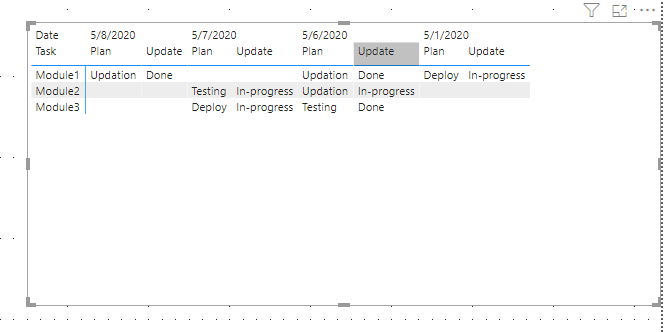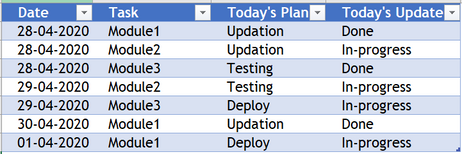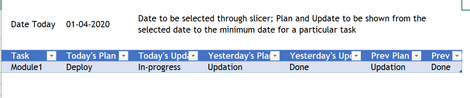FabCon is coming to Atlanta
Join us at FabCon Atlanta from March 16 - 20, 2026, for the ultimate Fabric, Power BI, AI and SQL community-led event. Save $200 with code FABCOMM.
Register now!- Power BI forums
- Get Help with Power BI
- Desktop
- Service
- Report Server
- Power Query
- Mobile Apps
- Developer
- DAX Commands and Tips
- Custom Visuals Development Discussion
- Health and Life Sciences
- Power BI Spanish forums
- Translated Spanish Desktop
- Training and Consulting
- Instructor Led Training
- Dashboard in a Day for Women, by Women
- Galleries
- Data Stories Gallery
- Themes Gallery
- Contests Gallery
- QuickViz Gallery
- Quick Measures Gallery
- Visual Calculations Gallery
- Notebook Gallery
- Translytical Task Flow Gallery
- TMDL Gallery
- R Script Showcase
- Webinars and Video Gallery
- Ideas
- Custom Visuals Ideas (read-only)
- Issues
- Issues
- Events
- Upcoming Events
Get Fabric Certified for FREE during Fabric Data Days. Don't miss your chance! Request now
- Power BI forums
- Forums
- Get Help with Power BI
- Desktop
- Calculated column for previous date values
- Subscribe to RSS Feed
- Mark Topic as New
- Mark Topic as Read
- Float this Topic for Current User
- Bookmark
- Subscribe
- Printer Friendly Page
- Mark as New
- Bookmark
- Subscribe
- Mute
- Subscribe to RSS Feed
- Permalink
- Report Inappropriate Content
Calculated column for previous date values
Hi,
Looking for a way to extend the solution given by @amitchandak and @v-deddai1-msft here - https://community.powerbi.com/t5/Desktop/Calculated-Column-for-previous-date-values/m-p/1056838#M494...
Need to calculate updates for all previous dates for a given task -
Today's update, yesterday's update, day before yesterday's update and so on...
- without creating the columns beforehand (as data will keep on appending)
Solved! Go to Solution.
- Mark as New
- Bookmark
- Subscribe
- Mute
- Subscribe to RSS Feed
- Permalink
- Report Inappropriate Content
@sayali_deshmukh ,I would have prefered to test this. But data was not in text format
Create a column like
Date Name = Switch( True () ,
'Date'[Date]=TODAY(),"Today",
'Date'[Date]=TODAY()-1,"Yesterday",
'Date'[Date]=TODAY()-1,"Yesterday -1",
[Date]&"")
Also create date desc rank
Date desc Rank = RANKX(ALL('Date'),'Date'[Date],,DESC,Dense)
Sort the first column on the second column
https://docs.microsoft.com/en-us/power-bi/desktop-sort-by-column
Have to measure or use max in matrix
Max Today Plan = max(Table[Today Plan])
Max Today Update= max(Table[Today Update])
On a Matrix Put Task on Row and Date name on column and these two as values and check
- Mark as New
- Bookmark
- Subscribe
- Mute
- Subscribe to RSS Feed
- Permalink
- Report Inappropriate Content
Hi @sayali_deshmukh ,
Would you please check if the screenshot below meets your requirements?
For more details, please refer to pbix file: https://qiuyunus-my.sharepoint.com/:u:/g/personal/pbipro_qiuyunus_onmicrosoft_com/EWhqoPlaynVOqoLGKq...
Best Regards,
Dedmon Dai
- Mark as New
- Bookmark
- Subscribe
- Mute
- Subscribe to RSS Feed
- Permalink
- Report Inappropriate Content
- Mark as New
- Bookmark
- Subscribe
- Mute
- Subscribe to RSS Feed
- Permalink
- Report Inappropriate Content
DataTable -
Output -
For each task , updates of all dates previous to be visible -
Also, request you to suggest if there could be a better way to depict this info
- Mark as New
- Bookmark
- Subscribe
- Mute
- Subscribe to RSS Feed
- Permalink
- Report Inappropriate Content
Hi @sayali_deshmukh ,
Would you please check if the screenshot below meets your requirements?
For more details, please refer to pbix file: https://qiuyunus-my.sharepoint.com/:u:/g/personal/pbipro_qiuyunus_onmicrosoft_com/EWhqoPlaynVOqoLGKq...
Best Regards,
Dedmon Dai
- Mark as New
- Bookmark
- Subscribe
- Mute
- Subscribe to RSS Feed
- Permalink
- Report Inappropriate Content
Hi @v-deddai1-msft
Thank you for your help.
I was able to get the output as per your suggestion.
Also, looking for a way to show the same data in following view -
| Task | Date | 05-05-2020 | 04-05-2020 | 03-05-2020 |
| Module1 | Plan | Deploy | Updation | Modification |
| Update | Done | Done | Done |
- Mark as New
- Bookmark
- Subscribe
- Mute
- Subscribe to RSS Feed
- Permalink
- Report Inappropriate Content
@sayali_deshmukh ,I would have prefered to test this. But data was not in text format
Create a column like
Date Name = Switch( True () ,
'Date'[Date]=TODAY(),"Today",
'Date'[Date]=TODAY()-1,"Yesterday",
'Date'[Date]=TODAY()-1,"Yesterday -1",
[Date]&"")
Also create date desc rank
Date desc Rank = RANKX(ALL('Date'),'Date'[Date],,DESC,Dense)
Sort the first column on the second column
https://docs.microsoft.com/en-us/power-bi/desktop-sort-by-column
Have to measure or use max in matrix
Max Today Plan = max(Table[Today Plan])
Max Today Update= max(Table[Today Update])
On a Matrix Put Task on Row and Date name on column and these two as values and check
Helpful resources

Power BI Monthly Update - November 2025
Check out the November 2025 Power BI update to learn about new features.

Fabric Data Days
Advance your Data & AI career with 50 days of live learning, contests, hands-on challenges, study groups & certifications and more!