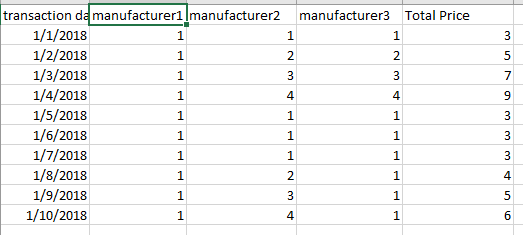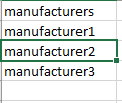Fabric Data Days starts November 4th!
Advance your Data & AI career with 50 days of live learning, dataviz contests, hands-on challenges, study groups & certifications and more!
Get registered- Power BI forums
- Get Help with Power BI
- Desktop
- Service
- Report Server
- Power Query
- Mobile Apps
- Developer
- DAX Commands and Tips
- Custom Visuals Development Discussion
- Health and Life Sciences
- Power BI Spanish forums
- Translated Spanish Desktop
- Training and Consulting
- Instructor Led Training
- Dashboard in a Day for Women, by Women
- Galleries
- Data Stories Gallery
- Themes Gallery
- Contests Gallery
- QuickViz Gallery
- Quick Measures Gallery
- Visual Calculations Gallery
- Notebook Gallery
- Translytical Task Flow Gallery
- TMDL Gallery
- R Script Showcase
- Webinars and Video Gallery
- Ideas
- Custom Visuals Ideas (read-only)
- Issues
- Issues
- Events
- Upcoming Events
Get Fabric Certified for FREE during Fabric Data Days. Don't miss your chance! Request now
- Power BI forums
- Forums
- Get Help with Power BI
- Desktop
- Calculated column based on date slicer selection
- Subscribe to RSS Feed
- Mark Topic as New
- Mark Topic as Read
- Float this Topic for Current User
- Bookmark
- Subscribe
- Printer Friendly Page
- Mark as New
- Bookmark
- Subscribe
- Mute
- Subscribe to RSS Feed
- Permalink
- Report Inappropriate Content
Calculated column based on date slicer selection
Hi folks,
I just read the following article (http://community.powerbi.com/t5/Community-Knowledge-Base/Calculated-Column-Table-Change-Dynamically-...) which makes me believe what I am trying to do is not possible but nevertheless, I'll ask 🙂
I have one table (Transactions) with multiple transactions which include 11 columns with different possible manufacturers, a "Total Price" for each line and a transaction date.
I have another table (Manufacturer) where I have a distinct list of all manufacturers and I'd like to have against them, a sum of the "Total Price" to plot. The catch is that I'd like to use the Transaction Date of the first table as a slicer, and after hours of trying, I'm close to giving up.
At the moment, my calculated column is based on the following:
Total Spend = CALCULATE (
SUM(Transactions[TOTAL PRICE]),
FILTER(Transactions,Transactions[Related Manufacturer 1]=Manufacturer[Manufacturer]||Transactions[Related Manufacturer 2]=Manufacturer[Manufacturer]||Transactions[Related Manufacturer 3]=Manufacturer[Manufacturer]||Transactions[Related Manufacturer 4]=Manufacturer[Manufacturer]||Transactions[Related Manufacturer 5]=Manufacturer[Manufacturer]||Transactions[Related Manufacturer 6]=Manufacturer[Manufacturer]||Transactions[Related Manufacturer 7]=Manufacturer[Manufacturer]||Transactions[Related Manufacturer 8]=Manufacturer[Manufacturer]||Transactions[Related Manufacturer 9]=Manufacturer[Manufacturer]||Transactions[Related Manufacturer 10]=Manufacturer[Manufacturer]||Transactions[Related Manufacturer 11]=Manufacturer[Manufacturer]
)
)
Does anyone have any clever idea on how to filter the amount this calculation returns based on a slicer for a date on table1?
- Mark as New
- Bookmark
- Subscribe
- Mute
- Subscribe to RSS Feed
- Permalink
- Report Inappropriate Content
Hi @Anonymous
Since a calculated column can't be changed by a slicer, could you consider using measures instead?
Best Regards
Maggie
- Mark as New
- Bookmark
- Subscribe
- Mute
- Subscribe to RSS Feed
- Permalink
- Report Inappropriate Content
Hi Maggie,
Yes completely but I am unable to convert the column formula I have in my first post into a measure? I am effectively testing whether my manufacturer number appears in any of the 11 columns. I also have one column that agreggates all columns (with "//" as a delimeter) but can't integrate a search or find within a measure 😞
- Mark as New
- Bookmark
- Subscribe
- Mute
- Subscribe to RSS Feed
- Permalink
- Report Inappropriate Content
Hi @Anonymous
What are your tables like?
I create an example, is it right?
table1
table2
I am testing, if i have misunderstood you, please let me know in time.
Best Regards
Maggie
- Mark as New
- Bookmark
- Subscribe
- Mute
- Subscribe to RSS Feed
- Permalink
- Report Inappropriate Content
Hello,
I have found a solutiuon after reading a new book on PBI 🙂
I used the unpivot column function in my original table and duplicated all lines, with one new column showing each singular value.
My lookup was then used on this specific column and all functionalities worked.
Thanks everyone and Maggie for your assistance 🙂
OF