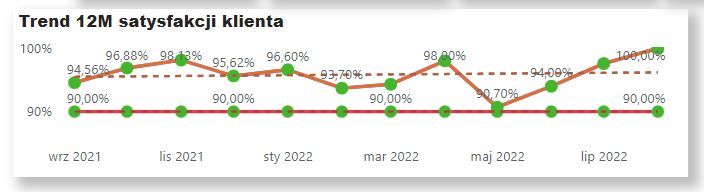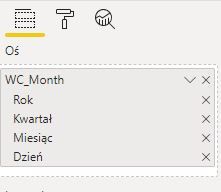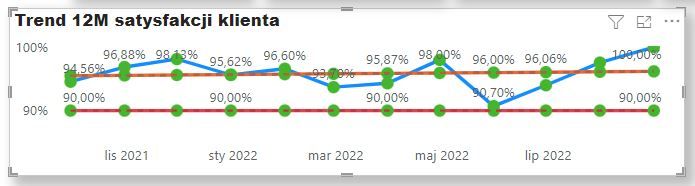FabCon is coming to Atlanta
Join us at FabCon Atlanta from March 16 - 20, 2026, for the ultimate Fabric, Power BI, AI and SQL community-led event. Save $200 with code FABCOMM.
Register now!- Power BI forums
- Get Help with Power BI
- Desktop
- Service
- Report Server
- Power Query
- Mobile Apps
- Developer
- DAX Commands and Tips
- Custom Visuals Development Discussion
- Health and Life Sciences
- Power BI Spanish forums
- Translated Spanish Desktop
- Training and Consulting
- Instructor Led Training
- Dashboard in a Day for Women, by Women
- Galleries
- Data Stories Gallery
- Themes Gallery
- Contests Gallery
- Quick Measures Gallery
- Notebook Gallery
- Translytical Task Flow Gallery
- TMDL Gallery
- R Script Showcase
- Webinars and Video Gallery
- Ideas
- Custom Visuals Ideas (read-only)
- Issues
- Issues
- Events
- Upcoming Events
Calling all Data Engineers! Fabric Data Engineer (Exam DP-700) live sessions are back! Starting October 16th. Sign up.
- Power BI forums
- Forums
- Get Help with Power BI
- Desktop
- Calculated TREND line but wrong displayed X axis
- Subscribe to RSS Feed
- Mark Topic as New
- Mark Topic as Read
- Float this Topic for Current User
- Bookmark
- Subscribe
- Printer Friendly Page
- Mark as New
- Bookmark
- Subscribe
- Mute
- Subscribe to RSS Feed
- Permalink
- Report Inappropriate Content
Calculated TREND line but wrong displayed X axis
Hello Team,
I trying to show trend line on my graphs using tweak linear regresion DAX code as below:
Score Trend =
VAR Known =
FILTER (
SELECTCOLUMNS (
ALLSELECTED ( 'COQ Calendar'[WC_Month] ),
"Known[X]", 'COQ Calendar'[WC_Month],
"Known[Y]", [Score]
),
AND (
NOT ( ISBLANK ( Known[X] ) ),
NOT ( ISBLANK ( Known[Y] ) )
)
)
VAR Count_Items =
COUNTROWS ( Known )
VAR Sum_X =
SUMX ( Known, Known[X] )
VAR Sum_X2 =
SUMX ( Known, Known[X] ^ 2 )
VAR Sum_Y =
SUMX ( Known, Known[Y] )
VAR Sum_XY =
SUMX ( Known, Known[X] * Known[Y] )
VAR Average_X =
AVERAGEX ( Known, Known[X] )
VAR Average_Y =
AVERAGEX ( Known, Known[Y] )
VAR Slope =
DIVIDE (
Count_Items * Sum_XY - Sum_X * Sum_Y,
Count_Items * Sum_X2 - Sum_X ^ 2
)
VAR Intercept =
Average_Y - Slope * Average_X
VAR MaxDate =
MAX ( 'DATE_DUP'[WC_Month] )
VAR MinDate =
DATE ( YEAR ( MaxDate ), MONTH ( MaxDate ) - 12, DAY ( MaxDate ) )
RETURN
CALCULATE (
SUMX (
DISTINCT ( 'COQ Calendar'[WC_Month] ),
Intercept + Slope * 'COQ Calendar'[WC_Month]
),
FILTER ( 'COQ Calendar', 'COQ Calendar'[WC_Month] > MinDate && 'COQ Calendar'[WC_Month] <= MaxDate )
)
When drag & drop this measure to my graph then result of above measure if covering real results as below:
This happened becasue of applied hierarchy of dates:
When I changing this to remove to WC_Month:
Trend line seems to correct but X axis is moved about 1 month to right which means data from August 2022 are displayed as September 2022:
Data are filterd based DATE_DUP table which is created with below code:
DATE_DUP = DISTINCT('COQ Calendar'[WC_Month])
But table "COQ Calendar'[WC_Month] from below code:
WC_Month = EOMONTH('COQ Calendar'[Year] & " " & 'COQ Calendar'[Month_2],0)
Can you please help me to fix it ?
Solved! Go to Solution.
- Mark as New
- Bookmark
- Subscribe
- Mute
- Subscribe to RSS Feed
- Permalink
- Report Inappropriate Content
Hi @MKPartner
Do you use Month End Date column on X axis? If so, it will move one month right to the next month because Power BI will adjust the axis display values automatically according to the width of the visual. As the month end date is near the start date of next month, it moves to the next month.
To avoid this, it is recommended to use a date column like Month Start date on the axis. Based on your current DAX, you can try
WC_Month = EOMONTH('COQ Calendar'[Year] & " " & 'COQ Calendar'[Month_2],-1) + 1
Best Regards,
Community Support Team _ Jing
If this post helps, please Accept it as Solution to help other members find it.
- Mark as New
- Bookmark
- Subscribe
- Mute
- Subscribe to RSS Feed
- Permalink
- Report Inappropriate Content
Thank you for your help.
I did the same ba changing EOMONTH function to EDATE function.
WC_Month = EDATE('COQ Calendar'[Year] & " " & 'COQ Calendar'[Month_2],0)- Mark as New
- Bookmark
- Subscribe
- Mute
- Subscribe to RSS Feed
- Permalink
- Report Inappropriate Content
Hi @MKPartner
Do you use Month End Date column on X axis? If so, it will move one month right to the next month because Power BI will adjust the axis display values automatically according to the width of the visual. As the month end date is near the start date of next month, it moves to the next month.
To avoid this, it is recommended to use a date column like Month Start date on the axis. Based on your current DAX, you can try
WC_Month = EOMONTH('COQ Calendar'[Year] & " " & 'COQ Calendar'[Month_2],-1) + 1
Best Regards,
Community Support Team _ Jing
If this post helps, please Accept it as Solution to help other members find it.
Helpful resources

FabCon Global Hackathon
Join the Fabric FabCon Global Hackathon—running virtually through Nov 3. Open to all skill levels. $10,000 in prizes!

Power BI Monthly Update - September 2025
Check out the September 2025 Power BI update to learn about new features.