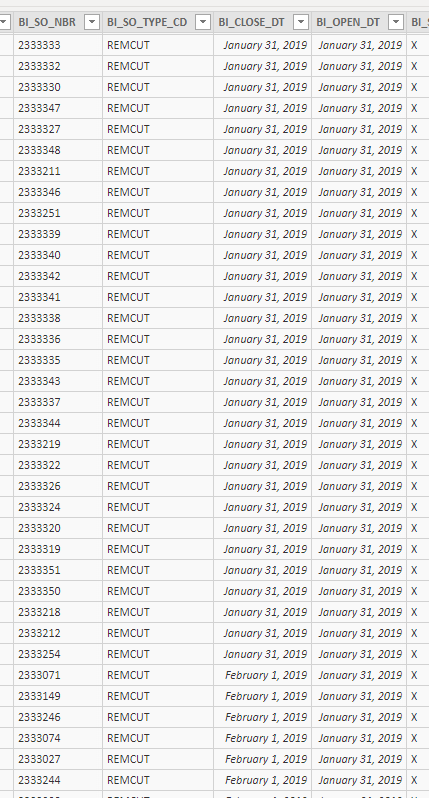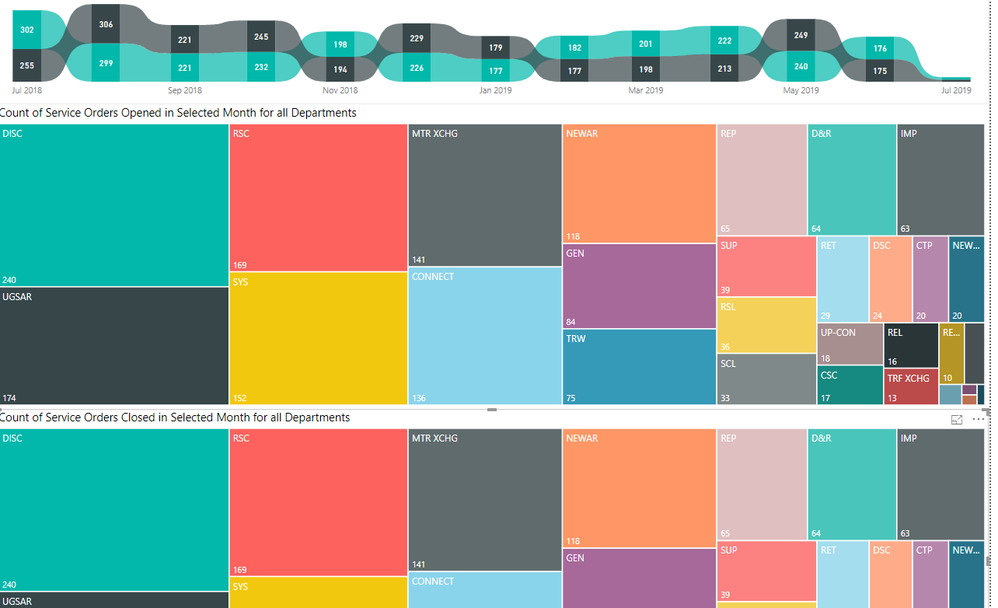Join us at the 2025 Microsoft Fabric Community Conference
Microsoft Fabric Community Conference 2025, March 31 - April 2, Las Vegas, Nevada. Use code MSCUST for a $150 discount.
Register now- Power BI forums
- Get Help with Power BI
- Desktop
- Service
- Report Server
- Power Query
- Mobile Apps
- Developer
- DAX Commands and Tips
- Custom Visuals Development Discussion
- Health and Life Sciences
- Power BI Spanish forums
- Translated Spanish Desktop
- Training and Consulting
- Instructor Led Training
- Dashboard in a Day for Women, by Women
- Galleries
- Webinars and Video Gallery
- Data Stories Gallery
- Themes Gallery
- Contests Gallery
- Quick Measures Gallery
- R Script Showcase
- COVID-19 Data Stories Gallery
- Community Connections & How-To Videos
- 2021 MSBizAppsSummit Gallery
- 2020 MSBizAppsSummit Gallery
- 2019 MSBizAppsSummit Gallery
- Events
- Ideas
- Custom Visuals Ideas
- Issues
- Issues
- Events
- Upcoming Events
The Power BI DataViz World Championships are on! With four chances to enter, you could win a spot in the LIVE Grand Finale in Las Vegas. Show off your skills.
- Power BI forums
- Forums
- Get Help with Power BI
- Desktop
- Re: Calculated Formula to count records within own...
- Subscribe to RSS Feed
- Mark Topic as New
- Mark Topic as Read
- Float this Topic for Current User
- Bookmark
- Subscribe
- Printer Friendly Page
- Mark as New
- Bookmark
- Subscribe
- Mute
- Subscribe to RSS Feed
- Permalink
- Report Inappropriate Content
Calculated Formula to count records within own month
Solved! Go to Solution.
- Mark as New
- Bookmark
- Subscribe
- Mute
- Subscribe to RSS Feed
- Permalink
- Report Inappropriate Content
Hi,
Try this
- Create a Calendar Table and build the following relationships:
- From BI_Open_Dt coulmn to the Date column of the Calendar Table - Active
- From BI_Close_Dt column to the Date column of the Calendar Table - Not active
- In your Calendar Table, extract Yer and Month with the following calculated column formulas: Year = Year(Calendar[Date]) and Month = FORMAT(Calendar[Date],"mmmm")
- To your visual, drag Year and Month from the Calendar Table
- Write these measures
- Opened = DISTINCTCOUNT(Data[BI_SO_NBR])
- Closed = CALCULATE([Opened],USERELATIONSHIP(Data[BI_Close_Dt],Calendar[Date]))
Hope this helps.
Regards,
Ashish Mathur
http://www.ashishmathur.com
https://www.linkedin.com/in/excelenthusiasts/
- Mark as New
- Bookmark
- Subscribe
- Mute
- Subscribe to RSS Feed
- Permalink
- Report Inappropriate Content
Please post a screensshot of your data. I am lost trying to read that code not understanding how any of the columns look.
- Mark as New
- Bookmark
- Subscribe
- Mute
- Subscribe to RSS Feed
- Permalink
- Report Inappropriate Content
There's more data than just this but these are the fields that really matter for this scenario. Each Service Order Number has an open and close date field. In this example all Open Dates are in January of 2019 and I'd like to show how many SO's were opened in that month. The counter would be showing how many SO's were closed in Jan 2019 which in this screen shot is most but not all of the records. When looking for closed records some of these would count towards FEB 2019.
- Mark as New
- Bookmark
- Subscribe
- Mute
- Subscribe to RSS Feed
- Permalink
- Report Inappropriate Content
Hi,
Try this
- Create a Calendar Table and build the following relationships:
- From BI_Open_Dt coulmn to the Date column of the Calendar Table - Active
- From BI_Close_Dt column to the Date column of the Calendar Table - Not active
- In your Calendar Table, extract Yer and Month with the following calculated column formulas: Year = Year(Calendar[Date]) and Month = FORMAT(Calendar[Date],"mmmm")
- To your visual, drag Year and Month from the Calendar Table
- Write these measures
- Opened = DISTINCTCOUNT(Data[BI_SO_NBR])
- Closed = CALCULATE([Opened],USERELATIONSHIP(Data[BI_Close_Dt],Calendar[Date]))
Hope this helps.
Regards,
Ashish Mathur
http://www.ashishmathur.com
https://www.linkedin.com/in/excelenthusiasts/
- Mark as New
- Bookmark
- Subscribe
- Mute
- Subscribe to RSS Feed
- Permalink
- Report Inappropriate Content
@Ashish_Mathur Thank you that got me what I needed!
If you have the time could you maybe explain the dax a bit? I'm newer to Dax and Powerbi and would love to more deeply understand the solution for further application. When I look at the Open measure it seems to just be counting all Service Orders. What makes it only look at those with the same open date month? Also what is the significance in choosing the specific active and inactive relationship?
Thank you again!
- Mark as New
- Bookmark
- Subscribe
- Mute
- Subscribe to RSS Feed
- Permalink
- Report Inappropriate Content
You are welcome. Since the active relationship is from the Open date column, the COUNTORWS function will only count the records which fall in that month (Month is from the Calendar Table). For the close date column, that specific relationship has to be activated before counting the rows.
Regards,
Ashish Mathur
http://www.ashishmathur.com
https://www.linkedin.com/in/excelenthusiasts/
- Mark as New
- Bookmark
- Subscribe
- Mute
- Subscribe to RSS Feed
- Permalink
- Report Inappropriate Content
@Ashish_Mathur Hello Ashish,
I had a quick question refering to the solution you previously provided. I'm displaying my values in treemap visuals seperately and the Closed values appear to just be mimicing the opened values. The picture below has both treemaps that are looking at May 2019. The Opened visual shows the correct value of 240 for "DISC" but Closed doesn't show 249 but instead seems to repeat the first visual. The only difference is that in the "values" section I've placed Opened and Closed fields you'd previously helped with. Do you have any idea as to why closed isn't showing the correct values? Thanks
- Mark as New
- Bookmark
- Subscribe
- Mute
- Subscribe to RSS Feed
- Permalink
- Report Inappropriate Content
I will need to see your file. Share the link from where i can download your PBI file.
Regards,
Ashish Mathur
http://www.ashishmathur.com
https://www.linkedin.com/in/excelenthusiasts/
Helpful resources
| User | Count |
|---|---|
| 121 | |
| 72 | |
| 71 | |
| 57 | |
| 50 |
| User | Count |
|---|---|
| 167 | |
| 83 | |
| 68 | |
| 65 | |
| 55 |