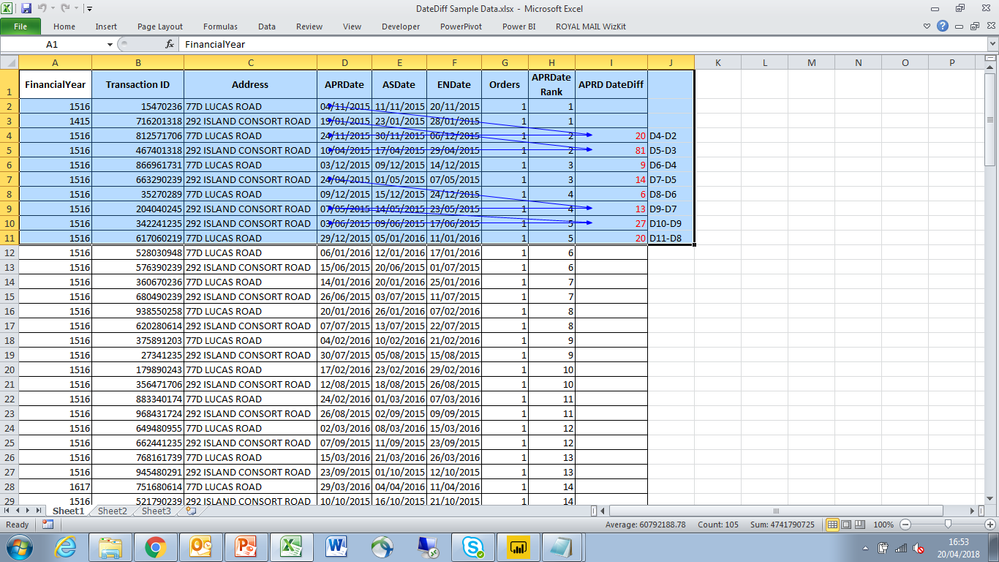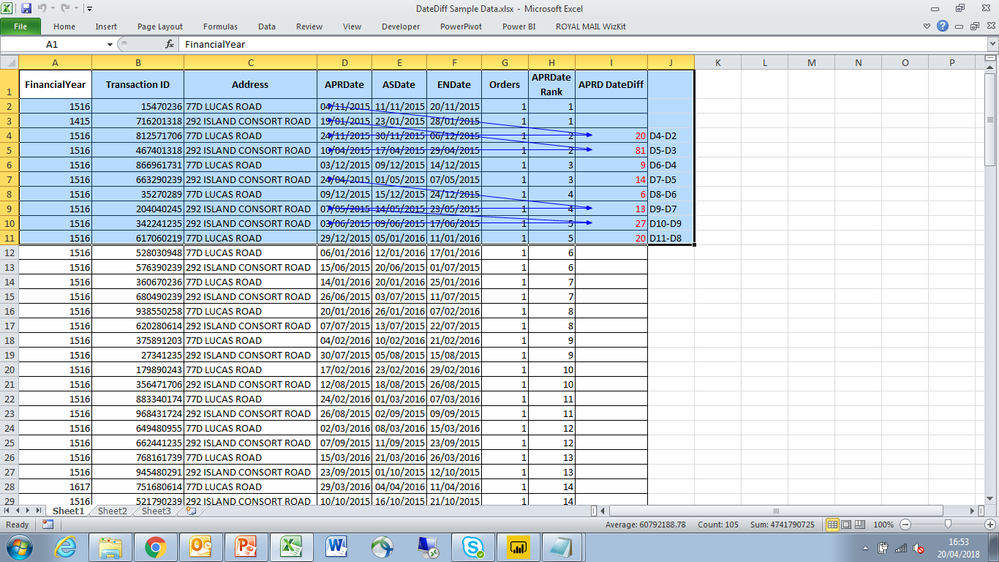- Power BI forums
- Updates
- News & Announcements
- Get Help with Power BI
- Desktop
- Service
- Report Server
- Power Query
- Mobile Apps
- Developer
- DAX Commands and Tips
- Custom Visuals Development Discussion
- Health and Life Sciences
- Power BI Spanish forums
- Translated Spanish Desktop
- Training and Consulting
- Instructor Led Training
- Dashboard in a Day for Women, by Women
- Galleries
- Community Connections & How-To Videos
- COVID-19 Data Stories Gallery
- Themes Gallery
- Data Stories Gallery
- R Script Showcase
- Webinars and Video Gallery
- Quick Measures Gallery
- 2021 MSBizAppsSummit Gallery
- 2020 MSBizAppsSummit Gallery
- 2019 MSBizAppsSummit Gallery
- Events
- Ideas
- Custom Visuals Ideas
- Issues
- Issues
- Events
- Upcoming Events
- Community Blog
- Power BI Community Blog
- Power BI 中文博客
- Community Support
- Community Accounts & Registration
- Using the Community
- Community Feedback
Get certified in Microsoft Fabric—for free! For a limited time, the Microsoft Fabric Community team will be offering free DP-600 exam vouchers. Prepare now
- Power BI forums
- Forums
- Get Help with Power BI
- Desktop
- Calculated DateDiff column for ranked rows
- Subscribe to RSS Feed
- Mark Topic as New
- Mark Topic as Read
- Float this Topic for Current User
- Bookmark
- Subscribe
- Printer Friendly Page
- Mark as New
- Bookmark
- Subscribe
- Mute
- Subscribe to RSS Feed
- Permalink
- Report Inappropriate Content
Calculated DateDiff column for ranked rows
Dear PowerBI Gurus,
I need your help in calculating the datediff as a calculated column (in colum I:- APRD DateDiff). At the moment, I can't seem to figure out the logic to make this work.
To get started, I reckon I needed to rank each address (column C) by their APRDates (column D), which I managed to do (in colum H) as shown in the attached sample data. The end goal, however, is to find the datediff between RankN and RankN-1 APRDates for each distinct address. i.e for 77D Lucas Road, the first DateDiff is 20days (24//11/2015 - 04/11/2015), etc.
If you need any further clarification, please let me know. I look forward to speedy assistance.
Many thanks.
https://www.dropbox.com/s/bnm2s20neosvep1/DateDiff%20Sample%20Data.xlsx?dl=0
Solved! Go to Solution.
- Mark as New
- Bookmark
- Subscribe
- Mute
- Subscribe to RSS Feed
- Permalink
- Report Inappropriate Content
Hi @Zubair_Muhammad,
Thanks for giving me the headstart.
Although, I had to tweak your formular ever so slightly to make it work. So, basically declaring Vars for:
-Min (previous_date),
-Max (next_date) dates,
-Each address line (X1)
and then returning DateDiff between Min and Max got the job done!
Here's what the final solution looked like.
DaysDifference =
Var X1 = Table1[Address]
VAR previous_date =
CALCULATE (
MIN ( Table1[APRDate] ),FILTER(Table1,Table1[Address] =X1)
FILTER (
ALLEXCEPT ( Table1, Table1[Address] ),
Table1[APRDate Rank]
= EARLIER ( Table1[APRDate Rank] ) - 1
)
)
VAR next_date =
CALCULATE (
MAX ( Table1[APRDate] ),FILTER(Table1,Table1[Address] =X1),
FILTER (
ALLEXCEPT ( Table1, Table1[Address] ),
Table1[APRDate Rank]
= EARLIER ( Table1[APRDate Rank] )
)
)
RETURN
IF (
NOT ( ISBLANK ( previous_date ) ),
DATEDIFF ( previous_date, next_date, DAY )
)
- Mark as New
- Bookmark
- Subscribe
- Mute
- Subscribe to RSS Feed
- Permalink
- Report Inappropriate Content
HI @cetobs
Try this column
DaysDifference =
VAR previous_date =
CALCULATE (
MAX ( Table1[APRDate] ),
FILTER (
ALLEXCEPT ( Table1, Table1[Address] ),
Table1[APRDate Rank]
= EARLIER ( Table1[APRDate Rank] ) - 1
)
)
RETURN
IF (
NOT ( ISBLANK ( previous_date ) ),
DATEDIFF ( previous_date, Table1[APRDate], DAY )
)
Regards
Zubair
Please try my custom visuals
- Mark as New
- Bookmark
- Subscribe
- Mute
- Subscribe to RSS Feed
- Permalink
- Report Inappropriate Content
Hi @Zubair_Muhammad,
Thanks for giving me the headstart.
Although, I had to tweak your formular ever so slightly to make it work. So, basically declaring Vars for:
-Min (previous_date),
-Max (next_date) dates,
-Each address line (X1)
and then returning DateDiff between Min and Max got the job done!
Here's what the final solution looked like.
DaysDifference =
Var X1 = Table1[Address]
VAR previous_date =
CALCULATE (
MIN ( Table1[APRDate] ),FILTER(Table1,Table1[Address] =X1)
FILTER (
ALLEXCEPT ( Table1, Table1[Address] ),
Table1[APRDate Rank]
= EARLIER ( Table1[APRDate Rank] ) - 1
)
)
VAR next_date =
CALCULATE (
MAX ( Table1[APRDate] ),FILTER(Table1,Table1[Address] =X1),
FILTER (
ALLEXCEPT ( Table1, Table1[Address] ),
Table1[APRDate Rank]
= EARLIER ( Table1[APRDate Rank] )
)
)
RETURN
IF (
NOT ( ISBLANK ( previous_date ) ),
DATEDIFF ( previous_date, next_date, DAY )
)
- Mark as New
- Bookmark
- Subscribe
- Mute
- Subscribe to RSS Feed
- Permalink
- Report Inappropriate Content
Dear PowerBI Gurus,
I need your help in calculating the datediff as a calculated column (in colum I:- APRD DateDiff). At the moment, I can't seem to figure out the logic to make this work.
To get started, I reckon I needed to rank each address (column C) by their APRDates (column D), which I managed to do (in colum H) as shown in the attached sample data. The end goal, however, is to calculate the datediff between RankN and RankN-1 APRDates for each distinct address. i.e for 77D Lucas Road, the first DateDiff is 20days (24//11/2015 - 04/11/2015), etc.
If you need any further clarification, please let me know. I look forward to speedy assistance.
Many thanks.
https://www.dropbox.com/s/bnm2s20neosvep1/DateDiff%20Sample%20Data.xlsx?dl=0
Helpful resources

Power BI Monthly Update - October 2024
Check out the October 2024 Power BI update to learn about new features.

Microsoft Fabric & AI Learning Hackathon
Learn from experts, get hands-on experience, and win awesome prizes.

| User | Count |
|---|---|
| 115 | |
| 112 | |
| 105 | |
| 95 | |
| 58 |
| User | Count |
|---|---|
| 174 | |
| 147 | |
| 136 | |
| 102 | |
| 82 |