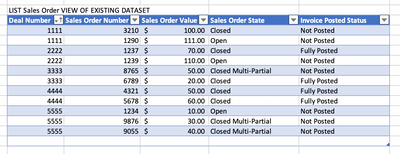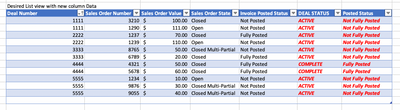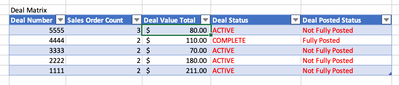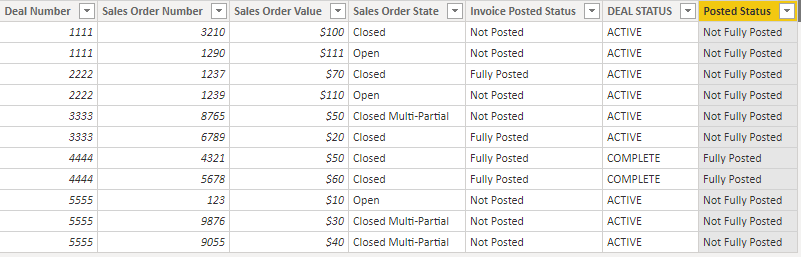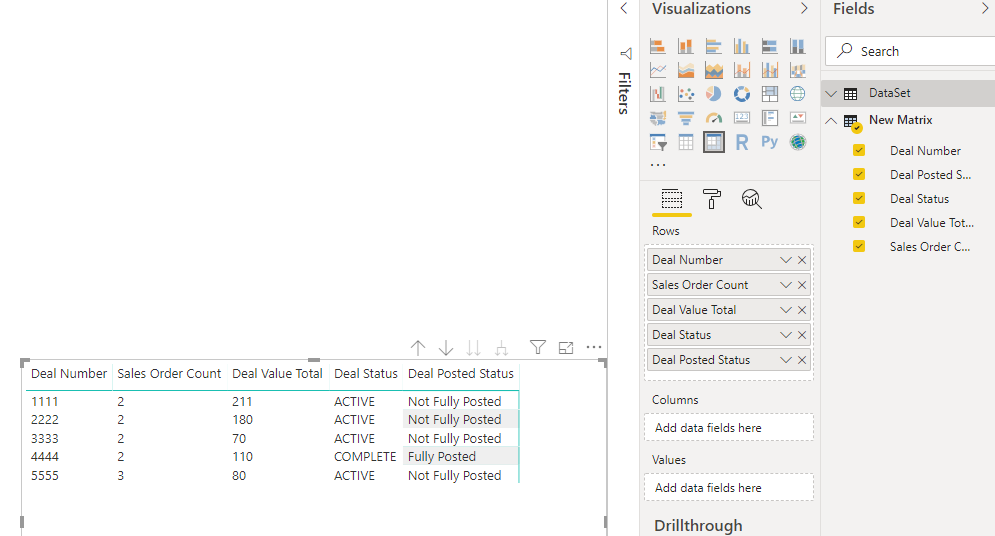Join us at the 2025 Microsoft Fabric Community Conference
March 31 - April 2, 2025, in Las Vegas, Nevada. Use code MSCUST for a $150 discount! Early bird discount ends December 31.
Register Now- Power BI forums
- Get Help with Power BI
- Desktop
- Service
- Report Server
- Power Query
- Mobile Apps
- Developer
- DAX Commands and Tips
- Custom Visuals Development Discussion
- Health and Life Sciences
- Power BI Spanish forums
- Translated Spanish Desktop
- Training and Consulting
- Instructor Led Training
- Dashboard in a Day for Women, by Women
- Galleries
- Community Connections & How-To Videos
- COVID-19 Data Stories Gallery
- Themes Gallery
- Data Stories Gallery
- R Script Showcase
- Webinars and Video Gallery
- Quick Measures Gallery
- 2021 MSBizAppsSummit Gallery
- 2020 MSBizAppsSummit Gallery
- 2019 MSBizAppsSummit Gallery
- Events
- Ideas
- Custom Visuals Ideas
- Issues
- Issues
- Events
- Upcoming Events
Be one of the first to start using Fabric Databases. View on-demand sessions with database experts and the Microsoft product team to learn just how easy it is to get started. Watch now
- Power BI forums
- Forums
- Get Help with Power BI
- Desktop
- Re: Calculated Columns that relate to like row gro...
- Subscribe to RSS Feed
- Mark Topic as New
- Mark Topic as Read
- Float this Topic for Current User
- Bookmark
- Subscribe
- Printer Friendly Page
- Mark as New
- Bookmark
- Subscribe
- Mute
- Subscribe to RSS Feed
- Permalink
- Report Inappropriate Content
Calculated Columns that relate to like row grouping.
Team,
I am attempting to create a group attribute with the following data sample. My data is based off of Sales Orders (SO's). SO's are associated in groups by their "DEAL Number". I'm looking to create visualations and list views based off of a DEALs status as it relates to being COMPLETED and it's respective SO's being FULLY POSTED from a billing perspective. A deal is not Complete until all SO's are complete, and a DEAL is not FULLY POSTED until all SO's are fully posted. I have three images below, one that shows an example of my raw data set. One of my desired structure with the two new columns as it relates to the overall DEAL status, and one with the desired DEAL MATRIX visualation. I thought I had this solved with the following string, however when my users attempt to filter by clicking on a DEAL in the DEAL MATRIX, the list view gives them the respective SO's in the deal but I'm not getting the overall DEAL status's stripped across all the SO's. I am clearly missing something that will maintain the relationship to the overall DEAL Status in the new calculated columns.
Example Raw Data:
Desired Column/Table Ouptut
New Matrix for Operations Team to Manage Deals
Current usage that got me what I thought I needed, and was giving me what I wanted in the MATRIX, but was showing me too much in my new list view due to not applying the correct desired Status Relationships.
Deal Closed Multi Partial = SWITCH (
TRUE (),
ISBLANK ( DataSet[Deal Number] ), BLANK (),
CALCULATE (
COUNTROWS ( DataSet ),
DataSet[Status] = "Closed Multi-Partial"
) < 1, "Not Multi-Partial",
"Multi-Partial"
Thank you in advance for helping me close this gap!
Scott Moody
Solved! Go to Solution.
- Mark as New
- Bookmark
- Subscribe
- Mute
- Subscribe to RSS Feed
- Permalink
- Report Inappropriate Content
@Anonymous -
These two Calculated Columns should help get you going:
DEAL STATUS =
VAR countDeals =
CALCULATE(
COUNTROWS('DataSet'),
ALLEXCEPT('DataSet','DataSet'[Deal Number])
)
VAR countClosedDeals =
CALCULATE(
COUNTROWS('DataSet'),
ALLEXCEPT('DataSet','DataSet'[Deal Number],'DataSet'[Sales Order State])
)
RETURN
IF(
countDeals - countClosedDeals = 0,
"COMPLETE",
"ACTIVE"
)Posted Status =
IF(
'DataSet'[DEAL STATUS] = "COMPLETE",
"Fully Posted",
"Not Fully Posted"
)Did I answer your question? Mark my post as a solution!
Did my answers help arrive at a solution? Give it a kudos by clicking the Thumbs Up!
Proud to be a Super User!
- Mark as New
- Bookmark
- Subscribe
- Mute
- Subscribe to RSS Feed
- Permalink
- Report Inappropriate Content
@Anonymous -
Are you also wanting to create another table to use for a visual matrix?
For fun I created a new table in this way:
New Matrix =
ADDCOLUMNS (
DISTINCT ( 'DataSet'[Deal Number] ),
"Sales Order Count", [Sales Order Count],
"Deal Value Total", [Deal Value Total],
"Deal Status", LOOKUPVALUE (
'DataSet'[DEAL STATUS],
'DataSet'[Deal Number], 'DataSet'[Deal Number]
),
"Deal Posted Status", LOOKUPVALUE (
'DataSet'[Posted Status],
'DataSet'[Deal Number], 'DataSet'[Deal Number]
)
)Producing this matrix:
Did I answer your question? Mark my post as a solution!
Did my answers help arrive at a solution? Give it a kudos by clicking the Thumbs Up!
Proud to be a Super User!
- Mark as New
- Bookmark
- Subscribe
- Mute
- Subscribe to RSS Feed
- Permalink
- Report Inappropriate Content
Greatly apprecaited sir! This along with w/ a couple additional 'mod's solved it. Thank you very much for the assistance. @ChrisMendoza
- Mark as New
- Bookmark
- Subscribe
- Mute
- Subscribe to RSS Feed
- Permalink
- Report Inappropriate Content
@Anonymous -
These two Calculated Columns should help get you going:
DEAL STATUS =
VAR countDeals =
CALCULATE(
COUNTROWS('DataSet'),
ALLEXCEPT('DataSet','DataSet'[Deal Number])
)
VAR countClosedDeals =
CALCULATE(
COUNTROWS('DataSet'),
ALLEXCEPT('DataSet','DataSet'[Deal Number],'DataSet'[Sales Order State])
)
RETURN
IF(
countDeals - countClosedDeals = 0,
"COMPLETE",
"ACTIVE"
)Posted Status =
IF(
'DataSet'[DEAL STATUS] = "COMPLETE",
"Fully Posted",
"Not Fully Posted"
)Did I answer your question? Mark my post as a solution!
Did my answers help arrive at a solution? Give it a kudos by clicking the Thumbs Up!
Proud to be a Super User!
Helpful resources

Join us at the Microsoft Fabric Community Conference
March 31 - April 2, 2025, in Las Vegas, Nevada. Use code MSCUST for a $150 discount!

Microsoft Fabric Community Conference 2025
Arun Ulag shares exciting details about the Microsoft Fabric Conference 2025, which will be held in Las Vegas, NV.

| User | Count |
|---|---|
| 126 | |
| 84 | |
| 68 | |
| 55 | |
| 43 |
| User | Count |
|---|---|
| 197 | |
| 107 | |
| 94 | |
| 64 | |
| 56 |