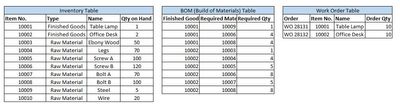FabCon is coming to Atlanta
Join us at FabCon Atlanta from March 16 - 20, 2026, for the ultimate Fabric, Power BI, AI and SQL community-led event. Save $200 with code FABCOMM.
Register now!- Power BI forums
- Get Help with Power BI
- Desktop
- Service
- Report Server
- Power Query
- Mobile Apps
- Developer
- DAX Commands and Tips
- Custom Visuals Development Discussion
- Health and Life Sciences
- Power BI Spanish forums
- Translated Spanish Desktop
- Training and Consulting
- Instructor Led Training
- Dashboard in a Day for Women, by Women
- Galleries
- Data Stories Gallery
- Themes Gallery
- Contests Gallery
- QuickViz Gallery
- Quick Measures Gallery
- Visual Calculations Gallery
- Notebook Gallery
- Translytical Task Flow Gallery
- TMDL Gallery
- R Script Showcase
- Webinars and Video Gallery
- Ideas
- Custom Visuals Ideas (read-only)
- Issues
- Issues
- Events
- Upcoming Events
Get Fabric Certified for FREE during Fabric Data Days. Don't miss your chance! Request now
- Power BI forums
- Forums
- Get Help with Power BI
- Desktop
- Calculated Column to aggregate results from variou...
- Subscribe to RSS Feed
- Mark Topic as New
- Mark Topic as Read
- Float this Topic for Current User
- Bookmark
- Subscribe
- Printer Friendly Page
- Mark as New
- Bookmark
- Subscribe
- Mute
- Subscribe to RSS Feed
- Permalink
- Report Inappropriate Content
Calculated Column to aggregate results from various tables
Hi Gurus,
I have three tables (Inventory, BOM, Work Orders) and I am trying to build a "Forecast Qty on Hand" column inside the Inventory table.
For example, based on Work Orders Table I have an order to make 10 of Table Lamp; and according to BOM table it requires 10 times Raw Material Qty listed on the BOM, and therefore my Calculated Column in Inventory Table will have Qty on Hand of Raw Material minus the Qty consumed in the Work Orders.
Is this easy to achieve? The challenge is BOM table has multiple Required Material for a Finished Goods.
Appreciate your help in advance, I hope I can explain myself better.
Thanks,
Ray
Solved! Go to Solution.
- Mark as New
- Bookmark
- Subscribe
- Mute
- Subscribe to RSS Feed
- Permalink
- Report Inappropriate Content
Hi @clubspec ,
To what I can understand you want to calculate the total inventory after the work orders correct?
So for the finish goods you will have an increase of 10 each and for the raw materials a decrease.
Make the following setup:
- Relationships:
- Inventory[Item n] 1 -> BOM[Required Material] *
- Inventory[Item n] 1 -> Work Order [Item Nº] * (INACTIVE RELATIONSHIP)
- Work Order [Item Nº] * ->BOM[Required Material] *
- Then add the following measure:
Forecast =
SUM ( Inventory[Qty on Hand] )
+ CALCULATE (
SUM ( 'Work Order'[Order Qty] );
USERELATIONSHIP ( Inventory[Item Nº]; 'Work Order'[Item Nº] )
)
- SUMX (
ADDCOLUMNS (
BOM;
"@orderQty"; SUMX (
FILTER ( 'Work Order'; 'Work Order'[Item Nº] = BOM[Finish Good] );
'Work Order'[Order Qty]
) * BOM[Require Qty]
);
[@orderQty]
)
Check PBIX file attach.
Regards
Miguel Félix
Did I answer your question? Mark my post as a solution!
Proud to be a Super User!
Check out my blog: Power BI em Português- Mark as New
- Bookmark
- Subscribe
- Mute
- Subscribe to RSS Feed
- Permalink
- Report Inappropriate Content
Hi @clubspec ,
To what I can understand you want to calculate the total inventory after the work orders correct?
So for the finish goods you will have an increase of 10 each and for the raw materials a decrease.
Make the following setup:
- Relationships:
- Inventory[Item n] 1 -> BOM[Required Material] *
- Inventory[Item n] 1 -> Work Order [Item Nº] * (INACTIVE RELATIONSHIP)
- Work Order [Item Nº] * ->BOM[Required Material] *
- Then add the following measure:
Forecast =
SUM ( Inventory[Qty on Hand] )
+ CALCULATE (
SUM ( 'Work Order'[Order Qty] );
USERELATIONSHIP ( Inventory[Item Nº]; 'Work Order'[Item Nº] )
)
- SUMX (
ADDCOLUMNS (
BOM;
"@orderQty"; SUMX (
FILTER ( 'Work Order'; 'Work Order'[Item Nº] = BOM[Finish Good] );
'Work Order'[Order Qty]
) * BOM[Require Qty]
);
[@orderQty]
)
Check PBIX file attach.
Regards
Miguel Félix
Did I answer your question? Mark my post as a solution!
Proud to be a Super User!
Check out my blog: Power BI em Português- Mark as New
- Bookmark
- Subscribe
- Mute
- Subscribe to RSS Feed
- Permalink
- Report Inappropriate Content
Helpful resources

Power BI Monthly Update - November 2025
Check out the November 2025 Power BI update to learn about new features.

Fabric Data Days
Advance your Data & AI career with 50 days of live learning, contests, hands-on challenges, study groups & certifications and more!