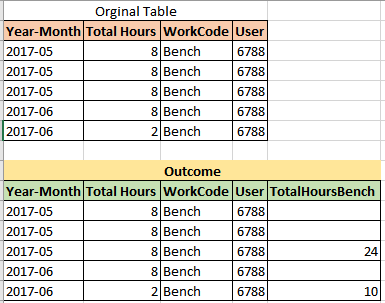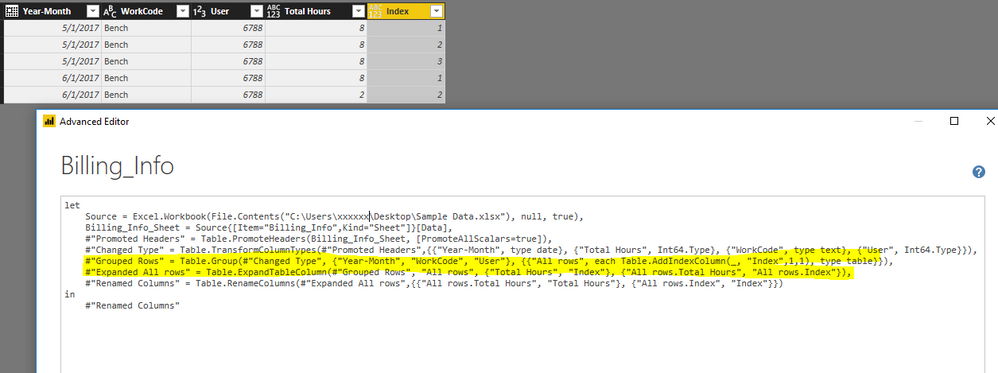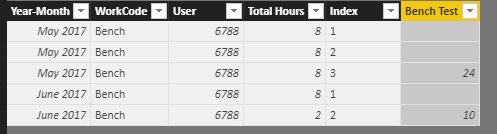FabCon is coming to Atlanta
Join us at FabCon Atlanta from March 16 - 20, 2026, for the ultimate Fabric, Power BI, AI and SQL community-led event. Save $200 with code FABCOMM.
Register now!- Power BI forums
- Get Help with Power BI
- Desktop
- Service
- Report Server
- Power Query
- Mobile Apps
- Developer
- DAX Commands and Tips
- Custom Visuals Development Discussion
- Health and Life Sciences
- Power BI Spanish forums
- Translated Spanish Desktop
- Training and Consulting
- Instructor Led Training
- Dashboard in a Day for Women, by Women
- Galleries
- Data Stories Gallery
- Themes Gallery
- Contests Gallery
- QuickViz Gallery
- Quick Measures Gallery
- Visual Calculations Gallery
- Notebook Gallery
- Translytical Task Flow Gallery
- TMDL Gallery
- R Script Showcase
- Webinars and Video Gallery
- Ideas
- Custom Visuals Ideas (read-only)
- Issues
- Issues
- Events
- Upcoming Events
View all the Fabric Data Days sessions on demand. View schedule
- Power BI forums
- Forums
- Get Help with Power BI
- Desktop
- Calculated Column that totals Hours by User, Task
- Subscribe to RSS Feed
- Mark Topic as New
- Mark Topic as Read
- Float this Topic for Current User
- Bookmark
- Subscribe
- Printer Friendly Page
- Mark as New
- Bookmark
- Subscribe
- Mute
- Subscribe to RSS Feed
- Permalink
- Report Inappropriate Content
Calculated Column that totals Hours by User, Task
Hi All
Is it possible to group the totals in a column so that it sums up all the values from one column into a new one by month and year, user & on a task without having to create a new table to achieve the outcome?:
Solved! Go to Solution.
- Mark as New
- Bookmark
- Subscribe
- Mute
- Subscribe to RSS Feed
- Permalink
- Report Inappropriate Content
Hi @rush,
Add an index column in Query Editor mode.
#"Grouped Rows" = Table.Group(#"Changed Type", {"Year-Month", "WorkCode", "User"}, {{"All rows", each Table.AddIndexColumn(_, "Index",1,1), type table}}),
After applying above changes, remember to set the data type for [Total Hours] to whole number. Then, modify the DAX formula as:
Bench Test =
VAR Maxindex =
CALCULATE (
MAX ( Billing_Info[Index] ),
ALLEXCEPT (
Billing_Info,
Billing_Info[Year-Month],
Billing_Info[WorkCode],
Billing_Info[User]
)
)
RETURN
IF (
Billing_Info[Index] = Maxindex,
CALCULATE (
SUM ( Billing_Info[Total Hours] ),
ALLEXCEPT (
Billing_Info,
Billing_Info[User],
Billing_Info[Year-Month],
Billing_Info[WorkCode]
),
Billing_Info[WorkCode] IN { "Bench" }
),
BLANK ()
)
Best regards,
Yuliana Gu
If this post helps, then please consider Accept it as the solution to help the other members find it more quickly.
- Mark as New
- Bookmark
- Subscribe
- Mute
- Subscribe to RSS Feed
- Permalink
- Report Inappropriate Content
Hi @rush,
Please try:
TotalHoursBench =
CALCULATE (
SUM ( Tablename[Total Hours] ),
ALLEXCEPT ( Tablename, Tablename[User], Tablename[Yesr-Month] )
)Regards,
Yuliana Gu
If this post helps, then please consider Accept it as the solution to help the other members find it more quickly.
- Mark as New
- Bookmark
- Subscribe
- Mute
- Subscribe to RSS Feed
- Permalink
- Report Inappropriate Content
Thanks @v-yulgu-msft
It almost works but brings back duplicated total hours for each row rather than bringing back 1 total value per year-month, per user, per workcode.
Bench Test =
CALCULATE (
SUM ( Billing_Info[TotalHours] ),
ALLEXCEPT (
Billing_Info,
Billing_Info[UserID],
Dim_Date[MonthName_Year],
Billing_Info[WorkCode]
),
Billing_Info[WorkCode] IN { "Bench" }
)
- Mark as New
- Bookmark
- Subscribe
- Mute
- Subscribe to RSS Feed
- Permalink
- Report Inappropriate Content
Hi @rush,
Add an index column in Query Editor mode.
#"Grouped Rows" = Table.Group(#"Changed Type", {"Year-Month", "WorkCode", "User"}, {{"All rows", each Table.AddIndexColumn(_, "Index",1,1), type table}}),
After applying above changes, remember to set the data type for [Total Hours] to whole number. Then, modify the DAX formula as:
Bench Test =
VAR Maxindex =
CALCULATE (
MAX ( Billing_Info[Index] ),
ALLEXCEPT (
Billing_Info,
Billing_Info[Year-Month],
Billing_Info[WorkCode],
Billing_Info[User]
)
)
RETURN
IF (
Billing_Info[Index] = Maxindex,
CALCULATE (
SUM ( Billing_Info[Total Hours] ),
ALLEXCEPT (
Billing_Info,
Billing_Info[User],
Billing_Info[Year-Month],
Billing_Info[WorkCode]
),
Billing_Info[WorkCode] IN { "Bench" }
),
BLANK ()
)
Best regards,
Yuliana Gu
If this post helps, then please consider Accept it as the solution to help the other members find it more quickly.
- Mark as New
- Bookmark
- Subscribe
- Mute
- Subscribe to RSS Feed
- Permalink
- Report Inappropriate Content
@v-yulgu-msft Thank you for your response. Much appreciated.
I cannot seem to get the Index to appear in my query:
My current query below:
let
Source = Table.Combine({#"Mar 2017", #"Apr 2017", #"May 2017", #"Jun 2017", #"Jul 2017", #"Aug 2017", #"Sep 2017", #"Oct 2017", #"Nov 2017", #"Dec 2017", #"Jan 2018", #"Feb 2018", #"Mar 2018", #"Apr 2018", #"May 2018", #"Jun 2018", #"Jul 2018", #"Aug 2018", #"Sep 2018", #"Oct 2018", #"Nov 2018", #"Dec 2018", #"Jan 2019", #"Feb 2019"}),
#"Filtered Rows" = Table.SelectRows(Source, each ([UserName] <> null and [UserName] <> "Admin Admin")),
#"Replaced Value" = Table.ReplaceValue(#"Filtered Rows","(Pty) Ltd","",Replacer.ReplaceText,{"ClientName"}),
#"Replaced Value1" = Table.ReplaceValue(#"Replaced Value","Pty","",Replacer.ReplaceText,{"ClientName"}),
#"Replaced Value2" = Table.ReplaceValue(#"Replaced Value1","(PTY) LTD","",Replacer.ReplaceText,{"ClientName"}),
#"Replaced Value3" = Table.ReplaceValue(#"Replaced Value2","Ltd","",Replacer.ReplaceText,{"ClientName"}),
#"Replaced Value4" = Table.ReplaceValue(#"Replaced Value3","(PTY)","",Replacer.ReplaceText,{"ClientName"}),
#"Replaced Value5" = Table.ReplaceValue(#"Replaced Value4","PTY LTD","",Replacer.ReplaceText,{"ClientName"}),
#"Replaced Value6" = Table.ReplaceValue(#"Replaced Value5","Limited","",Replacer.ReplaceText,{"ClientName"}),
#"Filtered Rows1" = Table.SelectRows(#"Replaced Value6", each [UserID] <> 2024),
#"Added Custom" = Table.AddColumn(#"Filtered Rows1", "YYYY_MM", each Date.ToText([Date], "yyyy-MM")),
#"Changed Type" = Table.TransformColumnTypes(#"Added Custom",{{"YYYY_MM", type text}}),
#"Grouped Rows" = Table.Group(#"Changed Type", {"YYYY_MM", "WorkCode", "UserName"}, {{"All rows", each Table.AddIndexColumn(_, "Index",1,1), type table}})
in
#"Changed Type"
Helpful resources

Power BI Monthly Update - November 2025
Check out the November 2025 Power BI update to learn about new features.

Fabric Data Days
Advance your Data & AI career with 50 days of live learning, contests, hands-on challenges, study groups & certifications and more!