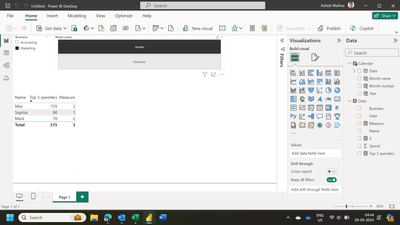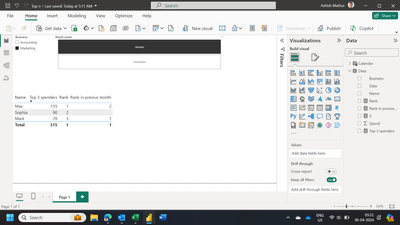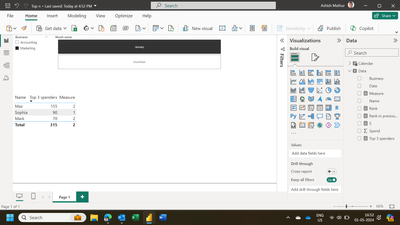- Power BI forums
- Updates
- News & Announcements
- Get Help with Power BI
- Desktop
- Service
- Report Server
- Power Query
- Mobile Apps
- Developer
- DAX Commands and Tips
- Custom Visuals Development Discussion
- Health and Life Sciences
- Power BI Spanish forums
- Translated Spanish Desktop
- Power Platform Integration - Better Together!
- Power Platform Integrations (Read-only)
- Power Platform and Dynamics 365 Integrations (Read-only)
- Training and Consulting
- Instructor Led Training
- Dashboard in a Day for Women, by Women
- Galleries
- Community Connections & How-To Videos
- COVID-19 Data Stories Gallery
- Themes Gallery
- Data Stories Gallery
- R Script Showcase
- Webinars and Video Gallery
- Quick Measures Gallery
- 2021 MSBizAppsSummit Gallery
- 2020 MSBizAppsSummit Gallery
- 2019 MSBizAppsSummit Gallery
- Events
- Ideas
- Custom Visuals Ideas
- Issues
- Issues
- Events
- Upcoming Events
- Community Blog
- Power BI Community Blog
- Custom Visuals Community Blog
- Community Support
- Community Accounts & Registration
- Using the Community
- Community Feedback
Register now to learn Fabric in free live sessions led by the best Microsoft experts. From Apr 16 to May 9, in English and Spanish.
- Power BI forums
- Forums
- Get Help with Power BI
- Desktop
- Calculated Column for Top 3 Spenders Month by Mont...
- Subscribe to RSS Feed
- Mark Topic as New
- Mark Topic as Read
- Float this Topic for Current User
- Bookmark
- Subscribe
- Printer Friendly Page
- Mark as New
- Bookmark
- Subscribe
- Mute
- Subscribe to RSS Feed
- Permalink
- Report Inappropriate Content
Calculated Column for Top 3 Spenders Month by Month based on BU and Total Spend
Hi Everyone,
I have a table like this in my dashboard, I want to create a calculated column that writes Top Spender based on Total Amount Spent per person in a each month seperately for people who work in the same business and based on the top 3 spenders amounts, which ca yield the result below like in the last column.
Appreciate any help on this!
| Name | Spend | Business | Date |
| Max | 100 | Marketing | 24-Jan |
| Zak | 20 | Accounting | 24-Jan |
| Sophia | 90 | Marketing | 24-Jan |
| Hana | 40 | Accounting | 24-Jan |
| Mark | 70 | Marketing | 24-Jan |
| Zak | 10 | Accounting | 24-Jan |
| Max | 55 | Marketing | 24-Jan |
| Sophia | 25 | Accounting | 24-Jan |
| Philip | 5 | Marketing | Jan-24 |
| Zak | 60 | Accounting | 23-Dec |
| Mark | 30 | Marketing | 23-Dec |
| Hana | 80 | Accounting | 23-Dec |
| Mark | 30 | Marketing | 23-Dec |
| Zak | 50 | Accounting | 23-Dec |
| Mark | 15 | Marketing | 23-Dec |
| Hana | 50 | Accounting | 23-Dec |
| Max | 10 | Marketing | 23-Dec |
| Zak | 40 | Accounting | 23-Dec |
| Max | 5 | Marketing | 23-Dec |
| Hana | 200 | Accounting | 23-Dec |
This result table would look something like the below
| Click Marketing Slicer |
| Click January in Date Slicer |
| Name | Spend | Business | Top Spender flag | Top Spender_Jan | Top Spender Repeats from past 2 months |
| Max | 155 | Marketing | Top Spender | 1 | 2 |
| Mark | 70 | Marketing | Top Spender | 1 | 2 |
| Sophia | 90 | Marketing | Top Spender | 1 | 1 |
Solved! Go to Solution.
- Mark as New
- Bookmark
- Subscribe
- Mute
- Subscribe to RSS Feed
- Permalink
- Report Inappropriate Content
That should not be happening. I do not know the mistake you are commting. Based on the data you shared with me, the file which i shared in my previous message does the job.
Regards,
Ashish Mathur
http://www.ashishmathur.com
https://www.linkedin.com/in/excelenthusiasts/
- Mark as New
- Bookmark
- Subscribe
- Mute
- Subscribe to RSS Feed
- Permalink
- Report Inappropriate Content
@Ashish_Mathur I think the top spender flag is the same as the Jan_Top Spender. Probably we can drop it and Use Jan_Top Spender, Dec_Top Spender and then the final Column which is the sum of occurrences for Jan and Dec nevertheless the date slicer is set for Jan for example. Any thoughts on how we can DAX the intended result.
- Mark as New
- Bookmark
- Subscribe
- Mute
- Subscribe to RSS Feed
- Permalink
- Report Inappropriate Content
- Mark as New
- Bookmark
- Subscribe
- Mute
- Subscribe to RSS Feed
- Permalink
- Report Inappropriate Content
@Ashish_Mathur I am super thankful for your help on this, really so happy. However, I have tested the measure of occurences as top spender and doesn't seem to perform the intention. If you changed in the file the "measure" to Top 1 to zoom more on the case, you see that the measure is giving you the number of time the person showed in the file, not the number of times where a person showed as a top spender whether top 3 or top 1.
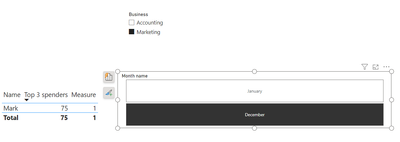
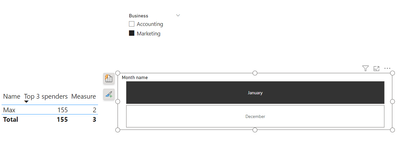
- Mark as New
- Bookmark
- Subscribe
- Mute
- Subscribe to RSS Feed
- Permalink
- Report Inappropriate Content
- Mark as New
- Bookmark
- Subscribe
- Mute
- Subscribe to RSS Feed
- Permalink
- Report Inappropriate Content
@Ashish_Mathur I wish this would solve it. I need to find a Dax that basically count the times based on past 3 months where an employee from the top 3 spenders showed as a top spender. If John showed as Top Spender in Jan and was a top spnder in Dec and November,the value should be 3 and if he showed only in Jan, the value should be 1 - taking into consideration that we filtered date to Jan.
I am trying to find a method to dax it, not successful so far, trying with dateadd function now.
- Mark as New
- Bookmark
- Subscribe
- Mute
- Subscribe to RSS Feed
- Permalink
- Report Inappropriate Content
- Mark as New
- Bookmark
- Subscribe
- Mute
- Subscribe to RSS Feed
- Permalink
- Report Inappropriate Content
@Ashish_Mathur Thank you so much that seems to work for previous month. Quick question, when I applied the measure to my data, It seems it is giving me the counts not only based on top 3 but also looking into the other employees who are on the list and count them as part. Any idea what to include in the measure to restrict it only to look at top 20 from previous month. Any function tha can help do that.
- Mark as New
- Bookmark
- Subscribe
- Mute
- Subscribe to RSS Feed
- Permalink
- Report Inappropriate Content
That should not be happening. I do not know the mistake you are commting. Based on the data you shared with me, the file which i shared in my previous message does the job.
Regards,
Ashish Mathur
http://www.ashishmathur.com
https://www.linkedin.com/in/excelenthusiasts/
- Mark as New
- Bookmark
- Subscribe
- Mute
- Subscribe to RSS Feed
- Permalink
- Report Inappropriate Content
@Ashish_Mathur Thanks for helping me break my thoughts, I have included the table with expected result table that I would need to show. One for Top Spender flag, one for the occurrence during the chosen month , and one for the ocurrence of this person in top spender list from previous month.
Hope that clears it more. How can we Dax the 3 critria, I am struggling since 2 days to fnd a proper and neat solution.
- Mark as New
- Bookmark
- Subscribe
- Mute
- Subscribe to RSS Feed
- Permalink
- Report Inappropriate Content
What do the 1's in the "Top Spender_Jan" column signify? Why is ths column needed when you already have the "Top Spender flag" column?
Regards,
Ashish Mathur
http://www.ashishmathur.com
https://www.linkedin.com/in/excelenthusiasts/
- Mark as New
- Bookmark
- Subscribe
- Mute
- Subscribe to RSS Feed
- Permalink
- Report Inappropriate Content
@Ashish_Mathur My final intention is to create a measure that would count instances of top spender based on past 3 months. So if Max showed in Jan, Dec, and November as Top Spender, then he has 3 instances of repeatitive Top Spender. Any thoughts how to reach this outcome. This is the only way that came to my mind so a calculated column would help reach this outcome.
- Mark as New
- Bookmark
- Subscribe
- Mute
- Subscribe to RSS Feed
- Permalink
- Report Inappropriate Content
Hi,
Based on the table that you shared in the first post, show the expected result, with an explanation. Assume that there is no "Top 3 Spenders Month by Month based on BU and Total Spend" column in your dataset.
Regards,
Ashish Mathur
http://www.ashishmathur.com
https://www.linkedin.com/in/excelenthusiasts/
- Mark as New
- Bookmark
- Subscribe
- Mute
- Subscribe to RSS Feed
- Permalink
- Report Inappropriate Content
Hi,
Why do you want to create a calculated column formula? Why not a measure? See this article - Vendor Analysis In Inventory Management Dashboards | Master Data Skills + AI (enterprisedna.co)
Regards,
Ashish Mathur
http://www.ashishmathur.com
https://www.linkedin.com/in/excelenthusiasts/
Helpful resources

Microsoft Fabric Learn Together
Covering the world! 9:00-10:30 AM Sydney, 4:00-5:30 PM CET (Paris/Berlin), 7:00-8:30 PM Mexico City

Power BI Monthly Update - April 2024
Check out the April 2024 Power BI update to learn about new features.

| User | Count |
|---|---|
| 96 | |
| 95 | |
| 82 | |
| 71 | |
| 64 |
| User | Count |
|---|---|
| 115 | |
| 105 | |
| 95 | |
| 79 | |
| 72 |