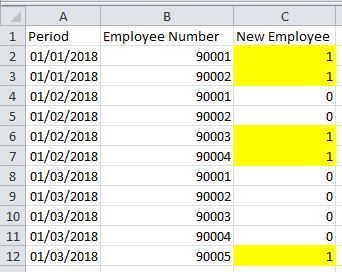Join us at the 2025 Microsoft Fabric Community Conference
Microsoft Fabric Community Conference 2025, March 31 - April 2, Las Vegas, Nevada. Use code FABINSIDER for a $400 discount.
Register now- Power BI forums
- Get Help with Power BI
- Desktop
- Service
- Report Server
- Power Query
- Mobile Apps
- Developer
- DAX Commands and Tips
- Custom Visuals Development Discussion
- Health and Life Sciences
- Power BI Spanish forums
- Translated Spanish Desktop
- Training and Consulting
- Instructor Led Training
- Dashboard in a Day for Women, by Women
- Galleries
- Webinars and Video Gallery
- Data Stories Gallery
- Themes Gallery
- Power BI DataViz World Championships Gallery
- Quick Measures Gallery
- R Script Showcase
- COVID-19 Data Stories Gallery
- Community Connections & How-To Videos
- 2021 MSBizAppsSummit Gallery
- 2020 MSBizAppsSummit Gallery
- 2019 MSBizAppsSummit Gallery
- Events
- Ideas
- Custom Visuals Ideas (read-only)
- Issues
- Issues
- Events
- Upcoming Events
The Power BI DataViz World Championships are on! With four chances to enter, you could win a spot in the LIVE Grand Finale in Las Vegas. Show off your skills.
- Power BI forums
- Forums
- Get Help with Power BI
- Desktop
- Re: Calculated Column for New Employee & Left Empl...
- Subscribe to RSS Feed
- Mark Topic as New
- Mark Topic as Read
- Float this Topic for Current User
- Bookmark
- Subscribe
- Printer Friendly Page
- Mark as New
- Bookmark
- Subscribe
- Mute
- Subscribe to RSS Feed
- Permalink
- Report Inappropriate Content
Calculated Column for New Employee & Left Employee
Hi,
I have a table in Power BI that holds my Payroll information and it has a record per employee per month, as follows.
I would like to have a calculated column that works out the "New Employee" value and returns a 1 if the same employee number does not exist in the prior period, so in the example below, employee 90003 and 90004 return 1 for 01/02/2018 as these employee records did not exist for 01/01/2018.
I am pretty new to DAX so am struggling with how to do this, I have tried to search the web but can't seem to find anything that works for the below.
I
Thanks in advance.
Solved! Go to Solution.
- Mark as New
- Bookmark
- Subscribe
- Mute
- Subscribe to RSS Feed
- Permalink
- Report Inappropriate Content
File attached as well
Regards
Zubair
Please try my custom visuals
- Mark as New
- Bookmark
- Subscribe
- Mute
- Subscribe to RSS Feed
- Permalink
- Report Inappropriate Content
You can use this column
New Employee =
VAR temp =
FILTER (
Table1,
Table1[Employee Number] = EARLIER ( Table1[Employee Number] )
&& Table1[Period] < EARLIER ( Table1[Period] )
)
RETURN
IF ( COUNTROWS ( temp ) > 0, 0, 1 )
Regards
Zubair
Please try my custom visuals
- Mark as New
- Bookmark
- Subscribe
- Mute
- Subscribe to RSS Feed
- Permalink
- Report Inappropriate Content
File attached as well
Regards
Zubair
Please try my custom visuals
- Mark as New
- Bookmark
- Subscribe
- Mute
- Subscribe to RSS Feed
- Permalink
- Report Inappropriate Content
Hi @Zubair_Muhammad ,
Really usefull solution!
This was something i always wanted to include to my reporting but i believe i need to adjust to solution according to my dataset.
My dataset has seperate calender table, in my case the 'period' column is in the seperate table. How can i create a relationship between the period column and employee start date column in another table?
You can see the .pbix file, really appreciate your help,
E
- Mark as New
- Bookmark
- Subscribe
- Mute
- Subscribe to RSS Feed
- Permalink
- Report Inappropriate Content
Thanks for that, it seems to work, but I do have 1 question. Does the EARLIER < ( Table1[period]) check if the employee existed in any period before? How would I change this to only look at the prior month record?
Also for browney points, what I have not asked for in the original post was the reverse logic to calculate an "Employee Left" flag which will be set to 1 if the employee does not exist in the following period, what DAX would do this?
Thanks again for your assistance
- Mark as New
- Bookmark
- Subscribe
- Mute
- Subscribe to RSS Feed
- Permalink
- Report Inappropriate Content
Thanks very much for your help, I have managed to tweak the formula as follows to get it to work to just look at the prior period, and have also created one for "Leavers" as follows
Starter = VAR temp = FILTER ( Payroll, Payroll[EmployeeNumber] = EARLIER ( Payroll[EmployeeNumber] ) && dateadd(Payroll[FinancialDate1stDay],+1,MONTH ) = EARLIER ( Payroll[FinancialDate1stDay]) ) RETURN IF ( COUNTROWS ( temp ) > 0, 0, 1 )
Leaver = VAR temp = FILTER ( Payroll, Payroll[EmployeeNumber] = EARLIER ( Payroll[EmployeeNumber] ) && dateadd(Payroll[FinancialDate1stDay],-1,MONTH ) = EARLIER ( Payroll[FinancialDate1stDay] ) ) RETURN IF ( COUNTROWS ( temp ) > 0, 0, 1 )
I think the above seems to be working as expected.
Helpful resources

Join us at the Microsoft Fabric Community Conference
March 31 - April 2, 2025, in Las Vegas, Nevada. Use code MSCUST for a $150 discount!

Power BI Monthly Update - February 2025
Check out the February 2025 Power BI update to learn about new features.

| User | Count |
|---|---|
| 86 | |
| 78 | |
| 54 | |
| 39 | |
| 35 |
| User | Count |
|---|---|
| 102 | |
| 84 | |
| 48 | |
| 48 | |
| 48 |