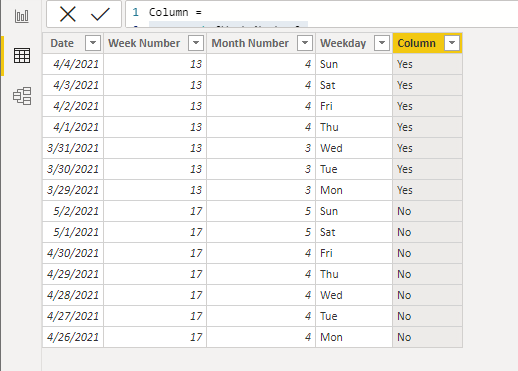FabCon is coming to Atlanta
Join us at FabCon Atlanta from March 16 - 20, 2026, for the ultimate Fabric, Power BI, AI and SQL community-led event. Save $200 with code FABCOMM.
Register now!- Power BI forums
- Get Help with Power BI
- Desktop
- Service
- Report Server
- Power Query
- Mobile Apps
- Developer
- DAX Commands and Tips
- Custom Visuals Development Discussion
- Health and Life Sciences
- Power BI Spanish forums
- Translated Spanish Desktop
- Training and Consulting
- Instructor Led Training
- Dashboard in a Day for Women, by Women
- Galleries
- Data Stories Gallery
- Themes Gallery
- Contests Gallery
- QuickViz Gallery
- Quick Measures Gallery
- Visual Calculations Gallery
- Notebook Gallery
- Translytical Task Flow Gallery
- TMDL Gallery
- R Script Showcase
- Webinars and Video Gallery
- Ideas
- Custom Visuals Ideas (read-only)
- Issues
- Issues
- Events
- Upcoming Events
The Power BI Data Visualization World Championships is back! It's time to submit your entry. Live now!
- Power BI forums
- Forums
- Get Help with Power BI
- Desktop
- Calculated Column based on multiple filter criteri...
- Subscribe to RSS Feed
- Mark Topic as New
- Mark Topic as Read
- Float this Topic for Current User
- Bookmark
- Subscribe
- Printer Friendly Page
- Mark as New
- Bookmark
- Subscribe
- Mute
- Subscribe to RSS Feed
- Permalink
- Report Inappropriate Content
Calculated Column based on multiple filter criteria
Hello,
How to create a calculated column flagging whether or not a particular calendar Week is shared between two calendar months or not (end of month scenario), without considering Saturdays and Sundays.
I want to try with approach of distinct count of Month numbers for a Week - If it is 2, then YES, else NO.
Example:
Week 13 is shared between March and April discounting Sat and Sun, thus Yes is needed.
Week 17 is Not shared between April and May discounting Sat and Sun, thus No is needed.
Table Dim_Date
| Date | Week Number | Month Number | Weekday | Calculate_Week shared between months? |
| 04-Apr-21 | 13 | 4 | Sun | Yes |
| 03-Apr-21 | 13 | 4 | Sat | Yes |
| 02-Apr-21 | 13 | 4 | Fri | Yes |
| 01-Apr-21 | 13 | 4 | Thu | Yes |
| 31-Mar-21 | 13 | 3 | Wed | Yes |
| 30-Mar-21 | 13 | 3 | Tue | Yes |
| 29-Mar-21 | 13 | 3 | Mon | Yes |
| 02-May-21 | 17 | 5 | Sun | No |
| 01-May-21 | 17 | 5 | Sat | No |
| 30-Apr-21 | 17 | 4 | Fri | No |
| 29-Apr-21 | 17 | 4 | Thu | No |
| 28-Apr-21 | 17 | 4 | Wed | No |
| 27-Apr-21 | 17 | 4 | Tue | No |
| 26-Apr-21 | 17 | 4 | Mon | No |
I tried below code but it resulted into "No" for Week 13 above too. It does look fishy to me but unable to fix this. Any help would be great.
Calculate_Week shared between months? =
IF(
CALCULATE(
CALCULATE(DISTINCTCOUNT(Dim_Date[Month Number]),
ALLEXCEPT(Dim_Date,Dim_Date[Week Number])),
FILTER(Dim_Date,
OR( Dim_Date[Weekday] <> "Sun", Dim_Date[Weekday] <> "Sat"))
)
= 2, "Yes", "No"
)
Thanks
Nirmit
Solved! Go to Solution.
- Mark as New
- Bookmark
- Subscribe
- Mute
- Subscribe to RSS Feed
- Permalink
- Report Inappropriate Content
@Anonymous ,
Var _week = [Week]
return
if(calculate(distinctCOUNT(Dim_Date[Month Number]), filter(Dim_Date, Dim_Date[Week] =_week && not( Dim_Date[Weekday] in{"Sun", "Sat"}))) =2, "Yes", "No")
- Mark as New
- Bookmark
- Subscribe
- Mute
- Subscribe to RSS Feed
- Permalink
- Report Inappropriate Content
Hi @Anonymous
Many thanks for taking time out to explain this with example. Indeed it should be the inner ALLEXCEPT() removing all other context filters. Though I do need to understand these nuances in more detail!
Regards
Nirmit
- Mark as New
- Bookmark
- Subscribe
- Mute
- Subscribe to RSS Feed
- Permalink
- Report Inappropriate Content
Hi @Anonymous ,
Based on my test, if you use the following formula to modify your second method, the result is correct.
Column =
VAR _week = [Week Number]
RETURN
IF (
CALCULATE (
CALCULATE (
DISTINCTCOUNT ( Dim_Date[Month Number] ),
FILTER ( 'Dim_Date', 'Dim_Date'[Week Number] = _week )
),
FILTER ( Dim_Date, NOT ( Dim_Date[Weekday] IN { "Sun", "Sat" } ) )
) = 2,
"Yes",
"No"
)
So I think it could be related to the context with ALLEXCEPT() —— The two groups of expression consider or ignore the filters made on related tables, respectively.As the official document said, ALLEXCEPT() removes all context filters in the table except filters that have been applied to the specified columns.
For more details, please refer to thread:
https://community.powerbi.com/t5/Desktop/Filter-and-Allexcept/td-p/76403
https://www.sqlbi.com/articles/order-of-evaluation-in-calculate-parameters/
Best Regards,
Eyelyn Qin
If this post helps, then please consider Accept it as the solution to help the other members find it more quickly.
- Mark as New
- Bookmark
- Subscribe
- Mute
- Subscribe to RSS Feed
- Permalink
- Report Inappropriate Content
Hi @amitchandak
Thanks much for quick help. Really appreciate. It works exactly like required.
I used the FILTER syntax you provided and sourrounded it with ALLEXCEPT- this works
But ALLEXCEPT sourrounded by FILTER - this does not work
Would be very helpful if you could explain a bit on this. Thanks in advance.
This works:
Week shared between months =
IF(
CALCULATE(
CALCULATE
(
DISTINCTCOUNT(Dim_Date[Month Number]),
FILTER(Dim_Date, NOT (Dim_Date[Weekday] IN {"Sun", "Sat"}))
),
ALLEXCEPT(Dim_Date,Dim_Date[Week])
)
= 2, "Yes", "No"
)
This does NOT work. (Result of IF is 12 always)
IF(
CALCULATE(
CALCULATE
(
DISTINCTCOUNT(Dim_Date[Month Number]),
ALLEXCEPT(Dim_Date,Dim_Date[Week])
),
FILTER(Dim_Date, NOT (Dim_Date[Weekday] IN {"Sun", "Sat"}))
)
= 2, "Yes", "No"
)
Thanks
Nirmit
- Mark as New
- Bookmark
- Subscribe
- Mute
- Subscribe to RSS Feed
- Permalink
- Report Inappropriate Content
@Anonymous ,
Var _week = [Week]
return
if(calculate(distinctCOUNT(Dim_Date[Month Number]), filter(Dim_Date, Dim_Date[Week] =_week && not( Dim_Date[Weekday] in{"Sun", "Sat"}))) =2, "Yes", "No")
Helpful resources

Power BI Dataviz World Championships
The Power BI Data Visualization World Championships is back! It's time to submit your entry.

Power BI Monthly Update - January 2026
Check out the January 2026 Power BI update to learn about new features.

| User | Count |
|---|---|
| 60 | |
| 46 | |
| 30 | |
| 24 | |
| 23 |
| User | Count |
|---|---|
| 146 | |
| 108 | |
| 64 | |
| 38 | |
| 31 |