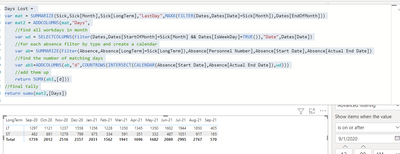FabCon is coming to Atlanta
Join us at FabCon Atlanta from March 16 - 20, 2026, for the ultimate Fabric, Power BI, AI and SQL community-led event. Save $200 with code FABCOMM.
Register now!- Power BI forums
- Get Help with Power BI
- Desktop
- Service
- Report Server
- Power Query
- Mobile Apps
- Developer
- DAX Commands and Tips
- Custom Visuals Development Discussion
- Health and Life Sciences
- Power BI Spanish forums
- Translated Spanish Desktop
- Training and Consulting
- Instructor Led Training
- Dashboard in a Day for Women, by Women
- Galleries
- Data Stories Gallery
- Themes Gallery
- Contests Gallery
- QuickViz Gallery
- Quick Measures Gallery
- Visual Calculations Gallery
- Notebook Gallery
- Translytical Task Flow Gallery
- TMDL Gallery
- R Script Showcase
- Webinars and Video Gallery
- Ideas
- Custom Visuals Ideas (read-only)
- Issues
- Issues
- Events
- Upcoming Events
The Power BI Data Visualization World Championships is back! Get ahead of the game and start preparing now! Learn more
- Power BI forums
- Forums
- Get Help with Power BI
- Desktop
- Calculate working days lost per month
- Subscribe to RSS Feed
- Mark Topic as New
- Mark Topic as Read
- Float this Topic for Current User
- Bookmark
- Subscribe
- Printer Friendly Page
- Mark as New
- Bookmark
- Subscribe
- Mute
- Subscribe to RSS Feed
- Permalink
- Report Inappropriate Content
Calculate working days lost per month
Hi all, I'm hoping someone will be able to help me out.
I am trying to pull some absence reporting into Power BI and one of the measures I need to report on is the total number of working days lost each month for all employees who are off in each month, split by long term/short term and totalled.
I am looking to be able to produce a matrix that shows something like the following:
| Month | Sep-20 | Oct-20 | Nov-20 | Dec-20 | Jan-21 | Feb-21 | Mar-21 | Apr-21 | May-21 | Jun-21 | Jul-21 | Aug-21 |
| Days Lost Short Term | 80 | 75 | 95 | 21 | 50 | 66 | 94 | 84 | 74 | 69 | 84 | 68 |
| Days Lost Long Term | 120 | 142 | 135 | 211 | 184 | 156 | 174 | 146 | 169 | 183 | 122 | 135 |
| Total Days Lost | 200 | 217 | 230 | 232 | 234 | 222 | 268 | 230 | 243 | 252 | 206 | 203 |
An example of the data I am using can be found here: Sample Data which is split between the data itself and a date table - these are separate tables in PBI and currently have no relationship due to other measures in use.
Does anyone know of the best way to do this?
Solved! Go to Solution.
- Mark as New
- Bookmark
- Subscribe
- Mute
- Subscribe to RSS Feed
- Permalink
- Report Inappropriate Content
Easier said than done. This turned out to be a monster query. Please check that the results are as expected and that performance is acceptable.
see attached
- Mark as New
- Bookmark
- Subscribe
- Mute
- Subscribe to RSS Feed
- Permalink
- Report Inappropriate Content
I think that by pre-bucketing ST and LT you are missing a data opportunity. Rather you would want to look at histograms, maybe even seasonal or monthly ones.
Speaking of months - I assume you want to count the number of days each person spends in either bucket each month?
For the computation you would want to approach it like this
- for each person and month you want to intersect the interval of start to end date of sickness with the start to end date of the month with the working day flag in the calendar. Then slap the bucket flag on and display the results.
- Mark as New
- Bookmark
- Subscribe
- Mute
- Subscribe to RSS Feed
- Permalink
- Report Inappropriate Content
- Mark as New
- Bookmark
- Subscribe
- Mute
- Subscribe to RSS Feed
- Permalink
- Report Inappropriate Content
This looks great, thank you for your time and effort on this!
I do get one error though, and it's because some of the end dates are not filled in because the person hasn't returned to work yet. To counter this I added a calculated column to add in today's date if it's blank or provide the end date which worked a treat! Thank you again!
- Mark as New
- Bookmark
- Subscribe
- Mute
- Subscribe to RSS Feed
- Permalink
- Report Inappropriate Content
Yes, I neglected to mention that I cover that scenario in the Power Query portion. Should have done it in DAX via COALESCE().
Helpful resources

Power BI Dataviz World Championships
The Power BI Data Visualization World Championships is back! Get ahead of the game and start preparing now!

| User | Count |
|---|---|
| 41 | |
| 38 | |
| 36 | |
| 31 | |
| 28 |
| User | Count |
|---|---|
| 129 | |
| 88 | |
| 79 | |
| 68 | |
| 63 |