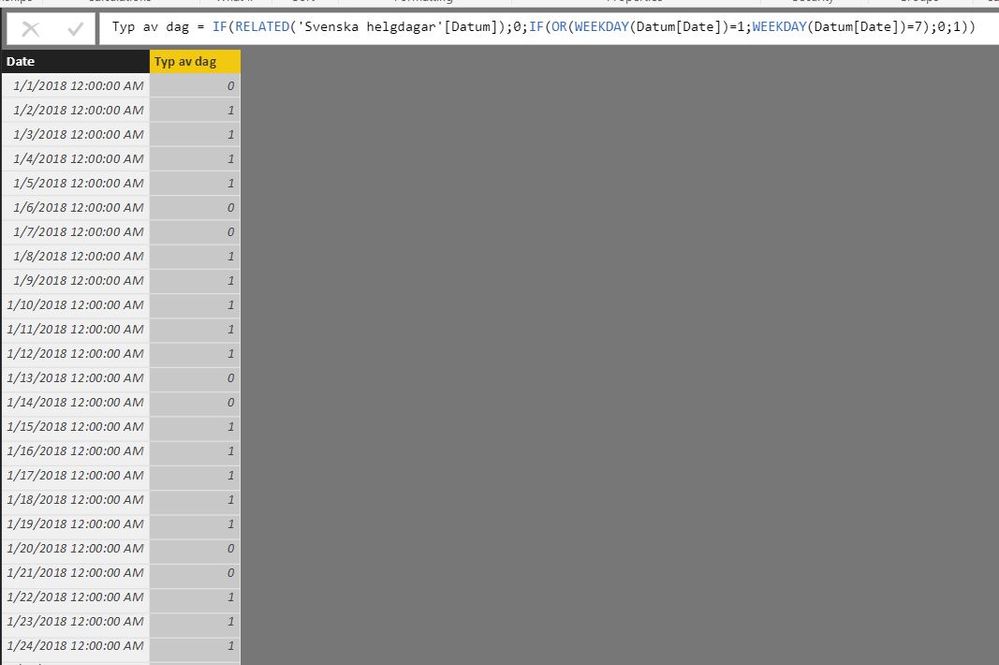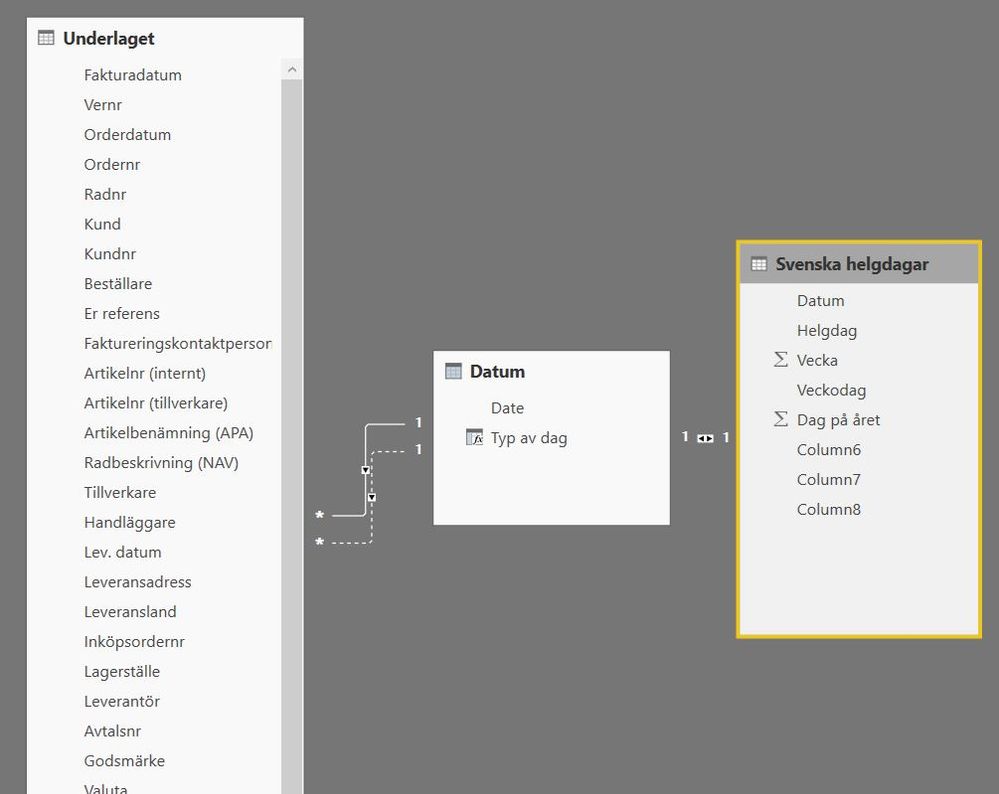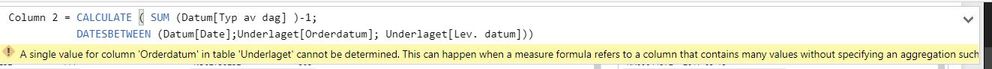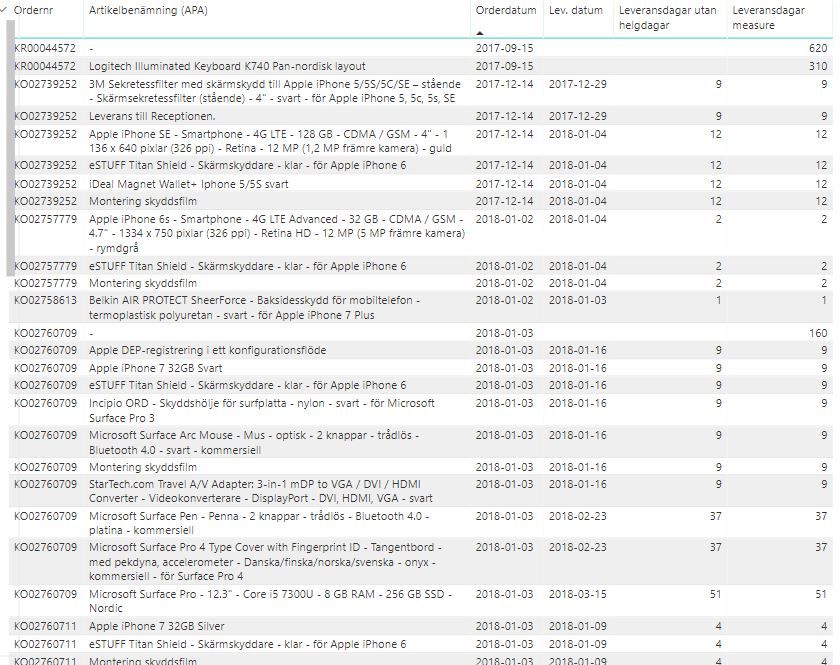FabCon is coming to Atlanta
Join us at FabCon Atlanta from March 16 - 20, 2026, for the ultimate Fabric, Power BI, AI and SQL community-led event. Save $200 with code FABCOMM.
Register now!- Power BI forums
- Get Help with Power BI
- Desktop
- Service
- Report Server
- Power Query
- Mobile Apps
- Developer
- DAX Commands and Tips
- Custom Visuals Development Discussion
- Health and Life Sciences
- Power BI Spanish forums
- Translated Spanish Desktop
- Training and Consulting
- Instructor Led Training
- Dashboard in a Day for Women, by Women
- Galleries
- Data Stories Gallery
- Themes Gallery
- Contests Gallery
- Quick Measures Gallery
- Notebook Gallery
- Translytical Task Flow Gallery
- TMDL Gallery
- R Script Showcase
- Webinars and Video Gallery
- Ideas
- Custom Visuals Ideas (read-only)
- Issues
- Issues
- Events
- Upcoming Events
To celebrate FabCon Vienna, we are offering 50% off select exams. Ends October 3rd. Request your discount now.
- Power BI forums
- Forums
- Get Help with Power BI
- Desktop
- Calculate working days between order and delivery ...
- Subscribe to RSS Feed
- Mark Topic as New
- Mark Topic as Read
- Float this Topic for Current User
- Bookmark
- Subscribe
- Printer Friendly Page
- Mark as New
- Bookmark
- Subscribe
- Mute
- Subscribe to RSS Feed
- Permalink
- Report Inappropriate Content
Calculate working days between order and delivery date
Hi, I'm going nuts. I want to calculate the number of workings days between order date and delivery date for each order.
I have created a column for defining which dates are workings days and holidays:
So far so good. I have also set the dates to dates and tried creating relationship between order and delivery date to my date table:
I notice that the lines between delivery date and the date table is dotted - why?
I can easily subtract the delivery date from order date to get the results with holidays:
Leveransdagar = DATEDIFF(Underlaget[Orderdatum];Underlaget[Lev. datum];DAY)
I have searched everywhere to just sum up my working days and exlude holidays. I would prefer creating a measure but a column will do if I just could get it to work.
I would like to do something like this, but Power BI doesn't want me to do it:
Is there anybody out there who could help me? ![]()
Solved! Go to Solution.
- Mark as New
- Bookmark
- Subscribe
- Mute
- Subscribe to RSS Feed
- Permalink
- Report Inappropriate Content
If I understand it correct you have a date table that lists if a date is a working day. It is 1 for working dates and 0 for weekends/holidays.
Firstly the doted line is a disabled relationship as you cannot have two relationships between the same tables. You have to either use a different solution or duplicate the table.
For your main query. Given you did not provide the data structure of your fact table I will assume it is structurd as follows
OrderNumber OrderDate DeliveryDate
1 14/1/2018 17/1/2018
2 15/2/2018 20/2/2018
3 21/3/2018 29/2/2018
Column = CALCULATE ( SUM ( DateTable[Workday] ),
DATESBETWEEN ( DateTable[Date],
Table1[OrderDate],
Table1[DeliveryDate] )
)
What this column is doing is summing the number of workdays in between the two dates.
Hopefully this answers your questions
- Mark as New
- Bookmark
- Subscribe
- Mute
- Subscribe to RSS Feed
- Permalink
- Report Inappropriate Content
If I understand it correct you have a date table that lists if a date is a working day. It is 1 for working dates and 0 for weekends/holidays.
Firstly the doted line is a disabled relationship as you cannot have two relationships between the same tables. You have to either use a different solution or duplicate the table.
For your main query. Given you did not provide the data structure of your fact table I will assume it is structurd as follows
OrderNumber OrderDate DeliveryDate
1 14/1/2018 17/1/2018
2 15/2/2018 20/2/2018
3 21/3/2018 29/2/2018
Column = CALCULATE ( SUM ( DateTable[Workday] ),
DATESBETWEEN ( DateTable[Date],
Table1[OrderDate],
Table1[DeliveryDate] )
)
What this column is doing is summing the number of workdays in between the two dates.
Hopefully this answers your questions
- Mark as New
- Bookmark
- Subscribe
- Mute
- Subscribe to RSS Feed
- Permalink
- Report Inappropriate Content
I think you nailed it. ![]() You understood me correctly. My problem was my calendar didn't cover all my order dates, and I had to add -1 to your formula to get the correct days as I want to see them. But the main thing is that I guess I have to learn more about when using calculated columns instead of measures since I don't understand why your code doesn't work as a measure:
You understood me correctly. My problem was my calendar didn't cover all my order dates, and I had to add -1 to your formula to get the correct days as I want to see them. But the main thing is that I guess I have to learn more about when using calculated columns instead of measures since I don't understand why your code doesn't work as a measure:
Anyway - thank you for your help! ![]()
If anyone know how to write the corresponding calculation with a measure I would very much like to see it.
- Mark as New
- Bookmark
- Subscribe
- Mute
- Subscribe to RSS Feed
- Permalink
- Report Inappropriate Content
Measure =
SUMX (
Table1,
CALCULATE (
SUM ( DateTable[Workday] ),
DATESBETWEEN ( DateTable[Date], Table1[OrderDate], Table1[DeliveryDate] )
)
)
This should work.
The reason I first did it as a calculated column is because that is the first solution that I thought of. The measure should be better for performance etc.
- Mark as New
- Bookmark
- Subscribe
- Mute
- Subscribe to RSS Feed
- Permalink
- Report Inappropriate Content
You are great! Now I have a perfect match between my calculated column and my measure:
I notice that the error in my first message was that I tried to use SUM instead of SUMX and that I referred to the Date table instead of the fact table. In Sweden we say SBS = Skit bakom spakarna = s h i t in front of the keyboard
/Johan