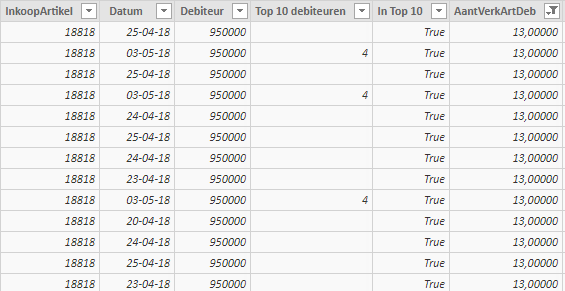Join us at the 2025 Microsoft Fabric Community Conference
Microsoft Fabric Community Conference 2025, March 31 - April 2, Las Vegas, Nevada. Use code MSCUST for a $150 discount.
Register now- Power BI forums
- Get Help with Power BI
- Desktop
- Service
- Report Server
- Power Query
- Mobile Apps
- Developer
- DAX Commands and Tips
- Custom Visuals Development Discussion
- Health and Life Sciences
- Power BI Spanish forums
- Translated Spanish Desktop
- Training and Consulting
- Instructor Led Training
- Dashboard in a Day for Women, by Women
- Galleries
- Webinars and Video Gallery
- Data Stories Gallery
- Themes Gallery
- Power BI DataViz World Championships Gallery
- Quick Measures Gallery
- R Script Showcase
- COVID-19 Data Stories Gallery
- Community Connections & How-To Videos
- 2021 MSBizAppsSummit Gallery
- 2020 MSBizAppsSummit Gallery
- 2019 MSBizAppsSummit Gallery
- Events
- Ideas
- Custom Visuals Ideas
- Issues
- Issues
- Events
- Upcoming Events
The Power BI DataViz World Championships are on! With four chances to enter, you could win a spot in the LIVE Grand Finale in Las Vegas. Show off your skills.
- Power BI forums
- Forums
- Get Help with Power BI
- Desktop
- Re: Calculate with distinct as filter
- Subscribe to RSS Feed
- Mark Topic as New
- Mark Topic as Read
- Float this Topic for Current User
- Bookmark
- Subscribe
- Printer Friendly Page
- Mark as New
- Bookmark
- Subscribe
- Mute
- Subscribe to RSS Feed
- Permalink
- Report Inappropriate Content
Calculate with distinct as filter
I am trying to count how many days a certain article has been sold to a certain customer in the last year. Because some customers buy some articles multiples times a day (in different orders), I am using a distinct function in the calculate function, which results in the equation below. All the filters work, except for the distinct function, for a article it results in 13 orders in the last year for a certain customer, sold on 9 different dates. The function returns 13 instead of 9.
How can I solve this?
*I tried DISTINCTCOUNT, but for some reason my Power BI stops working when I use DISTINCTCOUNT
AantVerkArtDeb =
VAR
debiteur = [Debiteur]
VAR
artikelNummer = [ArtikelNummer]
return
CALCULATE(
COUNT(OregHis[Datum]);
FILTER('OregHis';
[ArtikelNummer] = artikelNummer);
FILTER('OregHis';
'OregHis'[Debiteur] = debiteur);
FILTER('OregHis';
'OregHis'[datum] > TODAY()-365);
DISTINCT(OregHis[Datum]) )
Solved! Go to Solution.
- Mark as New
- Bookmark
- Subscribe
- Mute
- Subscribe to RSS Feed
- Permalink
- Report Inappropriate Content
hi, @Anonymous
You could try these two formulae:
Column 3 = CALCULATE (
DISTINCTCOUNT ( OregHis[Datum] ),
FILTER (
'OregHis',
[ArtikelNummer] = EARLIER ( OregHis[ArtikelNummer] )
&& 'OregHis'[Debiteur] = EARLIER ( OregHis[Debiteur] )
&& 'OregHis'[datum] > TODAY () - 365
)
)
or
Column 4 = CALCULATE (
DISTINCTCOUNT ( OregHis[Datum] ),
FILTER (
ALLEXCEPT(OregHis,OregHis[ArtikelNummer],OregHis[Debiteur]), 'OregHis'[datum] > TODAY () - 365
)
)
Best Regards,
Lin
If this post helps, then please consider Accept it as the solution to help the other members find it more quickly.
- Mark as New
- Bookmark
- Subscribe
- Mute
- Subscribe to RSS Feed
- Permalink
- Report Inappropriate Content
@Anonymous can you share some data?
If I took the time to answer your question and I came up with a solution, please mark my post as a solution and /or give kudos freely for the effort 🙂 Thank you!
Proud to be a Super User!
- Mark as New
- Bookmark
- Subscribe
- Mute
- Subscribe to RSS Feed
- Permalink
- Report Inappropriate Content
Here is the example I mentioned.
The article is sold 13 times, but on 9 different days, where I need to get the 9.
- Mark as New
- Bookmark
- Subscribe
- Mute
- Subscribe to RSS Feed
- Permalink
- Report Inappropriate Content
please copy and paste the data not an image, @Anonymous in order to solve the issue i need usable data to put in my own powerbi model to see.
If I took the time to answer your question and I came up with a solution, please mark my post as a solution and /or give kudos freely for the effort 🙂 Thank you!
Proud to be a Super User!
- Mark as New
- Bookmark
- Subscribe
- Mute
- Subscribe to RSS Feed
- Permalink
- Report Inappropriate Content
As the data is confidential, I can't just copy and share the data, i'm sorry and thank you.
- Mark as New
- Bookmark
- Subscribe
- Mute
- Subscribe to RSS Feed
- Permalink
- Report Inappropriate Content
@Anonymous well you just put it in an image, all im saying is take that data and copy and paste it in rather than providing in an image that way i can help you to solve your issue
If I took the time to answer your question and I came up with a solution, please mark my post as a solution and /or give kudos freely for the effort 🙂 Thank you!
Proud to be a Super User!
- Mark as New
- Bookmark
- Subscribe
- Mute
- Subscribe to RSS Feed
- Permalink
- Report Inappropriate Content
| ArtikelNummer | Datum | Debiteur | AantVerkArtDeb |
| 18818 | 25-4-2018 | 950000 | 13 |
| 18818 | 13-5-2018 | 950000 | 13 |
| 18818 | 25-4-2018 | 950000 | 13 |
| 18818 | 3-5-2018 | 950000 | 13 |
| 18818 | 24-4-2018 | 950000 | 13 |
| 18818 | 25-4-2018 | 950000 | 13 |
| 18818 | 24-4-2018 | 950000 | 13 |
| 18818 | 23-4-2018 | 950000 | 13 |
| 18818 | 3-5-2018 | 950000 | 13 |
| 18818 | 20-4-2018 | 950000 | 13 |
| 18818 | 24-4-2018 | 950000 | 13 |
| 18818 | 25-4-2018 | 950000 | 13 |
| 18818 | 23-4-2018 | 950000 | 13 |
- Mark as New
- Bookmark
- Subscribe
- Mute
- Subscribe to RSS Feed
- Permalink
- Report Inappropriate Content
AantVerkArtDeb =
VAR debiteur = RELATED(OrderHistorie[Debiteur])
VAR artikelNummer = [ArtikelNummer]
return
CALCULATE(
DISTINCTCOUNT(OregHis[Datum]);
FILTER('OregHis';
[ArtikelNummer] = artikelNummer);
FILTER('OregHis';
RELATED(OrderHistorie[Debiteur]) = debiteur);
FILTER('OregHis';
'OregHis'[datum] > TODAY()-365))Try this:
Connect on LinkedIn
- Mark as New
- Bookmark
- Subscribe
- Mute
- Subscribe to RSS Feed
- Permalink
- Report Inappropriate Content
- Mark as New
- Bookmark
- Subscribe
- Mute
- Subscribe to RSS Feed
- Permalink
- Report Inappropriate Content
- Mark as New
- Bookmark
- Subscribe
- Mute
- Subscribe to RSS Feed
- Permalink
- Report Inappropriate Content
@tex628 101 mb's. The strange thing is that every other function works perfectly, but everytime I use distinctcount it gets stuck when it tries to calculate the formula.
- Mark as New
- Bookmark
- Subscribe
- Mute
- Subscribe to RSS Feed
- Permalink
- Report Inappropriate Content
Is the [Datum] column in dateTime format? Because that could cause the calculation to become much heavier.
Are you able to use distinctcount() normally on other columns?
Connect on LinkedIn
- Mark as New
- Bookmark
- Subscribe
- Mute
- Subscribe to RSS Feed
- Permalink
- Report Inappropriate Content
@Anonymous how much memory do you have, ie. when you are running it can you watch the memory in your task manager under performance, also what are the data types of your fields?
If I took the time to answer your question and I came up with a solution, please mark my post as a solution and /or give kudos freely for the effort 🙂 Thank you!
Proud to be a Super User!
- Mark as New
- Bookmark
- Subscribe
- Mute
- Subscribe to RSS Feed
- Permalink
- Report Inappropriate Content
@tex628 @Anonymous from the data provided distinct count works but im not sure about the results, what error are you getting? Is this a calculated column? (not a measure right?)
If I took the time to answer your question and I came up with a solution, please mark my post as a solution and /or give kudos freely for the effort 🙂 Thank you!
Proud to be a Super User!
- Mark as New
- Bookmark
- Subscribe
- Mute
- Subscribe to RSS Feed
- Permalink
- Report Inappropriate Content
@Anonymous sorry it was difficult to replicate that data with only one table (only realised after), difficult for me to therefore test
have you tried the values function instead of distinct count
values https://docs.microsoft.com/en-us/dax/values-function-dax
https://www.youtube.com/watch?v=SX6h4zoZ_8I
If I took the time to answer your question and I came up with a solution, please mark my post as a solution and /or give kudos freely for the effort 🙂 Thank you!
Proud to be a Super User!
- Mark as New
- Bookmark
- Subscribe
- Mute
- Subscribe to RSS Feed
- Permalink
- Report Inappropriate Content
- Mark as New
- Bookmark
- Subscribe
- Mute
- Subscribe to RSS Feed
- Permalink
- Report Inappropriate Content
@Anonymous unfortunately its hard to contextualise what you doing without more data and by that i mean
what the data looks like in both tables you using, and the relationship between them.
If I took the time to answer your question and I came up with a solution, please mark my post as a solution and /or give kudos freely for the effort 🙂 Thank you!
Proud to be a Super User!
- Mark as New
- Bookmark
- Subscribe
- Mute
- Subscribe to RSS Feed
- Permalink
- Report Inappropriate Content
I only use 1 table (I did an extra calculated column with RELATED(orderhistorie[debiteur]) when I made te picture).
I have updated the formula in my original post.
- Mark as New
- Bookmark
- Subscribe
- Mute
- Subscribe to RSS Feed
- Permalink
- Report Inappropriate Content
@vanessafvg like this:
| ArtikelNummer | Datum | Debiteur | AantVerkArtDeb |
| 18818 | 25-4-2018 | 950000 | 13 |
| 18818 | 13-5-2018 | 950000 | 13 |
| 18818 | 25-4-2018 | 950000 | 13 |
| 18818 | 3-5-2018 | 950000 | 13 |
| 18818 | 24-4-2018 | 950000 | 13 |
| 18818 | 25-4-2018 | 950000 | 13 |
| 18818 | 24-4-2018 | 950000 | 13 |
| 18818 | 23-4-2018 | 950000 | 13 |
| 18818 | 3-5-2018 | 950000 | 13 |
| 18818 | 20-4-2018 | 950000 | 13 |
| 18818 | 24-4-2018 | 950000 | 13 |
| 18818 | 25-4-2018 | 950000 | 13 |
| 18818 | 23-4-2018 | 950000 | 13 |
- Mark as New
- Bookmark
- Subscribe
- Mute
- Subscribe to RSS Feed
- Permalink
- Report Inappropriate Content
hi, @Anonymous
You could try these two formulae:
Column 3 = CALCULATE (
DISTINCTCOUNT ( OregHis[Datum] ),
FILTER (
'OregHis',
[ArtikelNummer] = EARLIER ( OregHis[ArtikelNummer] )
&& 'OregHis'[Debiteur] = EARLIER ( OregHis[Debiteur] )
&& 'OregHis'[datum] > TODAY () - 365
)
)
or
Column 4 = CALCULATE (
DISTINCTCOUNT ( OregHis[Datum] ),
FILTER (
ALLEXCEPT(OregHis,OregHis[ArtikelNummer],OregHis[Debiteur]), 'OregHis'[datum] > TODAY () - 365
)
)
Best Regards,
Lin
If this post helps, then please consider Accept it as the solution to help the other members find it more quickly.
- Mark as New
- Bookmark
- Subscribe
- Mute
- Subscribe to RSS Feed
- Permalink
- Report Inappropriate Content
Helpful resources

Join us at the Microsoft Fabric Community Conference
March 31 - April 2, 2025, in Las Vegas, Nevada. Use code MSCUST for a $150 discount!

Join our Community Sticker Challenge 2025
If you love stickers, then you will definitely want to check out our Community Sticker Challenge!

| User | Count |
|---|---|
| 124 | |
| 76 | |
| 71 | |
| 57 | |
| 50 |
| User | Count |
|---|---|
| 162 | |
| 84 | |
| 68 | |
| 66 | |
| 61 |