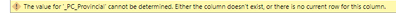FabCon is coming to Atlanta
Join us at FabCon Atlanta from March 16 - 20, 2026, for the ultimate Fabric, Power BI, AI and SQL community-led event. Save $200 with code FABCOMM.
Register now!- Power BI forums
- Get Help with Power BI
- Desktop
- Service
- Report Server
- Power Query
- Mobile Apps
- Developer
- DAX Commands and Tips
- Custom Visuals Development Discussion
- Health and Life Sciences
- Power BI Spanish forums
- Translated Spanish Desktop
- Training and Consulting
- Instructor Led Training
- Dashboard in a Day for Women, by Women
- Galleries
- Data Stories Gallery
- Themes Gallery
- Contests Gallery
- QuickViz Gallery
- Quick Measures Gallery
- Visual Calculations Gallery
- Notebook Gallery
- Translytical Task Flow Gallery
- TMDL Gallery
- R Script Showcase
- Webinars and Video Gallery
- Ideas
- Custom Visuals Ideas (read-only)
- Issues
- Issues
- Events
- Upcoming Events
The Power BI Data Visualization World Championships is back! Get ahead of the game and start preparing now! Learn more
- Power BI forums
- Forums
- Get Help with Power BI
- Desktop
- Calculate values in one measure using DAX
- Subscribe to RSS Feed
- Mark Topic as New
- Mark Topic as Read
- Float this Topic for Current User
- Bookmark
- Subscribe
- Printer Friendly Page
- Mark as New
- Bookmark
- Subscribe
- Mute
- Subscribe to RSS Feed
- Permalink
- Report Inappropriate Content
Calculate values in one measure using DAX
Hi all,
Simple issue. I have a percentage calculation measure that I'm using in a Card Visual. The issue is, in order to calculate this percentage, I need to calculate the total in one measure, then the filtered total in another, then run the percentage calculation in a third. So I have:
Measure 1) Total
PC_Total = COUNT(Table1[PersonId])
Measure 2) Total of specific value obtained by filter
PC_Provincial = CALCULATE(
COUNTROWS(Table1),
FILTER(ALLSELECTED(Table1), Table1[Jurisd] = "Provincial")
)
Measure 3) Percentage of this filtered total to the absolute total
PC_Provincial_Calc = divide([PC_Provincial],[PC_Total],1)
This works fine, but obviously, if I need to display percentages for additional value types, I need to keep creating two more measures each time. This will obviously get unwieldy very quickly. I'm fine with having one separate total calculation measure, but I'd like the percentage total calculation for a specific filtered value to be one single measure that first counts the filtered total (ala measure 2), then run measure 3 by dividing measure 2 by the absoulate totals measure (measure 1). How would I go about doing this in DAX?
Any guidance appreciated. Thanks.
Solved! Go to Solution.
- Mark as New
- Bookmark
- Subscribe
- Mute
- Subscribe to RSS Feed
- Permalink
- Report Inappropriate Content
PC_Percentage =
DIVIDE (
CALCULATE (
COUNTROWS ( Table1 ),
FILTER ( ALLSELECTED ( Table1 ), Table1[Jurisd] = "Provincial" )
),
COUNT ( Table1[PersonId] ),
0 -- Add a default value for divide to handle potential division by zero
)
- Mark as New
- Bookmark
- Subscribe
- Mute
- Subscribe to RSS Feed
- Permalink
- Report Inappropriate Content
Thank you both for your solutions!
Tried both, @shop-tinh-yeu 's one works fine, but @Ced-Alcaraz 's solution was not accepted by DAX for some reason tho I don't see any issues with it. I get the following when I copy paste as is:
Tried changing it a bit, but didn't work still. Guessing the use of variables is screwing around with it, not sure if my version of PBI has anything to do with it - I'm using Desktop v. 2.114.644.
- Mark as New
- Bookmark
- Subscribe
- Mute
- Subscribe to RSS Feed
- Permalink
- Report Inappropriate Content
PC_Percentage =
DIVIDE (
CALCULATE (
COUNTROWS ( Table1 ),
FILTER ( ALLSELECTED ( Table1 ), Table1[Jurisd] = "Provincial" )
),
COUNT ( Table1[PersonId] ),
0 -- Add a default value for divide to handle potential division by zero
)
- Mark as New
- Bookmark
- Subscribe
- Mute
- Subscribe to RSS Feed
- Permalink
- Report Inappropriate Content
Hi @mmh9119 ,
You can use variables in Power BI Measures.
AllInOneMeasure =
var _PC_Total = COUNT(Table1[PersonId])
var _PC_Provincial = CALCULATE(
COUNTROWS(Table1),
FILTER(ALLSELECTED(Table1), Table1[Jurisd] = "Provincial")
)
RETURN
DIVIDE([_PC_Provincial],[_PC_Total],1)
Helpful resources

Power BI Dataviz World Championships
The Power BI Data Visualization World Championships is back! Get ahead of the game and start preparing now!

| User | Count |
|---|---|
| 61 | |
| 46 | |
| 40 | |
| 38 | |
| 22 |
| User | Count |
|---|---|
| 178 | |
| 133 | |
| 118 | |
| 82 | |
| 56 |