Join us at the 2025 Microsoft Fabric Community Conference
March 31 - April 2, 2025, in Las Vegas, Nevada. Use code MSCUST for a $150 discount! Early bird discount ends December 31.
Register Now- Power BI forums
- Get Help with Power BI
- Desktop
- Service
- Report Server
- Power Query
- Mobile Apps
- Developer
- DAX Commands and Tips
- Custom Visuals Development Discussion
- Health and Life Sciences
- Power BI Spanish forums
- Translated Spanish Desktop
- Training and Consulting
- Instructor Led Training
- Dashboard in a Day for Women, by Women
- Galleries
- Community Connections & How-To Videos
- COVID-19 Data Stories Gallery
- Themes Gallery
- Data Stories Gallery
- R Script Showcase
- Webinars and Video Gallery
- Quick Measures Gallery
- 2021 MSBizAppsSummit Gallery
- 2020 MSBizAppsSummit Gallery
- 2019 MSBizAppsSummit Gallery
- Events
- Ideas
- Custom Visuals Ideas
- Issues
- Issues
- Events
- Upcoming Events
Be one of the first to start using Fabric Databases. View on-demand sessions with database experts and the Microsoft product team to learn just how easy it is to get started. Watch now
- Power BI forums
- Forums
- Get Help with Power BI
- Desktop
- Re: Calculate totals per date
- Subscribe to RSS Feed
- Mark Topic as New
- Mark Topic as Read
- Float this Topic for Current User
- Bookmark
- Subscribe
- Printer Friendly Page
- Mark as New
- Bookmark
- Subscribe
- Mute
- Subscribe to RSS Feed
- Permalink
- Report Inappropriate Content
Calculate totals per date
Hello,
I have 2 tables (see example)
First table contains tickets and a creation date.
Second table contains tickets and closed date.
I want to calculate the total created tickets minus the total closed tickets per date. This results need to be visulized in a graph.
How can I do this?
Thx
| Created | Created | Total | |||||
| 2020-01 | Tic-1 | 2020-01 | Tic-7 | 2020-01 | 1 | ||
| 2020-01 | Tic-2 | 2020-02 | Tic-8 | 2020-02 | -1 | ||
| 2020-02 | Tic-3 | 2020-02 | Tic-9 | 2020-03 | 1 | ||
| 2020-03 | Tic-4 | 2020-03 | Tic-10 | 2020-04 | -2 | ||
| 2020-03 | Tic-5 | 2020-04 | Tic-11 | ||||
| 2020-03 | Tic-6 | 2020-04 | Tic-12 |
Solved! Go to Solution.
- Mark as New
- Bookmark
- Subscribe
- Mute
- Subscribe to RSS Feed
- Permalink
- Report Inappropriate Content
Hi, @Foolke
take a look at this sample report I created based on your sample data, is it something like this you are after?
Cheers,
Sturla
If this post helps, then please consider Accepting it as the solution. Kudos are nice too.
- Mark as New
- Bookmark
- Subscribe
- Mute
- Subscribe to RSS Feed
- Permalink
- Report Inappropriate Content
Hi @Foolke
That would be helpful if you can provide the dummy pbix and the expected results in it.
you might refer to the similar posts here:
https://community.powerbi.com/t5/Desktop/Count-of-Open-cases-over-time/m-p/761764
If this post helps, then please consider Accept it as the solution to help the other members find it more
quickly.
- Mark as New
- Bookmark
- Subscribe
- Mute
- Subscribe to RSS Feed
- Permalink
- Report Inappropriate Content
You can create a common time dimension and join it both dates. this not from your data. But check how to join two table with same date dim: https://www.dropbox.com/s/y47ah38sr157l7t/Order_delivery_date_diff.pbix?dl=0
To get the best of the time intelligence function. Make sure you have a date calendar and it has been marked as the date in model view. Also, join it with the date column of your fact/s.
Refer
https://radacad.com/creating-calendar-table-in-power-bi-using-dax-functions
https://www.archerpoint.com/blog/Posts/creating-date-table-power-bi
https://www.sqlbi.com/articles/creating-a-simple-date-table-in-dax/
In case they are inside same table, refer:https://community.powerbi.com/t5/Community-Blog/HR-Analytics-Active-Employee-Hire-and-Termination-tr...
Appreciate your Kudos. In case, this is the solution you are looking for, mark it as the Solution.
In case it does not help, please provide additional information and mark me with @
Thanks. My Recent Blogs -Decoding Direct Query - Time Intelligence, Winner Coloring on MAP, HR Analytics, Power BI Working with Non-Standard TimeAnd Comparing Data Across Date Ranges
Connect on Linkedin
At the Microsoft Analytics Community Conference, global leaders and influential voices are stepping up to share their knowledge and help you master the latest in Microsoft Fabric, Copilot, and Purview. ✨
️ November 12th-14th, 2024
Online Event
Register Here
- Mark as New
- Bookmark
- Subscribe
- Mute
- Subscribe to RSS Feed
- Permalink
- Report Inappropriate Content
@amitchandak Thx for the reply. Unfortunately, the solution doesn't work. What am I doing wrong?
I created a date table, made relations. But when adding the visual it doesn't show the months on the X axis. (see scr1).
@v-diye-msft : goal uis to make the visual as in screenshot, but with the monyths displayed. The line in this 'line clusterd column graph" should give the difference between created and closed tickets.
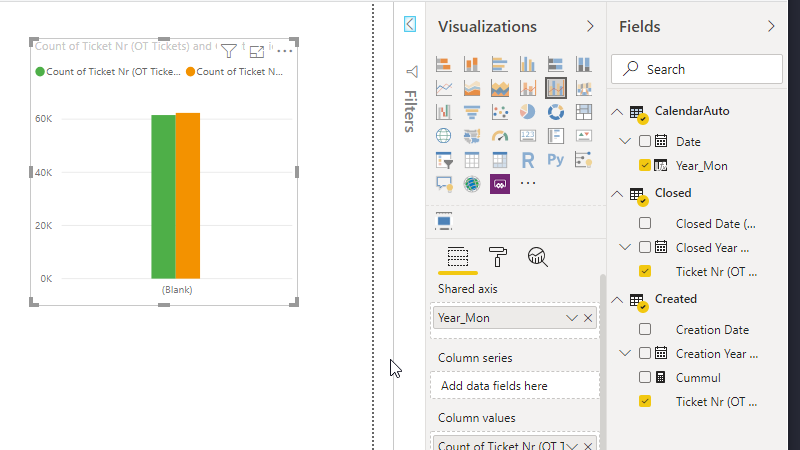
- Mark as New
- Bookmark
- Subscribe
- Mute
- Subscribe to RSS Feed
- Permalink
- Report Inappropriate Content
Dates have timestamp. And there where null rows. I created date columns and join
check now https://www.dropbox.com/s/xtc660479i76mae/Monthly%20INC%20report.pbix?dl=0
At the Microsoft Analytics Community Conference, global leaders and influential voices are stepping up to share their knowledge and help you master the latest in Microsoft Fabric, Copilot, and Purview. ✨
️ November 12th-14th, 2024
Online Event
Register Here
- Mark as New
- Bookmark
- Subscribe
- Mute
- Subscribe to RSS Feed
- Permalink
- Report Inappropriate Content
Hi, @Foolke
take a look at this sample report I created based on your sample data, is it something like this you are after?
Cheers,
Sturla
If this post helps, then please consider Accepting it as the solution. Kudos are nice too.
- Mark as New
- Bookmark
- Subscribe
- Mute
- Subscribe to RSS Feed
- Permalink
- Report Inappropriate Content
Thx @sturlaws , for some reason didn't see your answer.
Your sample report is excactly what I need.
Unfortunatly ... it doesn't work for me.
- Mark as New
- Bookmark
- Subscribe
- Mute
- Subscribe to RSS Feed
- Permalink
- Report Inappropriate Content
If you look at you creation date and closed date, there is a time part, e.g. 01.10.2019 22:31:29. The values in the date table are only dates, or they are like this 01.10.2019 00:00:00, so you won't get a match between the two tables.
You can split these creation/closed date into two columns using power query, one with date, the other with time.
Or you can create a calculated column where you remove the timepart of the creation date:
new column = left(creation date;9)
Just remember to change the relationships to use the new column
Helpful resources

Join us at the Microsoft Fabric Community Conference
March 31 - April 2, 2025, in Las Vegas, Nevada. Use code MSCUST for a $150 discount!

Microsoft Fabric Community Conference 2025
Arun Ulag shares exciting details about the Microsoft Fabric Conference 2025, which will be held in Las Vegas, NV.

| User | Count |
|---|---|
| 125 | |
| 85 | |
| 69 | |
| 54 | |
| 45 |
| User | Count |
|---|---|
| 204 | |
| 105 | |
| 98 | |
| 65 | |
| 54 |
