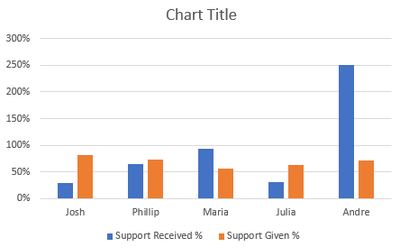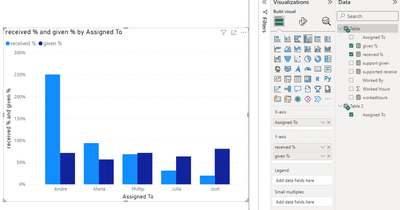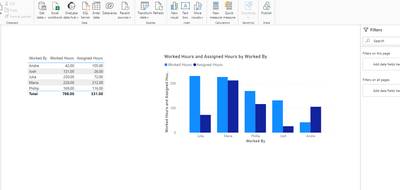- Power BI forums
- Updates
- News & Announcements
- Get Help with Power BI
- Desktop
- Service
- Report Server
- Power Query
- Mobile Apps
- Developer
- DAX Commands and Tips
- Custom Visuals Development Discussion
- Health and Life Sciences
- Power BI Spanish forums
- Translated Spanish Desktop
- Power Platform Integration - Better Together!
- Power Platform Integrations (Read-only)
- Power Platform and Dynamics 365 Integrations (Read-only)
- Training and Consulting
- Instructor Led Training
- Dashboard in a Day for Women, by Women
- Galleries
- Community Connections & How-To Videos
- COVID-19 Data Stories Gallery
- Themes Gallery
- Data Stories Gallery
- R Script Showcase
- Webinars and Video Gallery
- Quick Measures Gallery
- 2021 MSBizAppsSummit Gallery
- 2020 MSBizAppsSummit Gallery
- 2019 MSBizAppsSummit Gallery
- Events
- Ideas
- Custom Visuals Ideas
- Issues
- Issues
- Events
- Upcoming Events
- Community Blog
- Power BI Community Blog
- Custom Visuals Community Blog
- Community Support
- Community Accounts & Registration
- Using the Community
- Community Feedback
Register now to learn Fabric in free live sessions led by the best Microsoft experts. From Apr 16 to May 9, in English and Spanish.
- Power BI forums
- Forums
- Get Help with Power BI
- Desktop
- Re: Calculate total hours worked in own and others...
- Subscribe to RSS Feed
- Mark Topic as New
- Mark Topic as Read
- Float this Topic for Current User
- Bookmark
- Subscribe
- Printer Friendly Page
- Mark as New
- Bookmark
- Subscribe
- Mute
- Subscribe to RSS Feed
- Permalink
- Report Inappropriate Content
Calculate total hours worked in own and others projects from ''weirdly'' structured data
I have a table like this:
| Assigned To | Worked By | Worked Hours |
| Josh | Josh | 25 |
| Josh | Maria | 26 |
| Phillip | Phillip | 48 |
| Phillip | Maria | 52 |
| Phillip | Julia | 64 |
| Maria | Maria | 98 |
| Maria | Josh | 70 |
| Maria | Phillip | 52 |
| Maria | Andre | 30 |
| Maria | Julia | 60 |
| Julia | Julia | 84 |
| Julia | Maria | 50 |
| Julia | Phillip | 22 |
| Andre | Andre | 12 |
| Andre | Josh | 36 |
| Andre | Phillip | 47 |
| Andre | Julia | 22 |
And I need to create a visual where I display the support given by a worker (hours worked in others projects) and the support received (hours others worked in their projects).
Considering this dummy data I would have a visual such as:
I tried all kinds of formulas but I could only get to the point where I get the support received.
If possible (or needed) the result could also be a table such as:
| Worker | Worked Hours | Support Received | Support Given |
| Josh | 131 | 38 | 106 |
| Phillip | 181 | 116 | 133 |
| Maria | 226 | 212 | 128 |
| Julia | 230 | 72 | 146 |
| Andre | 42 | 105 | 30 |
Is it possible to achieve this with the data I'm starting from?
Solved! Go to Solution.
- Mark as New
- Bookmark
- Subscribe
- Mute
- Subscribe to RSS Feed
- Permalink
- Report Inappropriate Content
not sure if the expected of support receive is correct. It's becasue what I get is different from yours
1. try to create a table
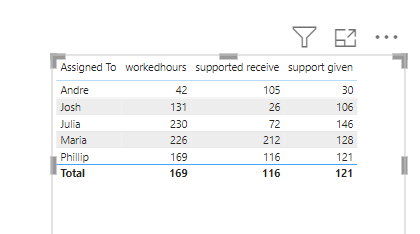
Did I answer your question? Mark my post as a solution!
Proud to be a Super User!
- Mark as New
- Bookmark
- Subscribe
- Mute
- Subscribe to RSS Feed
- Permalink
- Report Inappropriate Content
Hi @tuliosouzaa ,
@ryan_mayu provided very correct solution, I'll add how to get the desired visual.
1. Create a metric to get the percentage of support provided.
given % = 'Table'[support given] / 'Table'[workedhours]2. Create a metric to get the percentage of support received.
received % = 'Table'[supported receive] / 'Table'[workedhours]3. Create the visual object, put the fields and the final result as shown in the figure below.
If your Current Period does not refer to this, please clarify in a follow-up reply.
Best Regards,
Clara Gong
If this post helps, then please consider Accept it as the solution to help the other members find it more quickly.
- Mark as New
- Bookmark
- Subscribe
- Mute
- Subscribe to RSS Feed
- Permalink
- Report Inappropriate Content
Hi @tuliosouzaa ,
@ryan_mayu provided very correct solution, I'll add how to get the desired visual.
1. Create a metric to get the percentage of support provided.
given % = 'Table'[support given] / 'Table'[workedhours]2. Create a metric to get the percentage of support received.
received % = 'Table'[supported receive] / 'Table'[workedhours]3. Create the visual object, put the fields and the final result as shown in the figure below.
If your Current Period does not refer to this, please clarify in a follow-up reply.
Best Regards,
Clara Gong
If this post helps, then please consider Accept it as the solution to help the other members find it more quickly.
- Mark as New
- Bookmark
- Subscribe
- Mute
- Subscribe to RSS Feed
- Permalink
- Report Inappropriate Content
not sure if the expected of support receive is correct. It's becasue what I get is different from yours
1. try to create a table
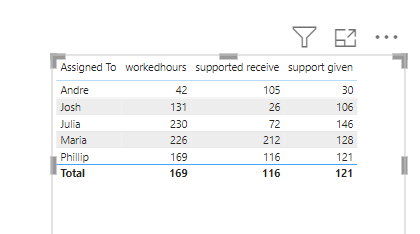
Did I answer your question? Mark my post as a solution!
Proud to be a Super User!
- Mark as New
- Bookmark
- Subscribe
- Mute
- Subscribe to RSS Feed
- Permalink
- Report Inappropriate Content
Hi @tuliosouzaa,
I hope if you have understood your question correctly, you can do a couple of transformations in the query editor to achieve the final table expected by you.
The end result looks something like this -
I was able to achieve this by creating 2 reference tables from the "weirdly structured" input table, one table for Assigned hours and one for Worked Hours. Later I merged back these 2 tables on the person name, to bring the data together and visualize it in the report. I am attaching the link to the pbix file for you to review the steps.
Do let me know how it goes!
Helpful resources

Microsoft Fabric Learn Together
Covering the world! 9:00-10:30 AM Sydney, 4:00-5:30 PM CET (Paris/Berlin), 7:00-8:30 PM Mexico City

Power BI Monthly Update - April 2024
Check out the April 2024 Power BI update to learn about new features.

| User | Count |
|---|---|
| 109 | |
| 105 | |
| 88 | |
| 74 | |
| 67 |
| User | Count |
|---|---|
| 123 | |
| 112 | |
| 95 | |
| 83 | |
| 73 |