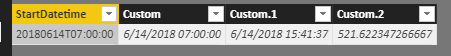Join us at the 2025 Microsoft Fabric Community Conference
Microsoft Fabric Community Conference 2025, March 31 - April 2, Las Vegas, Nevada. Use code MSCUST for a $150 discount.
Register now- Power BI forums
- Get Help with Power BI
- Desktop
- Service
- Report Server
- Power Query
- Mobile Apps
- Developer
- DAX Commands and Tips
- Custom Visuals Development Discussion
- Health and Life Sciences
- Power BI Spanish forums
- Translated Spanish Desktop
- Training and Consulting
- Instructor Led Training
- Dashboard in a Day for Women, by Women
- Galleries
- Webinars and Video Gallery
- Data Stories Gallery
- Themes Gallery
- Contests Gallery
- Quick Measures Gallery
- R Script Showcase
- COVID-19 Data Stories Gallery
- Community Connections & How-To Videos
- 2021 MSBizAppsSummit Gallery
- 2020 MSBizAppsSummit Gallery
- 2019 MSBizAppsSummit Gallery
- Events
- Ideas
- Custom Visuals Ideas
- Issues
- Issues
- Events
- Upcoming Events
The Power BI DataViz World Championships are on! With four chances to enter, you could win a spot in the LIVE Grand Finale in Las Vegas. Show off your skills.
- Power BI forums
- Forums
- Get Help with Power BI
- Desktop
- Re: Calculate total elapsed minutes
- Subscribe to RSS Feed
- Mark Topic as New
- Mark Topic as Read
- Float this Topic for Current User
- Bookmark
- Subscribe
- Printer Friendly Page
- Mark as New
- Bookmark
- Subscribe
- Mute
- Subscribe to RSS Feed
- Permalink
- Report Inappropriate Content
Calculate total elapsed minutes
I need help, I am really new in the Power BI, this is my question:
I need to do this scenario:
1. Set up my current datetime to 7:00 am, for instance 20180614 7:00 am(Current time is 15:16)
2. Use the current date time 20180614 15:16 with the previous item to get the total minutes lapsed from 7:00 am to 15:16 pm
I really apreciate your help with this issue
🙂
Solved! Go to Solution.
- Mark as New
- Bookmark
- Subscribe
- Mute
- Subscribe to RSS Feed
- Permalink
- Report Inappropriate Content
Hello @Rigoleto,
At first glance I thought this was a simple problem however the issue for me was your datetime format beginning with '20180614 '.
The Query Editor should help you solve this:
let
Source = /* I used an Excel file with a table named 'TableName' */
TableName_Table = Source{[Item="TableName",Kind="Table"]}[Data],
/* Step 1 Replace the " " with 'T' to fulfill YYYYMMDDThh:mm:ss.nnnnnnn format requirement for DateTime.FromText ( ) */
#"Replaced Value" = Table.ReplaceValue(TableName_Table," ","T",Replacer.ReplaceText,{"StartDatetime"}),
/* Step 2 use DateTime.FromText ( ) */
#"Added Custom" = Table.AddColumn(#"Replaced Value", "Custom", each DateTime.FromText([StartDatetime])),
/* Step 3 get the current time */
#"Added Custom1" = Table.AddColumn(#"Added Custom", "Custom.1", each DateTime.LocalNow()),
/* Step 4 if it didn't recognize the Type, change the type to datetime */
#"Changed Type" = Table.TransformColumnTypes(#"Added Custom1",{{"Custom.1", type datetime}, {"Custom", type datetime}}),
/* Step 5 get the duration in minutes */
#"Added Custom2" = Table.AddColumn(#"Changed Type", "Custom.2", each Duration.TotalMinutes([Custom.1]-[Custom])),
/* Step 6 change the type */
#"Changed Type1" = Table.TransformColumnTypes(#"Added Custom2",{{"Custom.2", type number}})
in
#"Changed Type1"
Did I answer your question? Mark my post as a solution!
Did my answers help arrive at a solution? Give it a kudos by clicking the Thumbs Up!
Proud to be a Super User!
- Mark as New
- Bookmark
- Subscribe
- Mute
- Subscribe to RSS Feed
- Permalink
- Report Inappropriate Content
Hello @Rigoleto,
At first glance I thought this was a simple problem however the issue for me was your datetime format beginning with '20180614 '.
The Query Editor should help you solve this:
let
Source = /* I used an Excel file with a table named 'TableName' */
TableName_Table = Source{[Item="TableName",Kind="Table"]}[Data],
/* Step 1 Replace the " " with 'T' to fulfill YYYYMMDDThh:mm:ss.nnnnnnn format requirement for DateTime.FromText ( ) */
#"Replaced Value" = Table.ReplaceValue(TableName_Table," ","T",Replacer.ReplaceText,{"StartDatetime"}),
/* Step 2 use DateTime.FromText ( ) */
#"Added Custom" = Table.AddColumn(#"Replaced Value", "Custom", each DateTime.FromText([StartDatetime])),
/* Step 3 get the current time */
#"Added Custom1" = Table.AddColumn(#"Added Custom", "Custom.1", each DateTime.LocalNow()),
/* Step 4 if it didn't recognize the Type, change the type to datetime */
#"Changed Type" = Table.TransformColumnTypes(#"Added Custom1",{{"Custom.1", type datetime}, {"Custom", type datetime}}),
/* Step 5 get the duration in minutes */
#"Added Custom2" = Table.AddColumn(#"Changed Type", "Custom.2", each Duration.TotalMinutes([Custom.1]-[Custom])),
/* Step 6 change the type */
#"Changed Type1" = Table.TransformColumnTypes(#"Added Custom2",{{"Custom.2", type number}})
in
#"Changed Type1"
Did I answer your question? Mark my post as a solution!
Did my answers help arrive at a solution? Give it a kudos by clicking the Thumbs Up!
Proud to be a Super User!
- Mark as New
- Bookmark
- Subscribe
- Mute
- Subscribe to RSS Feed
- Permalink
- Report Inappropriate Content
Thanks!!!!!
I have used the logic and it is running as my expectation